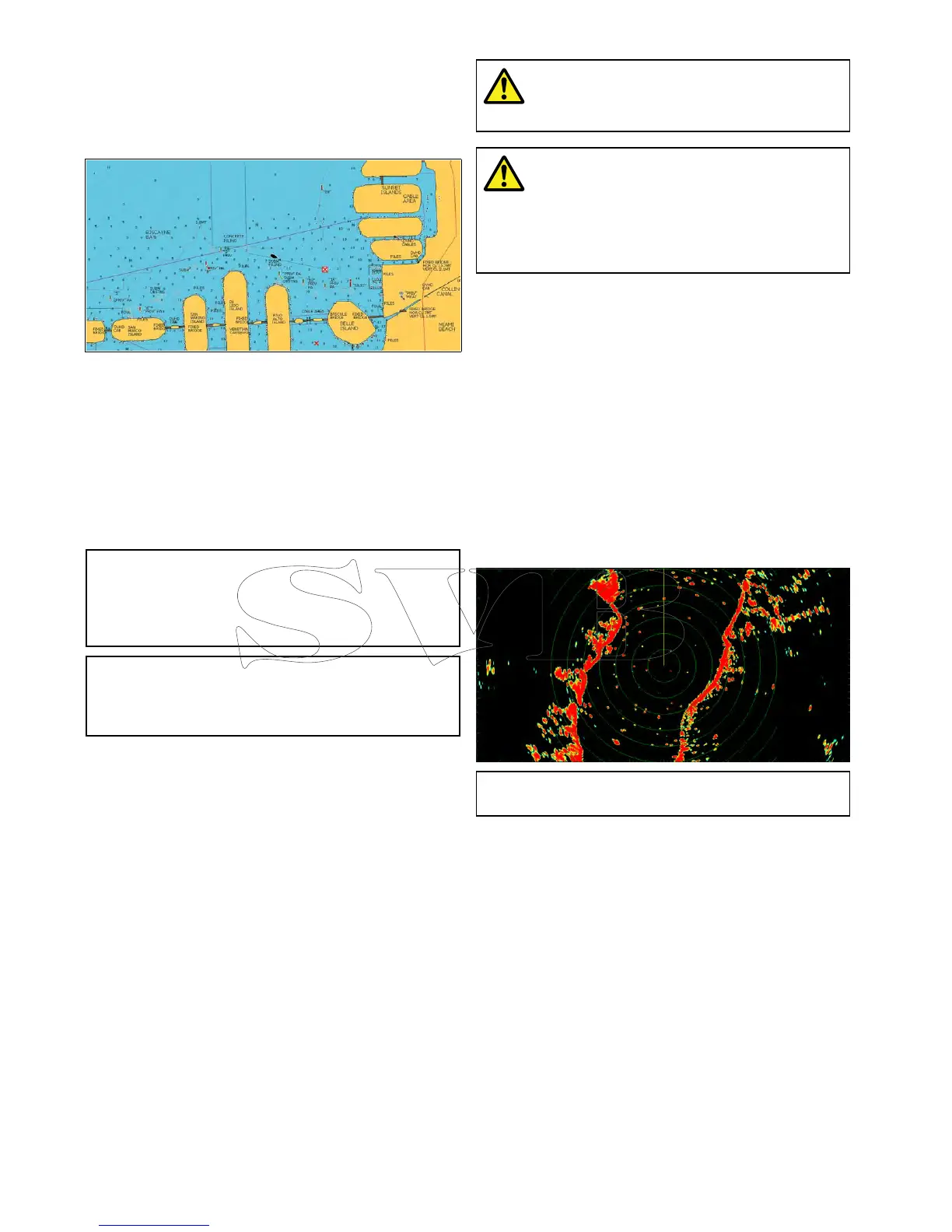7.1GPSCheck
CheckingGPSoperation
YoucancheckthattheGPSisfunctioningcorrectly
usingthechartapplication.
1.SelecttheChartpage.
2.Checkthescreen.
Withthechartdisplayed,youshouldsee:
Yourboatposition(indicatesaGPSx).Your
currentpositionisrepresentedbyaboatsymbol
orsolidcircle.Yourpositionisalsodisplayedin
thedatabarunderVESPOS.
Asolidcircleonthechartindicatesthatneither
headingnorCourseOverGround(COG)data
isavailable.
Note:Raymarinerecommendsthatyoucheckthe
displayedvesselpositioninthechartapplication
againstyouractualproximitytoaknowncharted
object.GPSreceiverstypicallyhaveanaccuracy
ofbetween5and15m.
Note:AGPSStatusscreenisavailablewithinthe
SetupmenuofRaymarinemultifunctiondisplays.
Thisprovidessatellitesignalstrengthandother
relevantinformation.
7.2Radarcheck
Warning:Radarscannersafety
Beforerotatingtheradarscanner,ensure
allpersonnelareclear.
Warning:Radartransmission
safety
Theradarscannertransmits
electromagneticenergy.Ensureall
personnelareclearofthescannerwhen
theradaristransmitting.
Checkingtheradar
FromtheRadarapplication:
1.SelectMenu.
2.SelectPowersothatOnishighlighted.
TheRadarscannerwillnowinitializeinstandby
mode.Thisprocesswilltakeapproximately70
seconds.
3.SelectRadarsothatTransmitishighlighted.
Theradarscannershouldnowbetransmitting
andreceiving.
4.Checkthattheradarscreenisoperatingcorrectly.
TypicalHDradarscreen
Note:Theexampleaboveisrepresentativeofthe
enhancedoutputprovidedbyaHDradarscanner.
Pointstocheck:
•Radarsweepwithechoresponsesareshown
onscreen.
•Radarstatusiconrotatingintoprighthand
cornerofthestatusbar.
Checkandadjustbearingalignment
Bearingalignment
Theradarbearingalignmentensuresthatradar
objectsappearatthecorrectbearingrelativetoyour
boat’sbow.Youshouldcheckthebearingalignment
foranynewinstallation.
114
aSeries/cSeries/eSeries
