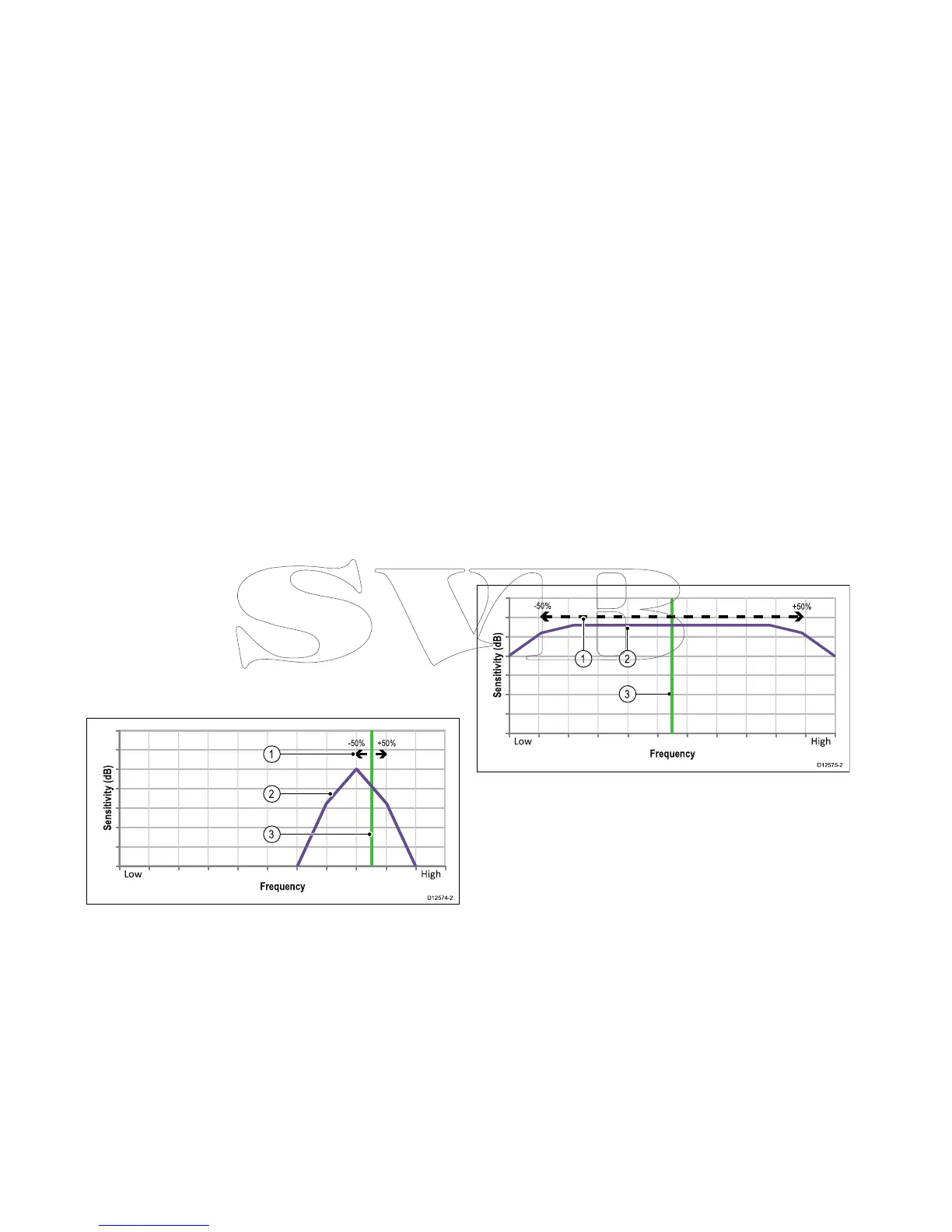19.18Frequencytuning
Thefrequencyisdependentonthesonarmodule
andtransducerinuse.Whenusinganon-CHIRP
sonarmoduleoraCHIRPsonarmodulethatis
operatinginnon-CHIRPmodethenthetransducer’s
frequencycanbemanuallyne-tuned.
Theadvantagesofbeingabletotunethefrequency
include:
•Optimizationforparticularspeciesofshand
waterconditions.
•Avoidinginterferencefromothersonaroperating
nearby(atthesamefrequency).
•Useofwideornarrowbeamonaparticular
transducer.
TraditionalandLegacyfrequencytuning
Thefollowingfrequencytypesareavailableon
LegacyandTraditionalsonarmodules:
•Auto—Whenoperatinginautomaticno
ne-tuningisneededasthesystemwillsetthe
frequencyautomaticallytosuityourtransducer’s
operatingconditions.
•Lowerfrequencies—(e.g.50kHz)—Produces
awidesonarbeamandpenetratethewaterwell.
Lowerfrequenciesprovidealowerresolution
imagethatmaynotbeasgoodatdetectingsmall
sh.Uselowerfrequenciesifyourequirealarge
coveragebeneathyourvesselorifyouareindeep
water.
•Higherfrequencies—(e.g.200kHz)—
Producesanarrowbeamandproduceahigh
resolutionimage.Theyaremostusefulin
shallowerwater(upto1000ft)andathigher
speeds.
Thegraphbelowdepictsne-tuningofaTraditional
orLegacysonarfrequency(from–50%to+50%).
Low High
Sensitivity (dB)
Frequency
-50% +50%
D12574-2
1
2
3
1.Tuningrange
2.Transducercharacteristics
3.Operatingfrequency
CHIRPfrequencytuning
Thelistbelowprovidesdetailsofthefrequencytypes
availablewhenusingaCHIRPsonarmodule.
•Auto—Whenoperatinginautomaticno
ne-tuningisneededasthesystemwillsetthe
frequencyautomaticallytosuityourtransducer’s
operatingconditions.
•Lowfrequency—non-CHIRPmode(e.g.50kHz)
—Producesawidesonarbeamandpenetrate
thewaterwell.Lowerfrequenciesprovidealower
resolutionimagethatmaynotbeasgoodat
detectingsmallsh.Uselowerfrequenciesifyou
requirealargecoveragebeneathyourvesselorif
youareindeepwater.
•Mediumfrequency—non-CHIRPmode(e.g.90
kHz)—Producesgooddetailatmostdepths,with
moderatelywidesonarbeam.
•Highfrequency—non-CHIRPmode(e.g.160
kHz)—Producesanarrowbeamandproduce
ahighresolutionimage.Theyaremostuseful
inshallowerwater(upto1000ft)andathigher
speeds.
•LowChirp—CHIRPmode(e.g.42to65kHz)—
None-tuningisnotneededastheCHIRPsonar
modulewillsweepthetransducer’savailable
frequencyrangeineachping.
•MedChirp—CHIRPmode(e.g.85to135kHz)
—None-tuningisnotneededastheCHIRP
sonarmodulewillsweepthetransducer’savailable
frequencyrangeineachping.
•HighChirp—CHIRPmode(e.g.130to210kHz)
—None-tuningisnotneededastheCHIRP
sonarmodulewillsweepthetransducer’savailable
frequencyrangeineachping.
WiththeCHIRPsonarmodulesettoanon-CHIRP
modethefrequencycanbenetunedtoadjustthe
frequencyatwhichthetransduceristransmitting.
Thegraphbelowdepictsne-tuningofaCHIRP
broadbandsonarfrequency(from—50%to+50%).
Low High
Sensitivity (dB)
Frequency
D12575-2
3
-50%
+50%
1 2
1.Tuningrange
2.Transducercharacteristics
3.Operating(center)frequency
Fine-tuningthesonarfrequency
WhenconnectedtoaTraditionalorLegacysonar
moduleorwhenoperatingaCHIRPsonarmodule
innon-CHIRPmodethetransmitfrequencycanbe
ne-tuned.
FromtheFishnderapplication:
1.Ensurethatthechannelfrequencythatyouwant
tone-tuneisdisplayedintheactiveFishnder
pane.
2.SelectMenu.
3.SelectSet-up.
4.SelectSounderSet-up.
5.SelectTuneFrequency.
Thefrequencyadjustcontrolisdisplayed.
6.Adjustthefrequencyuntiloptimumresultsare
achieved.
286aSeries/cSeries/eSeries
