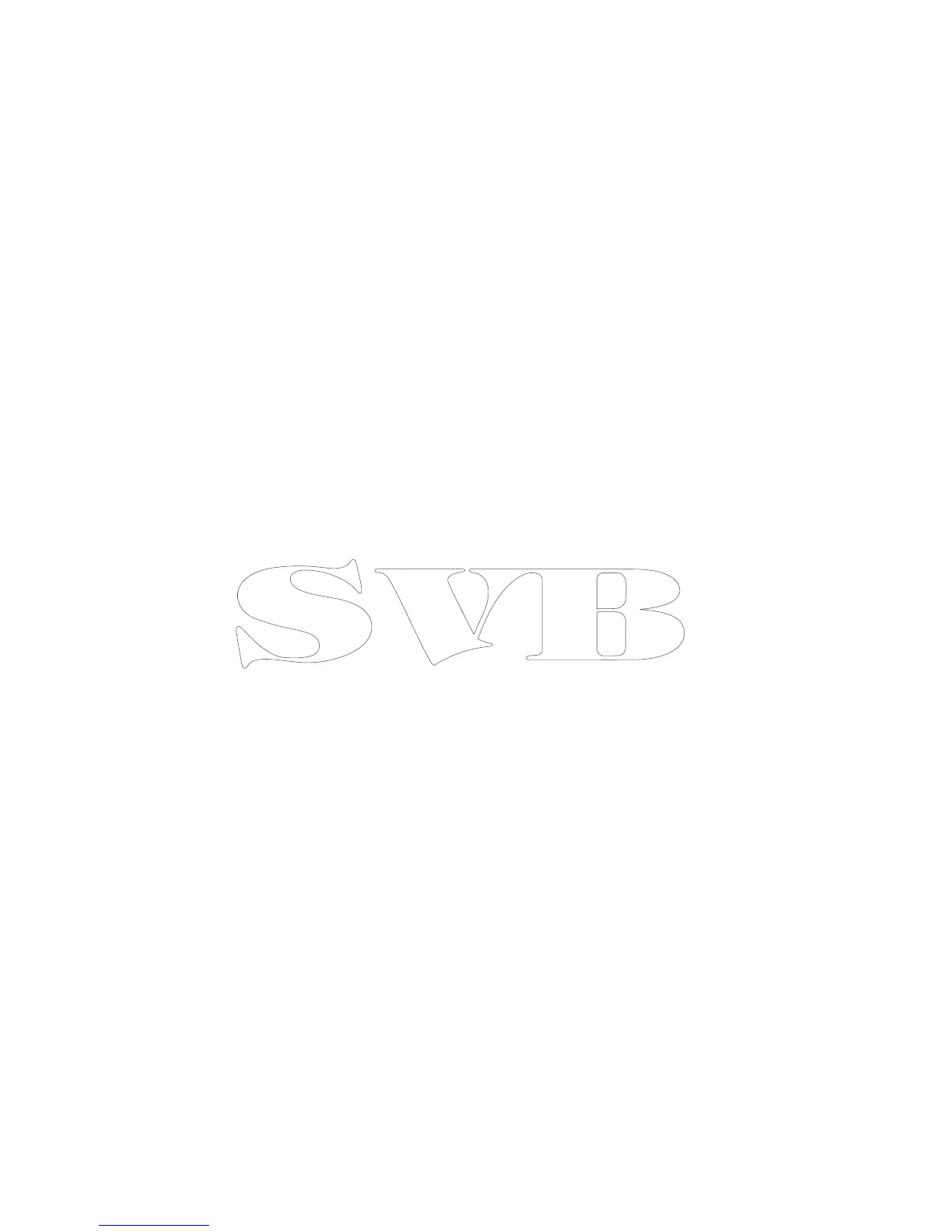22.6Adjustingthevideoimage
Ifsupportedbyyourconnectedcamera/videoinput
deviceornetworkedIPcamera,youcanadjustthe
imagesettings.
WithavideofeeddisplayedintheCamera
application:
1.SelectMenu.
2.SelectAdjust.
3.SelectContrast,Brightness,orColor,as
appropriate.
Thenumericadjustcontrolisdisplayed.
4.Adjusttheleveltotherequiredsetting.
22.7Selectingtheaspectratio
Ifsupportedbyyourconnectedcamera/videoinput
deviceornetworkedIPcamera,youcanmanually
changetheaspectratiobetween4:3and16:9.
Fromthecameraapplicationwithafeeddisplayed:
1.SelectMenu.
2.SelectAdjust.
3.SelectAspectratiosothat4:3or16:9isselected
asrequired.
346aSeries/cSeries/eSeries
