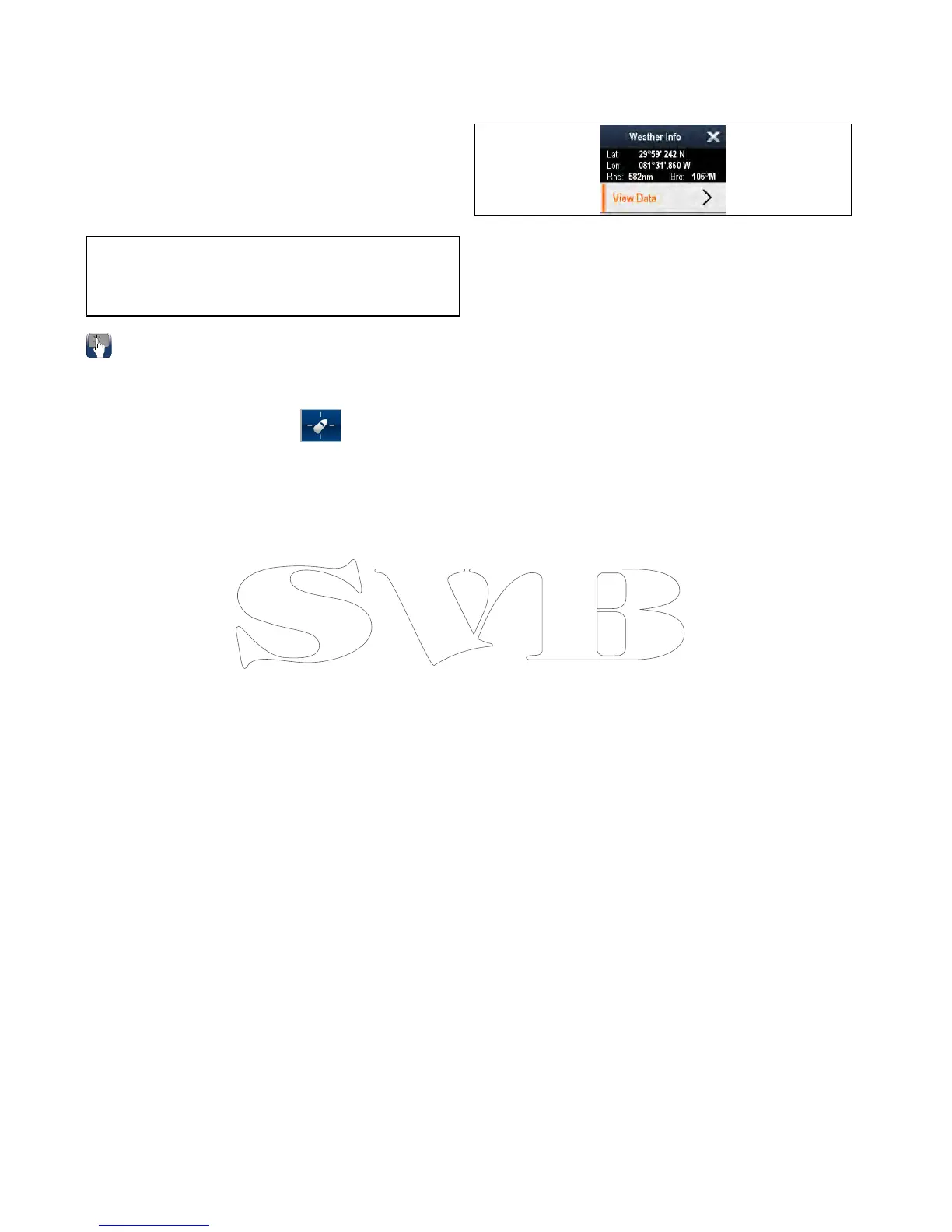26.4Weathermapnavigation
Youcanmovearoundtheweathermapandplace
waypoints.
Whenyouopentheweatherapplication,aworld
mapisdisplayed.Ifthesystemhasapositionxfor
yourvessel,themapwillbecentredonyourlocation.
Asinthechartapplication,usethecursortomove
aroundthemapandviewdifferentlocations,andthe
RangeControltozoominandout.UsetheWPT
buttontoplacewaypoints.
Note:Waypointsarenotdisplayedintheweather
application,toviewwaypointsyouwillneedtohave
anactivechartapplicationorradarapplication
displayed.
Locatingyourvessel
Thevesseliconcanberepositionedtothecenterof
thescreenbyfollowingthestepsbelow.
1.SelecttheFindShipicon:
locatedonthe
lefthandsideofthescreen.
26.5Weathercontextmenu
Theweatherapplicationincludesacontextmenu
whichprovidespositionaldataandtheoptiontoview
weatherreportsfromthecursorlocation.
Thecontextmenuprovidesthefollowingpositional
dataforthecursorlocationinrelationtoyourvessel:
•Latitude
•Longitude
•Range
•Bearing
Dependingontheitemorlocationselectedonscreen
thecontextmenuprovidesthefollowingoptions:
•ViewReport—Onlyavailablewhenacityis
selected.
•ViewData—Notavailablewhenacityisselected.
•ViewFullReport—Onlyavailablewhenan
observationstationisselected.
Accessingthecontextmenu
Youcanaccessthecontextmenubyfollowingthe
stepsbelow.
1.Non-touchscreenandHybridT ouchdisplays:
i.Selectingalocation,objectortargeton-screen
andpressingtheOkbutton.
2.HybridT ouchandT ouchonlydisplays:
i.Selectinganobjectortargeton-screen.
ii.Selectingandholdingonalocationon-screen.
388aSeries/cSeries/eSeries
