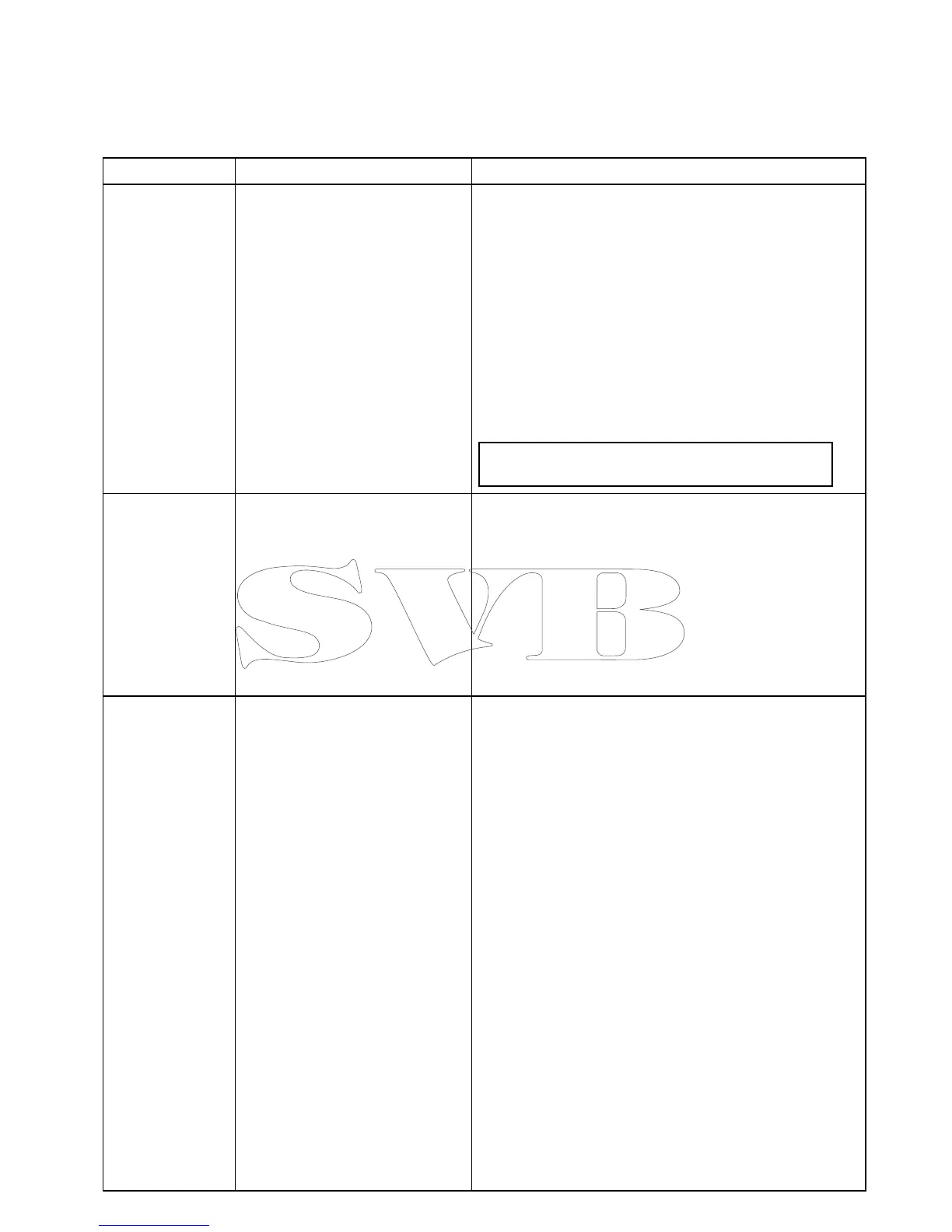21.11HDandSuperHDradaradjustments
Youcanusethepresetsandotherfunctionstoimprovethequalityoftheradarpicture.
ThefollowingsettingsareavailablefromtheRadar
menuandapplytoHDradomes,HDandSuperHD
openarrayscanners:
MenuItemDescriptionOptions
PresetModeTheradargainpresetsenableyouto
quicklyselectpre-conguredsettings
toachievethebestpictureindifferent
situations.Raymarinestrongly
recommendstheuseofthesepresets
toachieveoptimumresults.
•Buoy—aspecialmodethatenhancesthedetectionofsmall
objectslikemooringbuoys.Itisusefulatrangesupto0.75nm.
•Harbor—thisisthedefaultmode.Thissettingtakesaccount
oflandcluttersothatsmallertargets,likenavigationbuoys,
arenotlost.
•Coastal—accountsfortheslightlyhigherlevelsofseaclutter
youmightencounteroutofharborandadjuststheradar
displayaccordingly.
•Offshore—automaticallyadjustsforhighlevelsofseaclutter.
•BirdMode—aspecialmodethathelpsyoutoidentifyocks
ofbirds,usefulwhenidentifyingsuitableshinglocations,for
example.
Note:BirdModerequiresaSuperHDopenarraywith
softwareversion3.23oraboveoranHDradome.
RainTheradarscannerdetectsechoes
fromrainorsnow.Theseechoes
appearonscreenascountlesssmall
echoescontinuouslychangingsize,
intensityandposition.Turningthe
rainclutterfunctionOnsuppresses
thebulkeffectofrainreturnsfrom
aroundyourvessel,makingiteasier
torecognizeotherobjects.Youcan
adjusttheintensityofthissetting
between0and100%.
•On—enablestheRainfunctionandallowsyoutoadjustthe
settingbetween0and100%.
•Off—disablestheRainfunction.Thisisthedefault.
AdjustPreset
Eachofthegainpresetscanbe
manuallyadjustedusinggain,color
gainandseaclutterfunctions.
•Gain—enablesyoutouseapresetinautomaticmode,orto
adjustitsgainmanuallybetween0and100%.
•ColorGain—adjuststheintensity(color)ofdisplayedtargets,
butdoesnotaffectthenumberoftargetsdisplayed.Increasing
thecolorgaincausesmoretargetstobedisplayedinthesame
color,whichmayhelpyoutodeterminewhetheranobjectis
anactualtarget,orjustbackgroundnoise.Reducingthecolor
gainmayprovidebettertargetdetailanddetection.
•Sea—radarechoesfromwavesaroundyourvesselcan
clutterthecenteroftheradarpicture,makingitdifcultto
detectrealtargets.Adjustingtheseagainreducesthis
clutterforupto5nauticalmiles(dependingonwaveandsea
conditions)fromyourvessel.
•SuperHDControls—forSuperHDscannersonly:
–AntennaBoost:scalestheeffectiveantennasize.At
zero,theeffectiveantennasizematchesitsactualsize.
At95%,theeffectiveantennasizeisdoubled.Increasing
theeffectiveantennasizeseparatestargetsthatappear
mergedatlowersettings.
–PowerBoost:adjustseffectivetransmitpower.Atzero,the
radaroperatesatitsstandardpower(4kWor12kW).At
90,theeffectivepowerisincreasedbyafactorofatleast
two.Increasingthepowermakestargetsmoredistinctfrom
noise.Formaximumbenet,reducepowerboosttoprevent
saturationofstrongtargets.
Radarapplication
331
