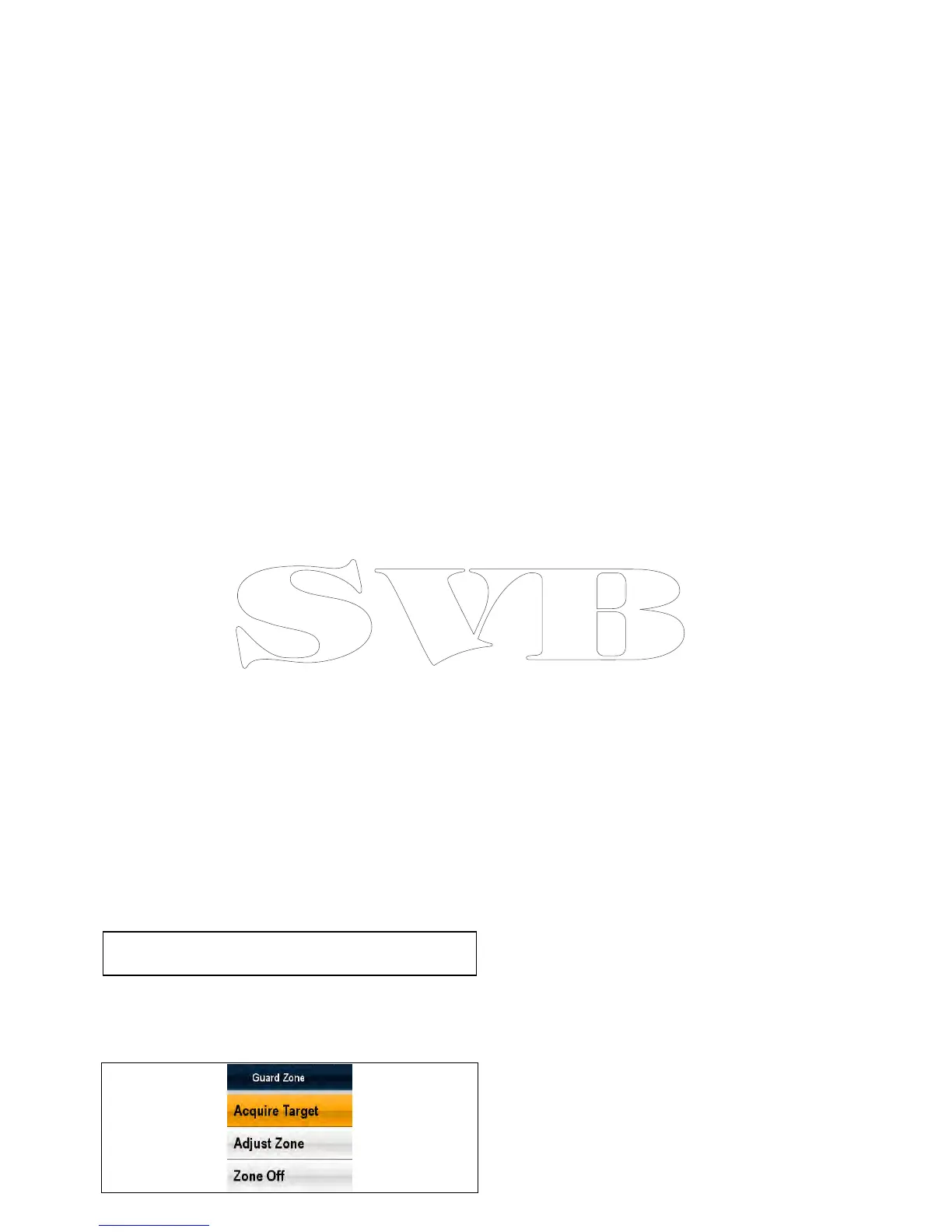21.6Targettracking
TheGuardZone,VRM/EBLandMARPAfunctions
willhelpyoutracktargetsandavoidcollisions.
Witharadarconnectedtoyourmultifunctiondisplay,
youcan:
•Assesshowfarawayatargetisanditsbearing
(VRM/EBL).
•Setanalarmtotriggerwhenatargetiswithina
speciedzone(GuardZone).
•Displaydetailedinformationontrackedtargets
(MARPA).
•Displaytherangeandbearingofatarget.
Settinguparadarguardzone
Fromtheradarapplication:
1.SelectMenu.
2.SelectZones.
3.SelectGuardZonesothatOnishighlighted.
SelectingGuardZonewillswitchthezoneOn
andOff.
4.SelectGuardZoneSet-up.
5.SelectShape:toswitchbetweenSectoror
Circle.
6.SelectOuter:.
TheOuternumericadjustcontrolisdisplayed.
7.Adjusttheouteredgeoftheguardzonetothe
requireddistance.
8.SelectOktoclosethenumericadjustcontrol.
9.SelectInner:.
TheInnernumericadjustcontrolisdisplayed.
10.Adjusttheinneredgeoftheguardzonetothe
requireddistance.
11.SelectOktoclosethenumericadjustcontrol.
12.SelectWidth:.
TheWidthnumericadjustcontrolisdisplayed.
13.Adjustthewidthoftheguardzoneindegrees.
14.SelectOktoclosethenumericadjustcontrol.
15.SelectBearing:.
TheBearingnumericadjustcontrolisdisplayed.
16.Adjustthebearingoftheguardzoneindegrees
portordegreesstarboard.
17.SelectOktoclosethenumericadjustcontrol.
Note:Guardzonewidthandbearingcanonlybe
adjustedwhentheShape:issettoSector.
Guardzonecontextmenu
Theguardzonefunctionincludesacontextmenu
whichprovidesadditionalmenuitems.
Thecontextmenuprovidesthefollowingmenuitems:
•AcquireTarget.
•AdjustZone
•ZoneOff
Accessingthecontextmenu
Youcanaccessthecontextmenubyfollowingthe
stepsbelow.
1.Non-touchscreenandHybridT ouchdisplays:
i.Selectingalocation,objectortargeton-screen
andpressingtheOkbutton.
2.HybridT ouchandT ouchonlydisplays:
i.Selectinganobjectortargeton-screen.
ii.Selectingandholdingonalocationon-screen.
Adjustingguardzonesensitivity
Youcanadjustthethresholdatwhichthealarmis
triggeredbyatargetenteringtheguardzone.
FromtheRadarapplicationmenu:
1.SelectZones.
2.SelectSensitivity.
Thesensitivitynumericadjustcontrolisdisplayed.
3.Adjustthesensitivitytotherequiredvalue.
4.SelectOkorBacktoconrmsettingandclose
thenumericadjustcontrol.
MARPAoverview
MARPAisusedfortargettrackingandriskanalysis
intheradarapplication.
Withanaccurateheadingsensorconnectedto
yourmultifunctiondisplay,youcanusetheMini
AutomaticRadarPlottingAid(MARPA)functionsfor
targettrackingandriskanalysis.MARPAimproves
collisionavoidancebycalculatinginformationfor
trackedtargets,andprovidescontinuous,accurate,
andrapidsituationevaluation.Thenumberoftargets
thatyoucantrackatanyonetimeisdependenton
themodelofradarscannerthatyouareusing.
MARPAtracksacquiredtargets,andcalculatesthe
target'sspeedandcourse.
Eachtargettrackedcanbedisplayedwithagraphic
indicatingtheClosestPointofApproach(CPA),and
TimetoClosestPointofApproach(TCPA).The
calculatedtargetdatacanalsobeshownonyour
screen.Eachtargetiscontinuallyassessedand
anaudiblealarmissoundedifatargetbecomes
dangerous,orislost.
ForeffectiveMARPAoperation,yourmultifunction
displaymusthaveaccurateheadingandspeeddata
foryourvessel.Thebetterthequalityoftheheading
andspeeddata,thebetterMARPAwillperform.For
thebestheadingdata,aRaymarineSMARTheading
sensororagyro-stabilizedautopilotisrequired.
InTrueMotionmode,SpeedOverGround(SOG)
andCourseOverGround(COG)informationis
requiredtoshowtruetargetcourseandspeed.
InRelativeMotionmode,headingandspeed
informationisrequired.
Radarapplication
319
