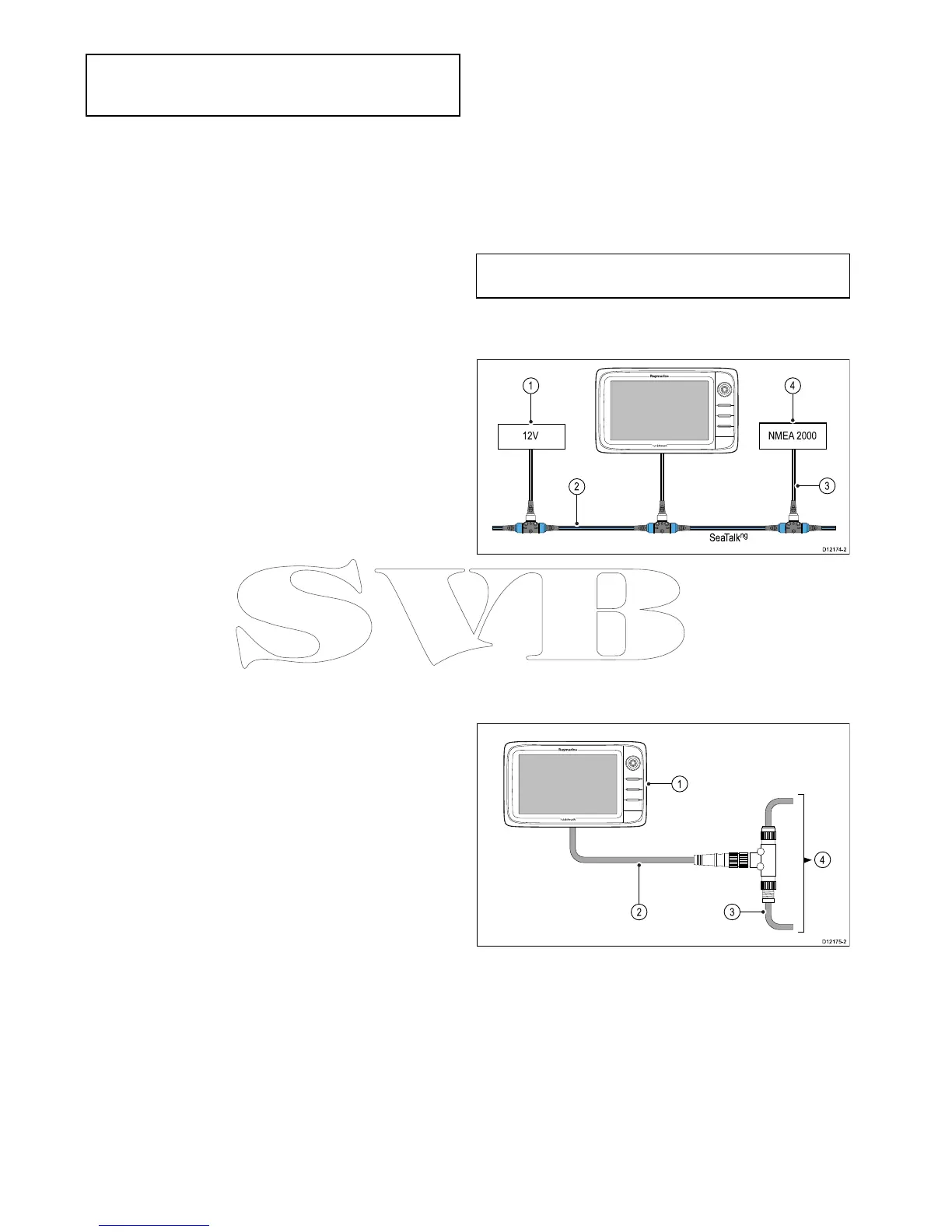•Othersuitable12Vpowersupply.
Note:SeaTalk
ng
doesNOTsupplypowerto
multifunctiondisplaysandotherequipmentwitha
dedicatedpowersupplyinput.
4.19NMEA2000connection
ThedisplaycanreceivedatafromNMEA2000
devices(e.g.datafromcompatibleengines).The
NMEA2000connectionismadeusingSeaT alk
ng
andappropriateadaptorcables.
YoucanEITHER:
•UseyourSeaTalk
ng
backboneandconnecteach
NMEA2000deviceonaspur,OR
•connectthedisplayonaspurintoanexisting
NMEA2000backbone.
Important:Youcannothave2backbones
connectedtogether.
ConnectingNMEA2000equipmenttothe
SeaTalk
ng
backbone
