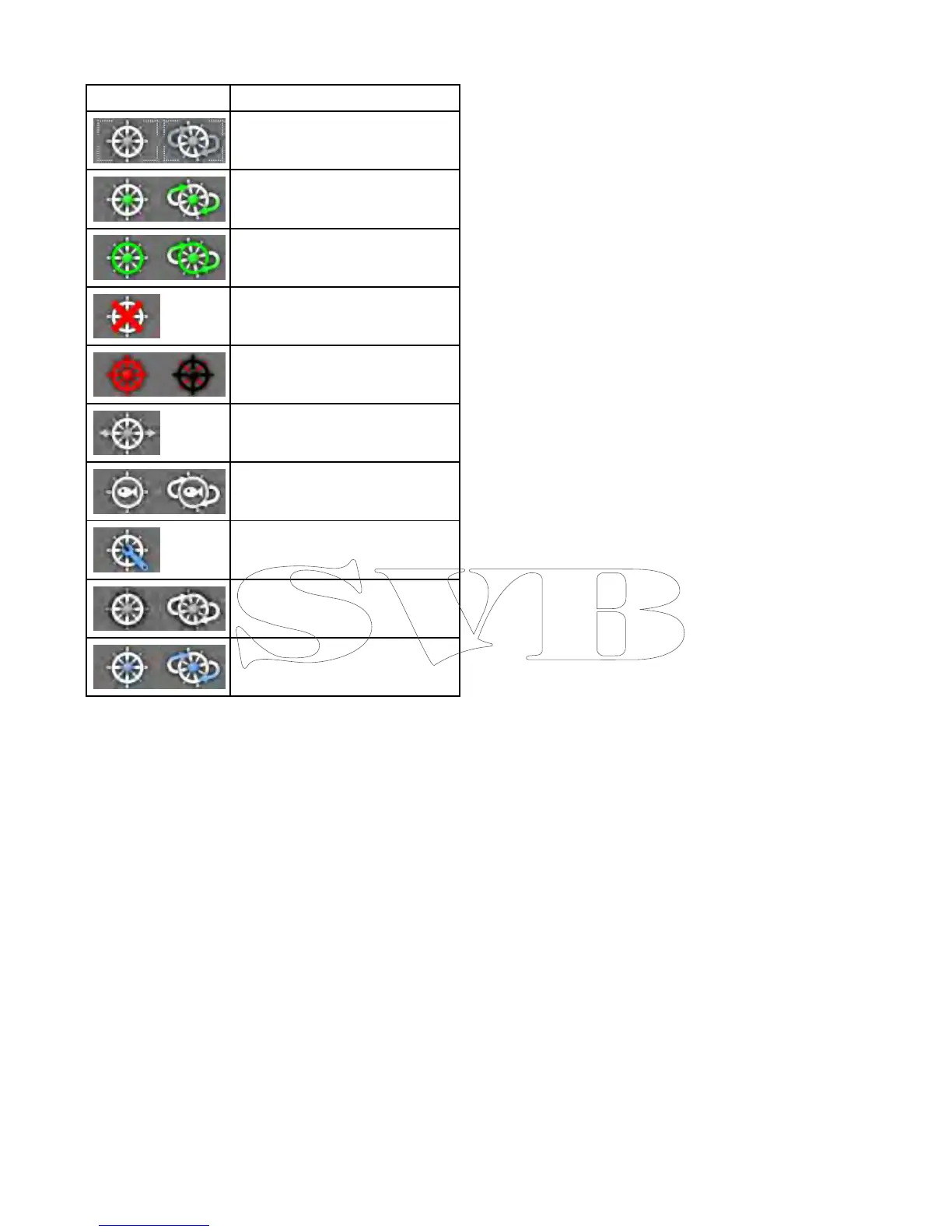11.12Autopilotstatussymbols
Theautopilotstatusisindicatedinthedatabar.
SymbolDescription
AutopilotisinStandbymode.
AutopilotisinTrackmode.
AutopilotisinAutomode.
Noautopilotdetected.
Autopilotalarmactive.
Dodgemodeisactive.
Fishmodeisactive.
Autopilotcalibration.
Powersteeringactive.
WindVanemodeisactive.
11.13Autopilotalarms
Theautopilotfunctionprovidesalarmstoalertyouto
situationsthatrequireaction.
Yourmultifunctiondisplayshowsautopilotalarms,
regardlessofwhetherthereisactivenavigationon
thesystem.Ifautopilotcontrolisenabled,andan
alarmisraisedbytheautopilot,themultifunction
displayprovidesanaudiblealarmsound(providing
thatthealarmhasnotalreadybeensilenced).The
PilotControldialogisdisplayed,indicatinganew
alarm.Additionally,theautopilotstatusiconis
displayedinred,andremainsreduntilthealarmis
cleared.
Silencingautopilotalarms
1.SelectDismiss.
Thealarmissilencedandtheautopilotremains
engagedinautomode,continuingonthecurrent
lockedheading.
2.SelectAuto.
Thealarmissilencedandtheautopilotremains
engagedinautomode,continuingonthecurrent
lockedheading.
3.SelectTrack.
Thealarmissilencedandtheautopilot'tracks'to
thenextwaypoint.
Silencingautopilotalarmsanddisengaging
autopilot
1.SelectSTANDBY.
Thealarmissilenced,andtheautopilotis
disengagedandputinstandbymode.
174
aSeries/cSeries/eSeries
