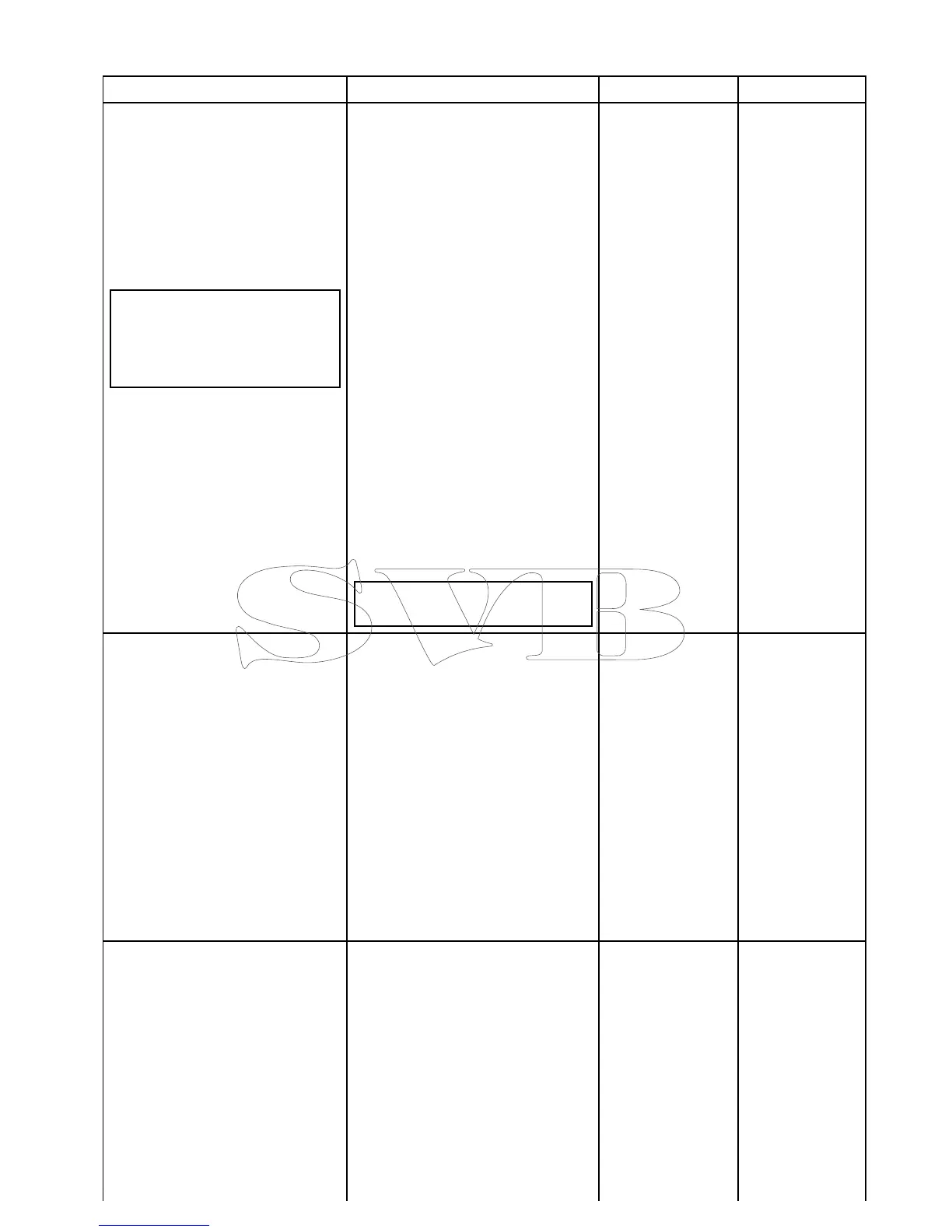2.5Systemfeaturehighlights
Featuresthatenableyoutoconnectandcontrolacompletemarineelectronicssystem.
FeatureBenetsWhatitisHowtouseit
Controlyourentiremarine
electronicssystemfromone
display.Alternatively,createanetwork
ofseveraldisplaystocontrolyour
systemfrommultiplelocationsonyour
vessel.Easilyconnectallyourdevices
togetherinapowerful,uniedand
expandablesystemusingSeaTalk
hs
,
SeaTalk
ng
,NMEA0183,andNMEA
2000connections.
Note:ForNMEA0183connections,
a65,a67,a68,a75,a77,anda78
onlysupporttheconnectionofa
VHFradioandrequireanadditional
NMEA0183toSeaTalk
ng
converter.
Thesedataconnectionsenableyou
toconnectanextensiverangeof
externalequipmenttoyourMFD,
enablingyoutomakethemostofyour
timeonthewater.Examplesofpopular
devicesinclude:
•Sonarmodule(“Fishnder”).
•Radarscanner.
•Thermalcamera.
•Datasensors(wind,speed,depth
etc).
•IPvideocamera.
•Autopilotsystem.
•AISreceiver/transceiver.
•Fusionmediaplayer.
•Siriusaudio&weatherreceiver.
•SatelliteTV.
•DSCVHFradio.
•Smartphonesandtablets.
•Digitalswitchingmodules.
Note:Referto‘SystemIntegration’
foralistofsuitabledevices.
•3.7System
protocols
•3.1System
integration(a
Series,cSeries,
eSeries)
•System
integration(gS
Series)
•3.6Typical
systems(aSeries,
cSeries,e
Series)
•Typicalsystems
(gSSeries)
•33.3Network
hardware
•SystemLimits
Chapter4Cables
andconnections
Supportformultipledatasensors.Connecttoawiderangeofexternaldata
sensors(suchaswind,speed,depth)to
receivecriticalinformationaboutthe
environmentaroundyourvessel.Use
theDataapplicationandcongurable
databartocustomizethedatatosuit
yourneeds.
•9.7Listofdata
items
•3.1System
integration(a
Series,cSeries,
eSeries)
•System
integration(gS
Series)
•3.6Typical
systems(aSeries,
cSeries,e
Series)
•Typicalsystems
(gSSeries)
•20.1Data
application
overview
•9.6Databar
anddatabox
overview
•9.3Unitsset-up
Supportformultiplesonarmodules.•Supportformultipleactivesonar
modulesonthenetwork;ability
tousemultiplesonarmodules
simultaneouslyanddisplaythe
returnsfrombothonthescreenatthe
sametime—forexample,CP100and
CP300,inasplitscreenconguration.
•TakeadvantageofRaymarine’s
Visionality™technology—View
theworldbeneathyourvesselwith
photo-likeclarity.
•SetuptheFishnderapplicationina
waythatreectshowyoush;create
•19.1Fishnder
overviewand
features
•19.2Sonar
technologies
•19.3Raymarine
sonarmodules
19.4Multiplesonar
modulesupport
Documentandproductinformation
23
