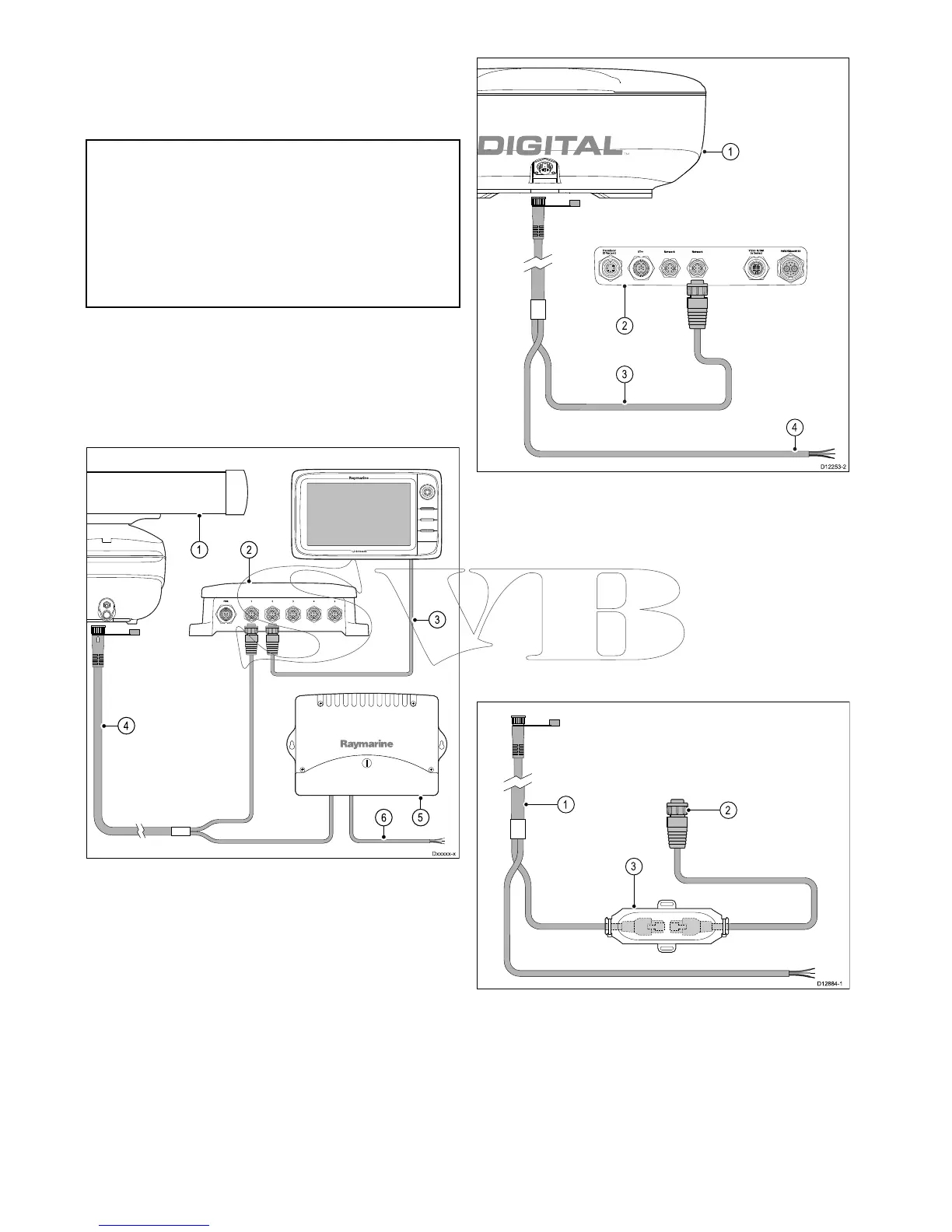4.8Radarconnection
Themultifunctiondisplayiscompatiblewith
RaymarineNon-HDdigitalradomesandHD/
SuperHDradarscanners.Thescannerisconnected
usingoverSeaT alk
hs
.
Note:
•NewcSeriesandNeweSeriesdisplays
(excludingthee7ande7D)canconnect2
SeaTalk
hs
/RayNetdevicesdirectlytothe
display.
•NewaSeriesandthee7/e7Ddisplayscan
connect1SeaT alk
hs
/RayNetdevicedirectlyto
thedisplay.
TheradarisusuallyconnectedviaaRaymarine
networkswitch.Onsmallersystems(withonlyone
displayandnootherdigitaldevices)theradarmay
beconnectedtothedisplaydirectly.
RadarconnectedusingRaymarinenetwork
switch
1.Radarscanner.
2.Raymarinenetworkswitch.
3.RayNetcable.
4.RayNetradarcable.
5.VCM(VoltageConverterModule)—required
forOpenArrays.
6.Powerconnection.
Radarconnecteddirectlytothedisplay
1.Radarscanner
2.Multifunctiondisplayrearconnectorpanel.
3.RayNetRadarcable.
4.Connectiontopowersupply—Openarray
scannersrequireaVCM(VoltageConverter
Module).
RJ45SeaTalk
hs
Radarcableconnection
ToconnectaRadarusinganRJ45SeaTalk
hs
radar
cableadditionalaccessoriesarerequired.
