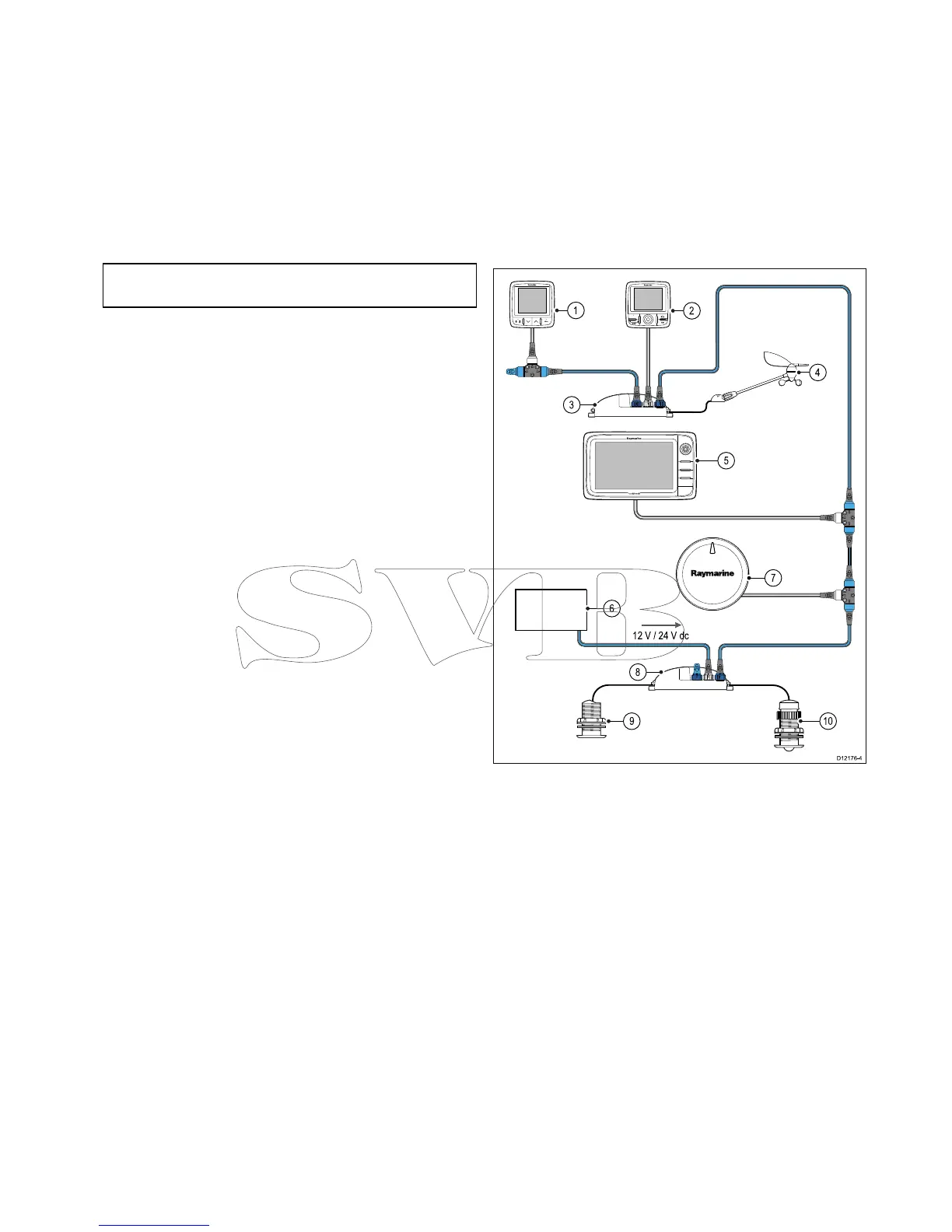4.17Fastheadingconnection
IfyouwishtouseMARPA(radartargetacquisition)
functionsonyourmultifunctiondisplayyouneed
either:
•Anautopilotconnectedtothemultifunctiondisplay
viaSeaTalk
ng
orNMEA0183.Thecompassis
connectedtothecoursecomputerandcalibrated
viathepilotcontrolhead;or:
•ARaymarineorthird-partyfastheadingsensor
connectedtothemultifunctiondisplayviaNMEA
0183.
Note:PleasecontactyourdealerorRaymarine
technicalsupportformoreinformation.
4.18SeaTalk
ng
connections
ThedisplaycanconnecttoaSeaT alk
ng
network.
ThedisplaycanuseSeaTalk
ng
tocommunicatewith:
•SeaTalk
ng
instruments
•SeaTalk
ng
autopilots
•SeaTalkequipmentviatheoptionalSeaT alkto
SeaTalk
ng
converter
•NMEA2000equipmentviaoptionalDeviceNet
adaptorcables
TypicalSeaTalk
ng
system
1.SeaTalk
ng
instrument
2.SeaTalk
ng
pilotcontrolhead
3.iTC-5converter
4.Windtransducer
5.SeaTalk
ng
multifunctiondisplay
6.Powersupply
7.SeaTalk
ng
autopilot
8.iTC-5converter
9.Depthtransducer
10.Speedtransducer
FordetailsofSeaTalk
ng
cablingpleasereferto
Chapter33Sparesandaccessories.
SeaTalk
ng
powerrequirements
TheSeaTalk
ng
busrequiresa12Vpowersupply.
Powermaybeprovidedfrom:
•Raymarineequipmentwitharegulated12Vpower
supply(forexample,aSmartPilotSPXcourse
computer);or:
Cablesandconnections69
