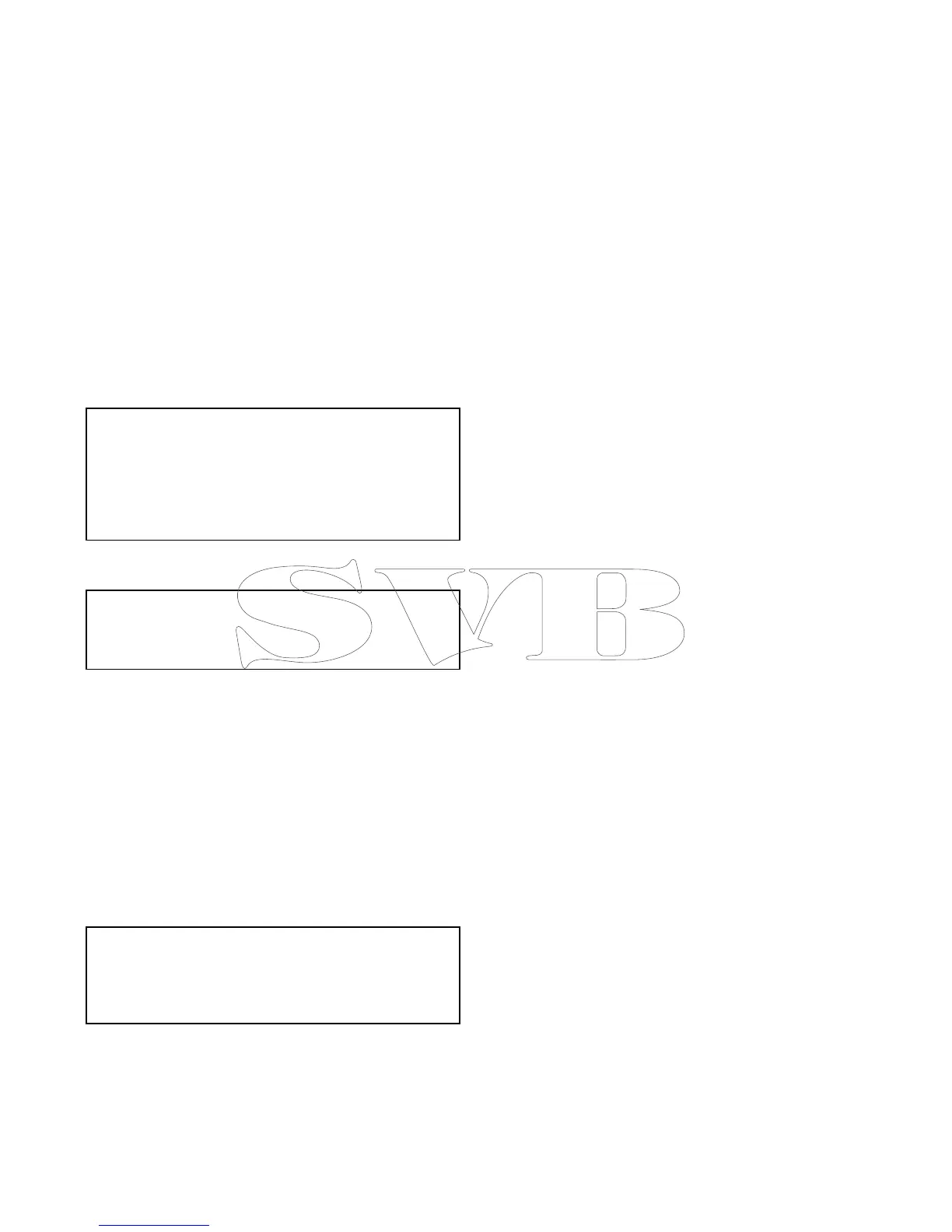28.4SettingupWi-Fisecurity
YoucanencrypttheWi-Ficonnectiononthe
multifunctiondisplaytopreventunauthorized
devicesfromaccessingtheconnection.Thedefault
encryptionisWPA2.
Withthehomescreendisplayed:
1.SelectSet-up.
2.SelectSystemSettings.
3.SelectWirelessConnections.
4.SelectWi-Fi>On.
5.SelectWi-FiNameandspecifytheSSID.This
shouldbeamemorablewordandmustbeunique
toeachmultifunctiondisplayinyoursystem.
BydefaulttheSSIDistheserialnumberofthe
multifunctiondisplay.
6.SelectWi-FiSecurityandspecifythetypeof
encryptionyouwanttouse—None,WPAonly,
WPA2only(default),orWPA/WPA2.
Note:
•Raymarinestronglyrecommendstheuseofthe
WPA2securitysetting.
•SelectingNoneforyourWi-FiSecuritywillleave
yourWi-FiopenandallowanyonewithaWi-Fi
enableddeviceaccesstoyoursystem.
7.ItisrecommendedthatthedefaultWi-Fi
PassphraseisNOTchanged.
Note:OnceWi-Fisecurityissetuponthe
multifunctiondisplayyoumustspecifythesame
SSIDandpasswordcredentialsonyouriPhoneor
iPadbeforewirelessvideostreamingcanbeused.
Changingthedefaultpassphrase
Itisrecommendedthatthedefaultpassphraseis
notchanged,howeverifyoudoneedtochangethe
passphrasefollowthestepsbelow:
FromtheWirelessConnectionsmenu:Set-up>
SystemSettings>WirelessConnections
1.SelectWi-FiPassphrase.
Theon-screenkeyboardwillbedisplayed,
showingthecurrentpassphrase.
2.UseDELtodeletethecurrentpassphrase.
3.Enteranewpassphrase.
Note:Ensurethepassphraseyouchooseis
'strong'byusingacombinationofupper/lower
caseletters,numbersandspecialcharacters.The
passphrasecanbebetween8and63charactersin
lengthwithlongerpassphrasesbeingmoresecure.
4.SelectSAVEtosavethenewpassphrase.
28.5SelectingaWi-Fichannel
Bydefaultthemultifunctiondisplayautomatically
selectsanavailableWi-Fichannel.Ifyou're
experiencingdifcultieswithwirelessvideo
streamingitmaybenecessarytomanuallyspecifya
Wi-Fichannelforboththemultifunctiondisplayand
thedeviceyouwanttostreamvideoto.
Withthehomescreendisplayed:
1.SelectSet-up.
2.SelectSystemSettings.
3.SelectWirelessConnections.
4.SelectWi-Fi>On.
5.SelectWi-FiChannel.
6.Selectoneofthelistedchannels.
400aSeries/cSeries/eSeries
