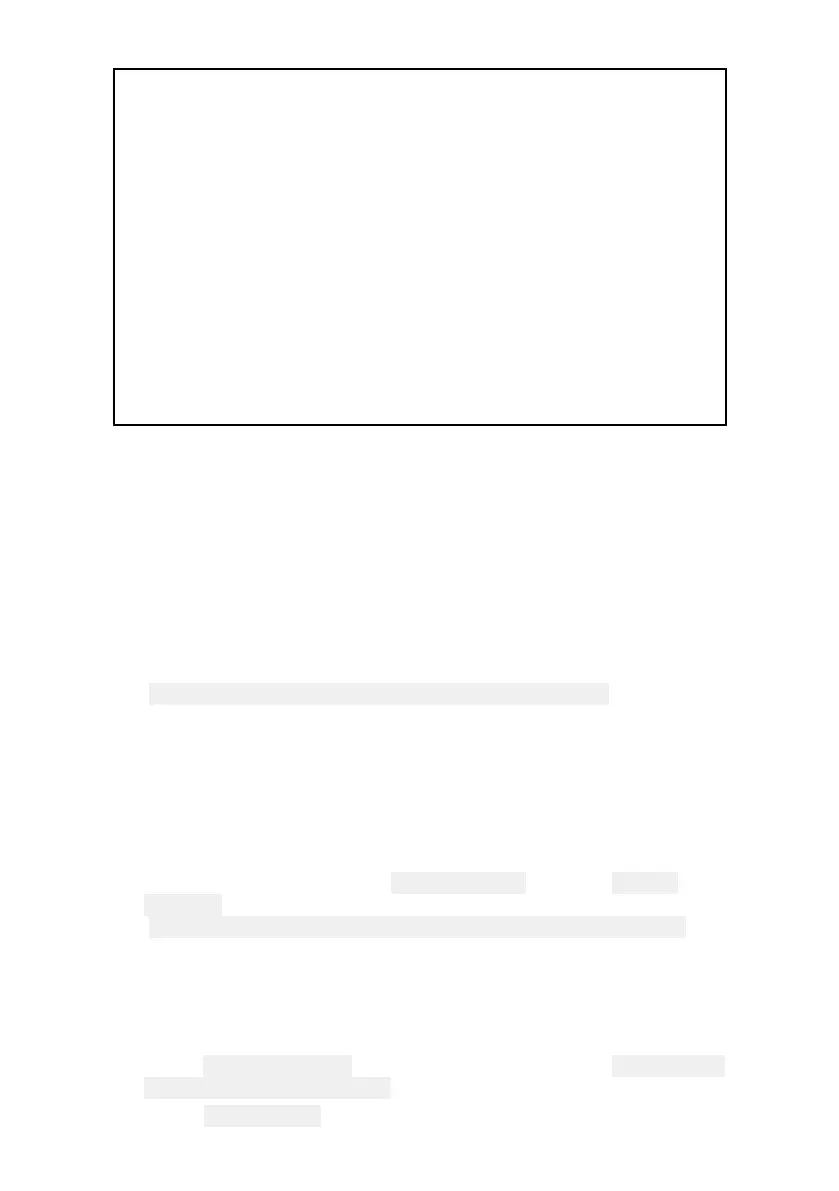20
Note:
•ItisrecommendedthatyoualwaysbackupyourUserdatabefore
performingasoftwareupdate
.
•ToupdatecompatibleSeaTalkng®productsyoumustusethe
designatedDatamasterMFDthatisphysicallyconnectedtothe
SeaTalkng®backbone.
•Inordertoperformasoftwareupdateanyconnectedautopilotor
RadarmustbeswitchedtoStandby.
•TheMFD’s“Checkonline”featureisonlyavailablewhentheMFD
hasanInternetconnection.
•TocheckwhichproductsarecompatiblewiththeMFD
softwareupdateprocesspleaserefertothewebsite:
www.raymarine.com/software.
Updatingsoftwareusingamemorycard
Axiom™,Axiom™ProandcompatibleSea Talkng®productscanbe
updatedbyfollowingthestepsbelow.
1.Checkthesoftwareversionofyourproduct.
Refertothedocumentationsuppliedwithyourproductfor
informationoncheckingsoftwareversion.
2.CheckthelatestavailablesoftwareontheR aymarinewebsite:
( www.raymarine.com>Support>SoftwareUpdates).
3.Downloadthesoftwarepackage.
4.CopythefilestoMicroSDcard.
5.WithyourMFDpoweredon,inserttheMicroSDcardintothecard
readerslot.
Y ourMFDwillautomaticallydetectsoftwarefiles.
6.Followtheonscreeninstructionstoupdateyourproductsoftware.
7.Alternativelyyoucanselect
CheckSDcardfromthe Update
softwarepop-overoptionsontheGettingstartedtab:
( Homescreen>Settings>Gettingstarted>UpdateSoftware).
Updatingsoftwareviatheinternet
Axiom™,Axiom™ProandcompatibleSeaTalkng®productscanbe
updatedbyfollowingthestepsbelow.
1.Select
UpdatesoftwarefromtheGettingstartedtab:( Homescreen
>Settings>Gettingstarted).
2.Select Checkonlinefromthepop-overmenu.
