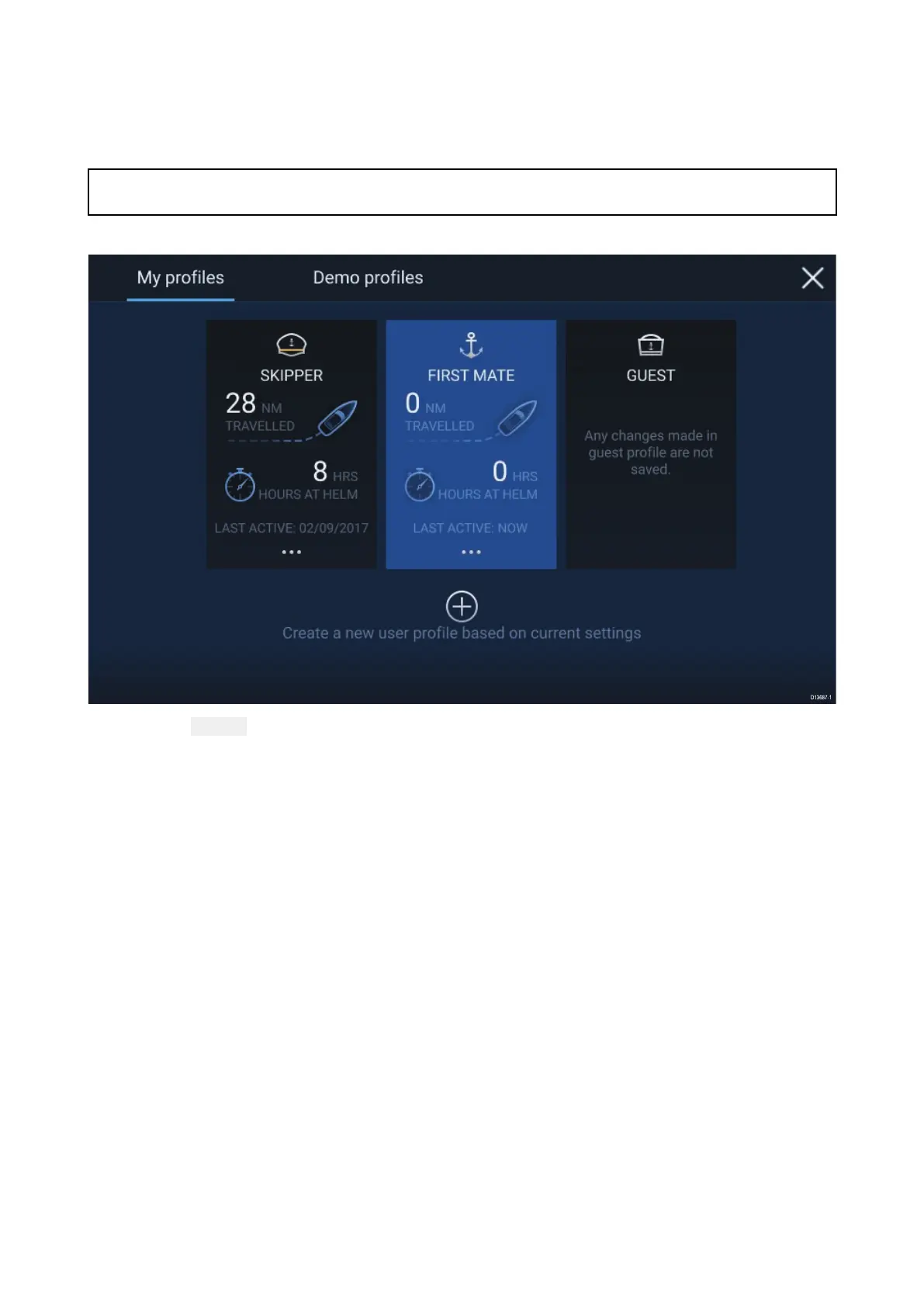4.4Userprofiles
Y
oucanshareyourMFDwithotherusersbycreatinguserprofilesonyourMFD.Profilesenable
youtoretainyourownpersonalsettingswhilstlettingotheruserspersonalizetheMFD’ssettingsto
theirpreference.
Note:UserdatasuchasW
aypoints,Routes,Tracks,imagesandvideorecordingsetc.willbe
availabletoallusers.
Y
oucanaccesstheProfilespagebyselectingtheProfileIconontheHomescreen.
Selectingthe Plus(+)iconwillcreateanewprofilebasedontheprofilethatiscurrentlyinuse.
MFDsettingschangesareuniquetotheprofileinuseandareretainedthenexttimetheprofileis
used.
Thedistanceandtimethataprofilehasbeenactiveisdisplayedforeachprofile.
Profilenamesandiconscanbecustomized.Y oucanalsoresetthedistanceandtimeforeachprofile.
AGuestprofileisavailablefortemporaryusers.SettingchangestotheGuestprofilearenotretained.
EachtimetheGuestprofileisactivatedthesettingsarebasedonthelastusedprofile.
WhentheMFDisrebootedthelastusedprofilewillbeactive.
DemoprofilesarealsoavailabletohelpyoupracticeoperatingyourMFDwithsimulateddata.
Demoprofiles
Profilesareavailableforsimulationanddemonstrationpurposes.
Homescreen33
