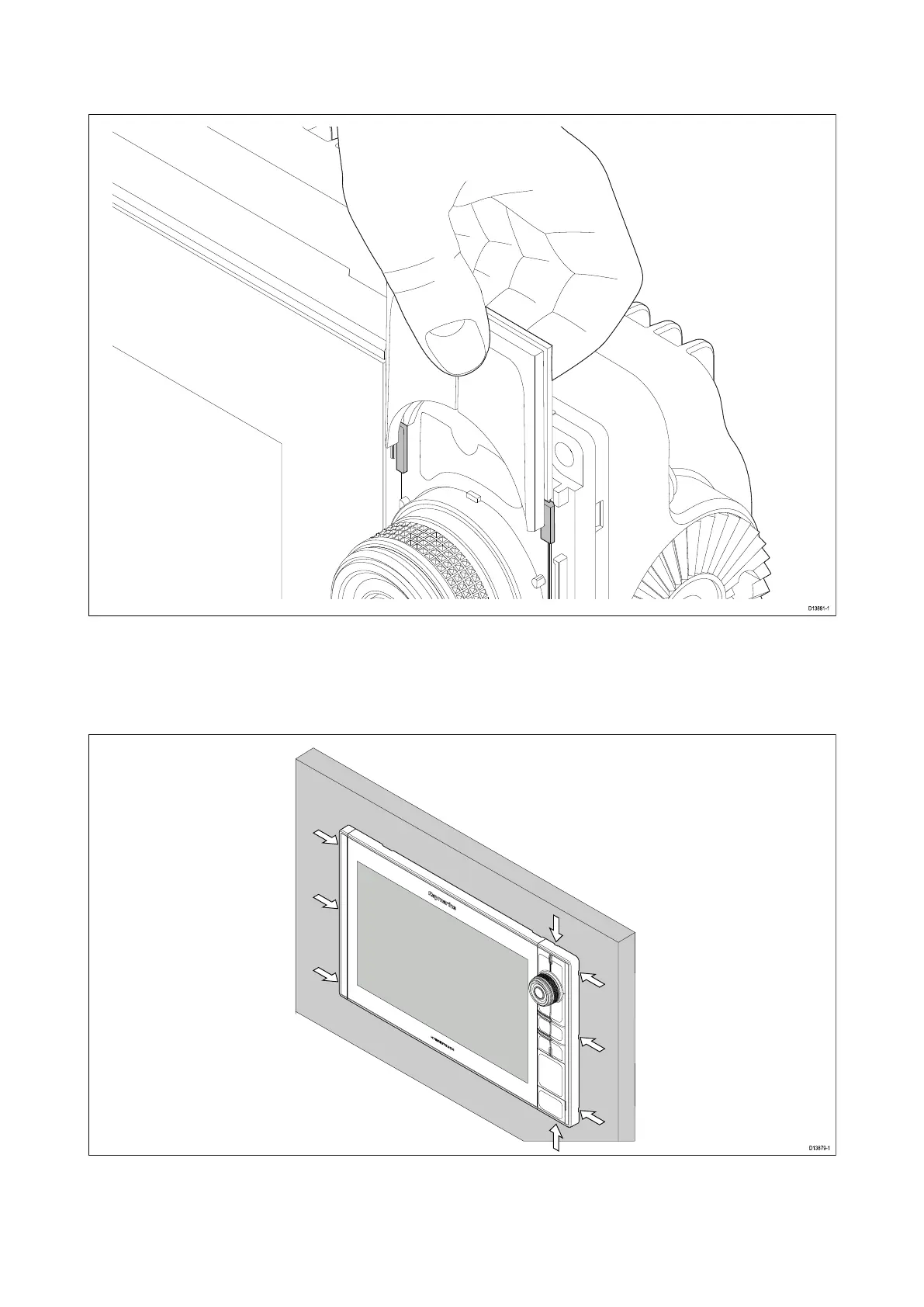FittingtheMenu-Homebutton
FollowthestepsbelowtofittheMenu/Homebutton.
1.Slidethebackingplatebehindthelocatingtabsasshownbelow .
Removingthebezelpieces
IfyouneedtoremovetheMFDonceinstalledthenthebezelpieceswillneedtoberemovedto
gainaccesstothefixings.
1.Carefullyinsertthetipofasmallflatbladescrewdriverintotherecessedareasaroundthe
edgeofthebezelpieces.
2.Gentlyleverthescrewdrivertopushthebezelpieceforward,awayfromthedisplay .
Thebezelpieceshouldnowcomeawayfromthedisplayeasily.
30
