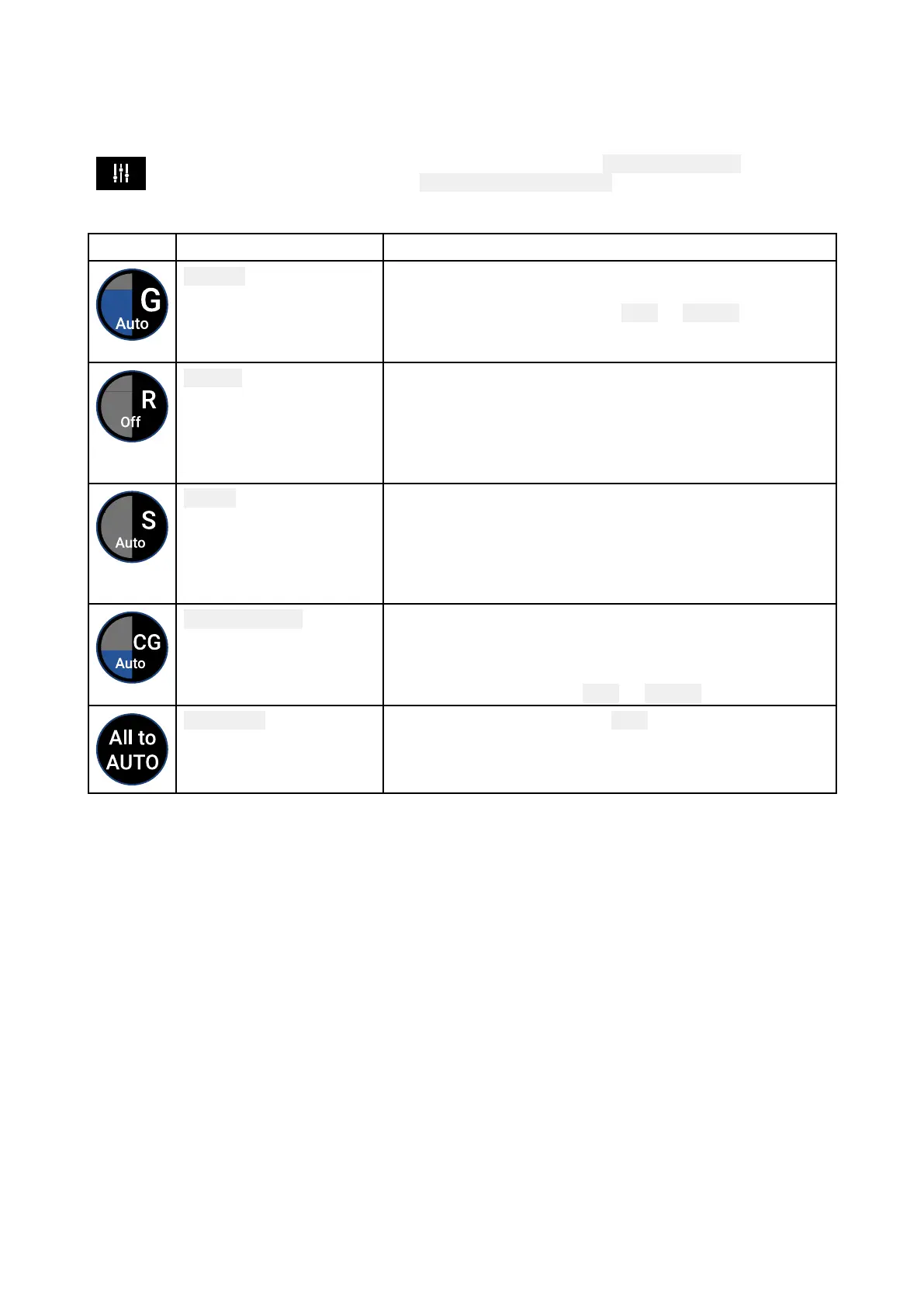10
.8Radarsensitivitycontrols
Optimumperformanceisusuallyachievedusingthedefaultsettings.Youcanadjusttheimageusing
theSensitivitycontrolstoimprovethedisplayedimage.
Sensitivitysettingscanbeaccessedusingtheonscreen Imageadjustmenticon,orthe
Adjustsensitivitymenuoption:
Menu>Adjustsensitivity.
TheSensitivitycontrolsavailablearedependantupontheR adarscannerinuse.
ControlNameDescription
‘G’Gain
Thecontroldeterminesthesignalstrengthatwhichtarget
returnsareshownonscreen.
TheGaincontrolcanbesetto
Autoor Manual.
Ahighervalueproducesmoretargetreturnsandnoise
onscreen.
‘R’Rain
PrecipitationappearsontheRadarscreenaslotsof
smallechoeswhichcontinuouslychangesize,intensity
andposition.TheRaincontrolsuppressestheseechoes
makingiteasiertoidentifyrealobject.
ThehighertheRaincontrolissetthemoreechoeswillbe
suppressed.
‘S’SeaRadarechoesfromwavescancluttertheRadarscreen.
TheSeacontrolsuppressestheseechoes(forupto5nm
dependingonconditions)makingiteasiertoidentifyreal
objects.
ThehighertheSeacontrolissetthemoreechoeswillbe
suppressed.
‘CG’ColorGain
Thecontrolsetsthelowerlimitforthecolorusedforthe
strongesttargetreturns.Alltargetreturnsabovethisvalue
aredisplayedinthestrongestcolor.Thosewithaweaker
valuearedividedequallybetweentheremainingcolors.
Thecontrolcanbesetto
Autoor Manual.
AlltoAuto
SetsallSensitivitysettingsto Autowith0%offset.
126
