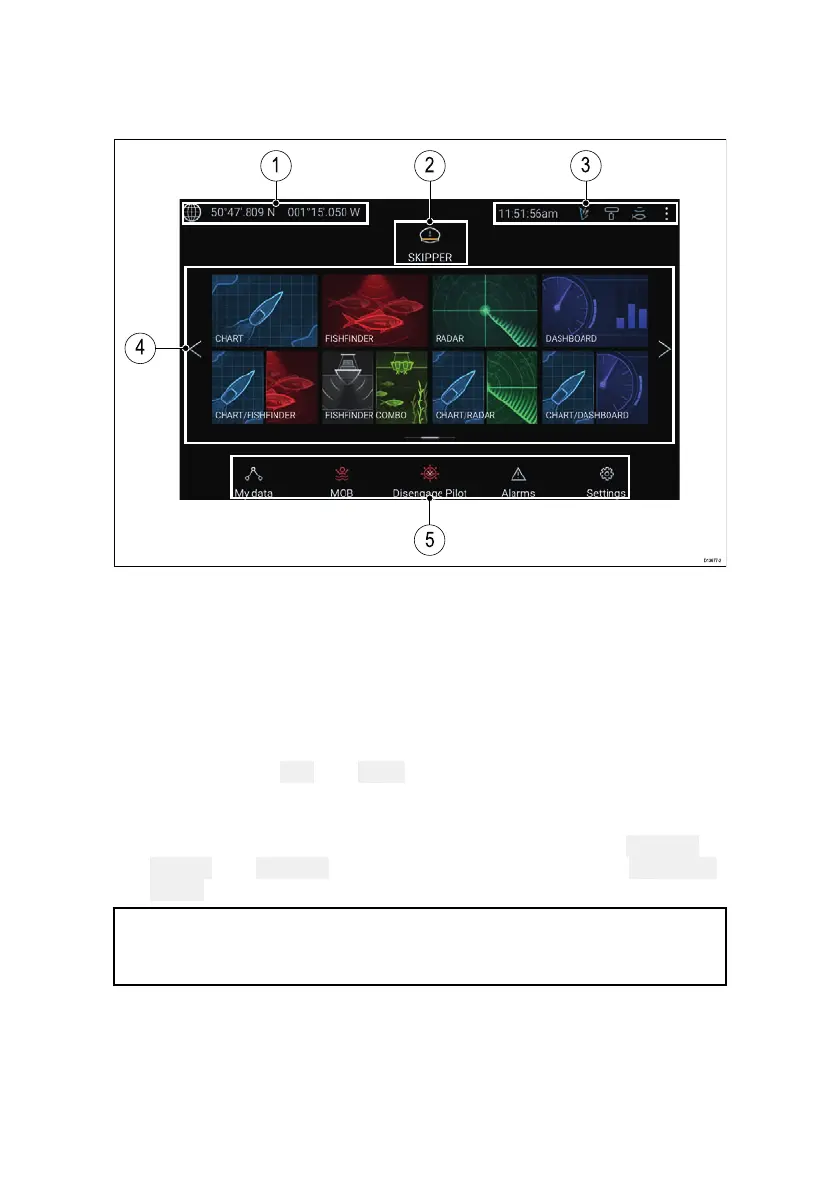23
3.2Homescreenoverview
AllsettingsandappscanbeaccessedfromtheHomescreen.
1.GNSSposition/fixdetails—Selecttheareatoviewfixaccuracy
andaccessGNSSsettings.
2.Profile—Selecttheareatochangetheprofileinuseortocreate
,
editordeleteprofiles.
3.Externaldevicesandsystemtime—Selectthisareatoadjust
theUTCtimeoffset.
4.Apppageicons—Selectanicontoopentherelevantapplication
page.Usethe
Leftand Rightarrows,orswipeyourfingerleftor
rightacrosstheareatocyclethroughtheavailableHomescreen
pages.
5.Settingsanddata—Thisareaprovidesaccesstothe
Settings,
Alarmsand Mydatamenus.Youcanalsoactivatethe ManOver
Board(MOB)alarmanddisengageyourautopilot.
Note:Whenmorethan1displayisconnectedtothesamenetwork,
thentheHomescreenoftheMFDdesignatedasDataMasterwill
bemirroredonallMFDs.
3.3Creating/CustomizinganApppage
1.Pressandholdonane xistingApppageicontodisplaypop-over
options.
