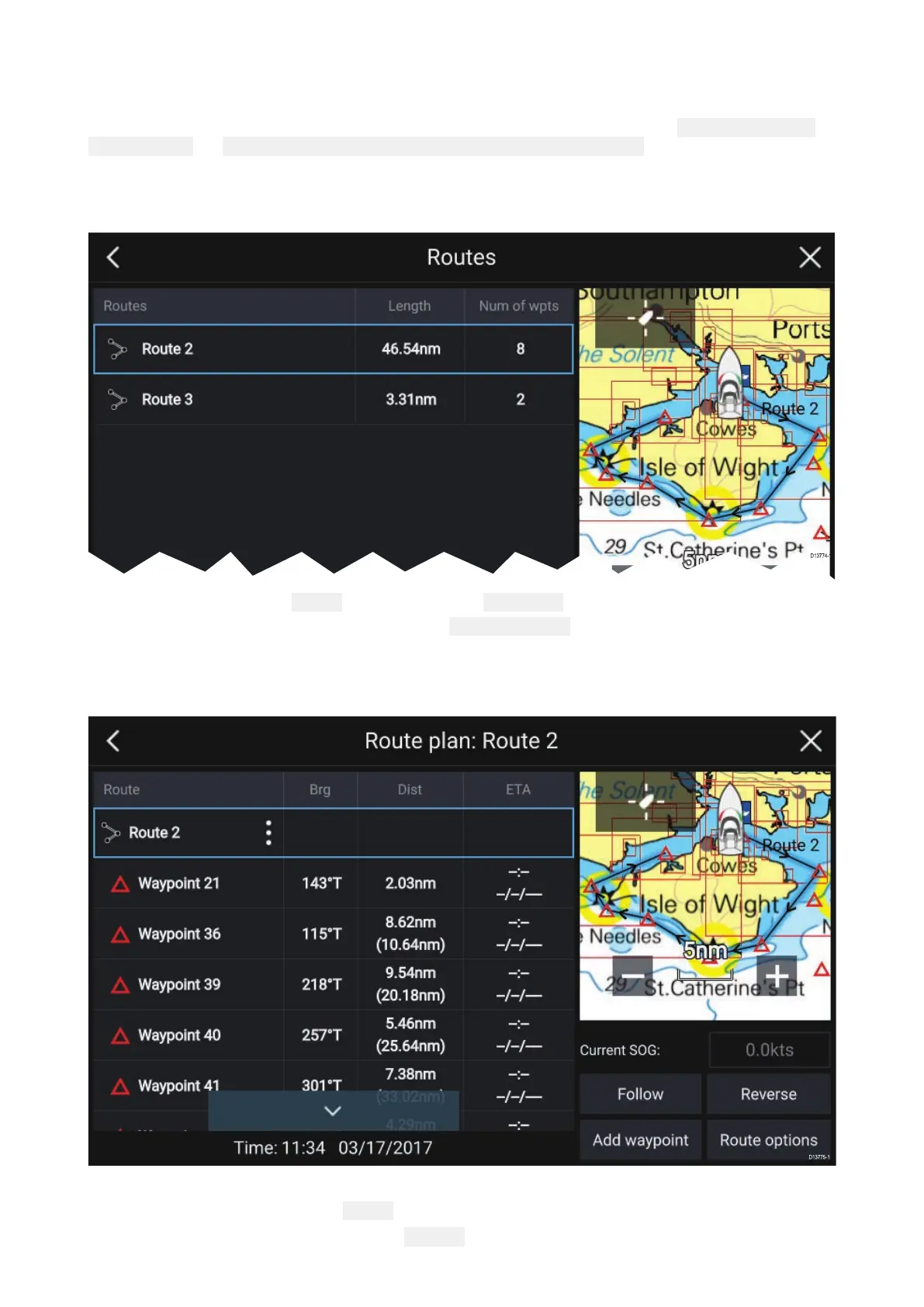R
outemanagement
RoutesaremanagedusingtheRoutelist.
TheRoutelistcanbeaccessedfromtheHomescreenandfromtheChartapp:
Homescreen>My
data>R
outes,or
Chartapp>Menu>W
aypoints,routes,tracks>Routes.
IftheRoutelistisaccessedfromtheChartappmenu,thentheselectedrouteisdisplayedina
Chartpaneontherightofthescreen.
Routelist
Fromtheroutelistyoucan Deleteroutesorcreatea Newrouteusingexistingwaypoints.
Toviewarouteplan,selectarouteandchoose
Viewrouteplan.
Routeplan
TherouteplandisplaysalistofallwaypointsintherouteandwhenaccessedfromtheChartapp
alsoincludesaChartpaneshowingtheroute’slocation.
FromtheR outeplanyoucan:
•navigatetheroutebyselecting Follow
•changetheroutedirectionbyselecting Reverse
W aypoints,RoutesandTracks
69
