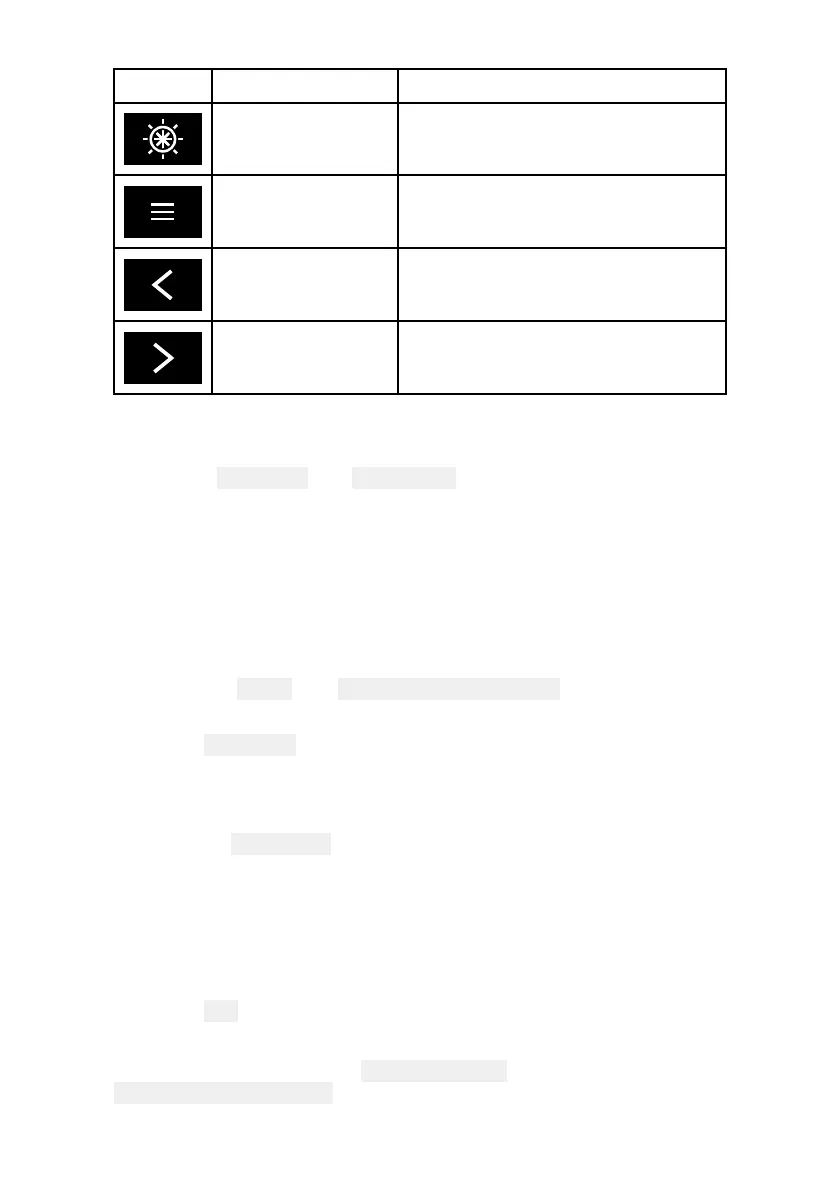65
IconDescriptionFunction
Piloticon
OpensandclosesthePilotSidebar
Menuicon
Openstheappmenu.
L
eftarrow
Displaysthepreviousdatapage.
RightarrowDisplaysthene
xtdatapage.
S witchingdatapage
1.Usethe Leftarrowand Rightarrowbuttons,locatedatthebottom
ofthescreen,tocyclethroughtheavailabledatapages.
2.Alternatively,youcanselectaspecificdatapagefromthe
Dashboardappmenu.
SelectingDatapagestodisplay
ForeachinstanceoftheDashboardappyoucanselectwhichData
pagesyouwanttobeabletoview.
1.Selectthe
Pagestab: Menu>Settings>Pages.
2.Selecttherelevantpagefromthelist.
3.Select
Hidepagefromthepop-overoptions.
Theselectedpagewillnolongerbeavailableinthecurrent
instanceoftheDashboardapp.
Selecting Showpageforahiddenpagewillincludethepagein
theappinstanceagain.
Customizinge xistingDatapages
Thedataitemsdisplayedoneachpagecanbechanged.
1.SelectandholdontherelevantDataitem.
2.Select
EditfromtheDataitempop-overmenu.
3.SelectthenewDataitemthatyouwanttodisplay.
Alternativelyyoucanselect Customizepagefromtheappmenu:
Menu>Customizepage.
