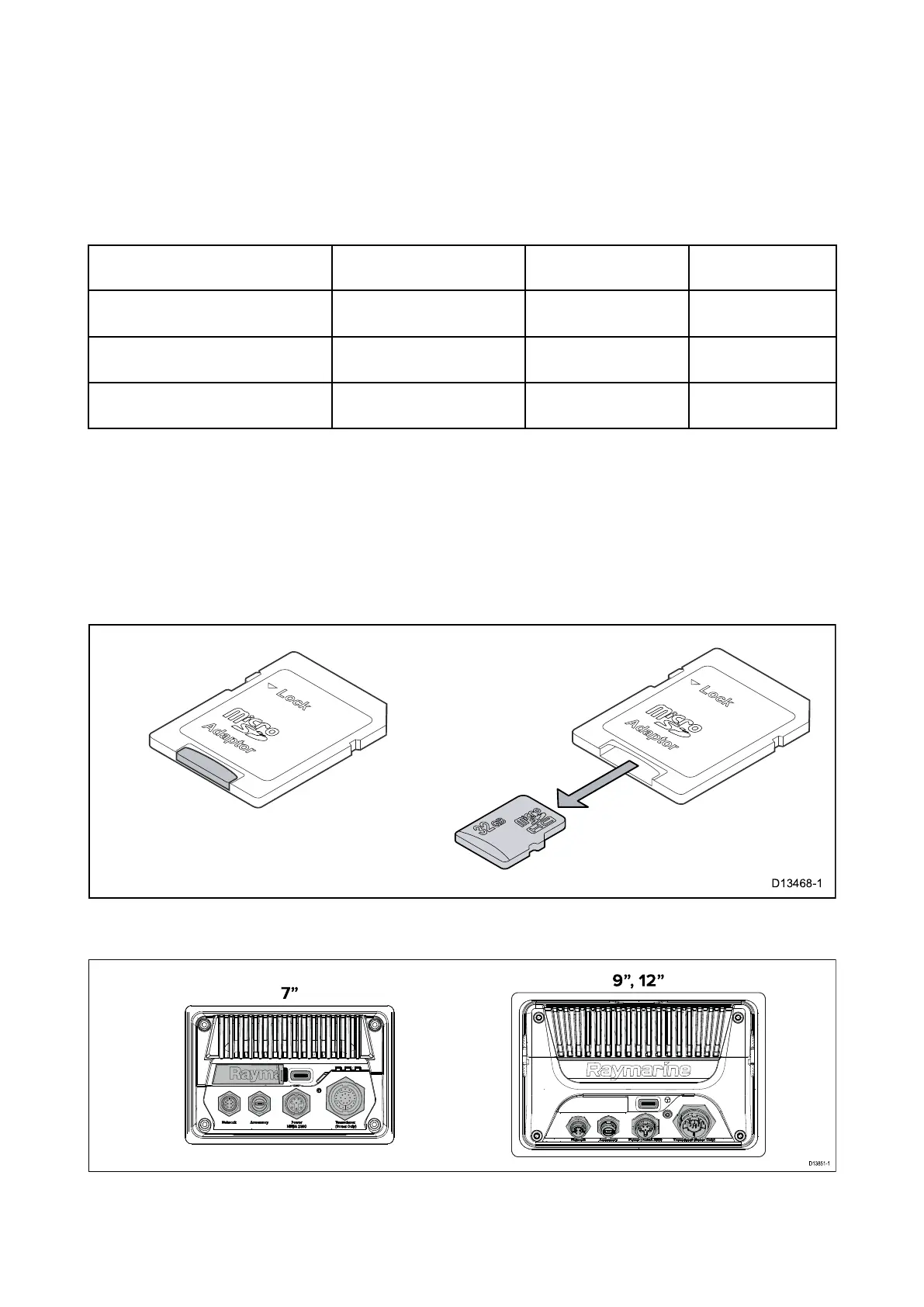3.5Memorycardcompatibility
MicroSDmemorycardscanbeusedtobackup/archivedata(e
.g.Waypoints,RoutesandTracks).
Oncedataisbackeduptoamemorycard,olddatacanbedeletedfromthesystem.Thearchived
datacanberetrievedatanytime.Itisrecommendedthatyourdataisbackeduptoamemory
cardonaregularbasis.
Compatiblecards
ThefollowingtypesofMicroSDcardsarecompatiblewithyourMFD:
T ypeSizeNativecardformat
MFDsupported
Format
MicroSDSC(MicroSecure
DigitalS tandardCapacity)
Upto4GBFAT12,FAT16or
FAT16B
NTFS,FAT32
MicroSDHC(MicroSecure
DigitalHighCapacity)
4GBto32GBF
AT32NTFS,FAT32
MicroSD XC(MicroSecure
DigitaleXtendedCapacity)
32GBto2TB
exFAT
NTFS,FAT32
•Speedclassrating—ForbestperformanceitisrecommendedthatyouuseClass10orUHS
(UltraHighSpeed)classmemorycardsorbetter .
•Usebrandedmemorycards—Whenarchivingdataitisrecommendedthatyouusegoodquality
brandedmemorycards.
RemovingMicroSDcardfromitsadaptor
MicroSDmemoryandcartographychartcardsareusuallysuppliedinsertedintoanSDcardadaptor.
Thecardwillneedtoberemovedfromtheadaptorbeforeinsertingintoyourdisplay.
InsertingaMicroSDcard—Axiomvariants
1.PullbackthemicroSDcardreadercoverasshownabove .
2.InsertyourmicroSDcardwiththecontactsfacingdown.
3.Closethecoverandensureitisseatedcorrectly.
24
