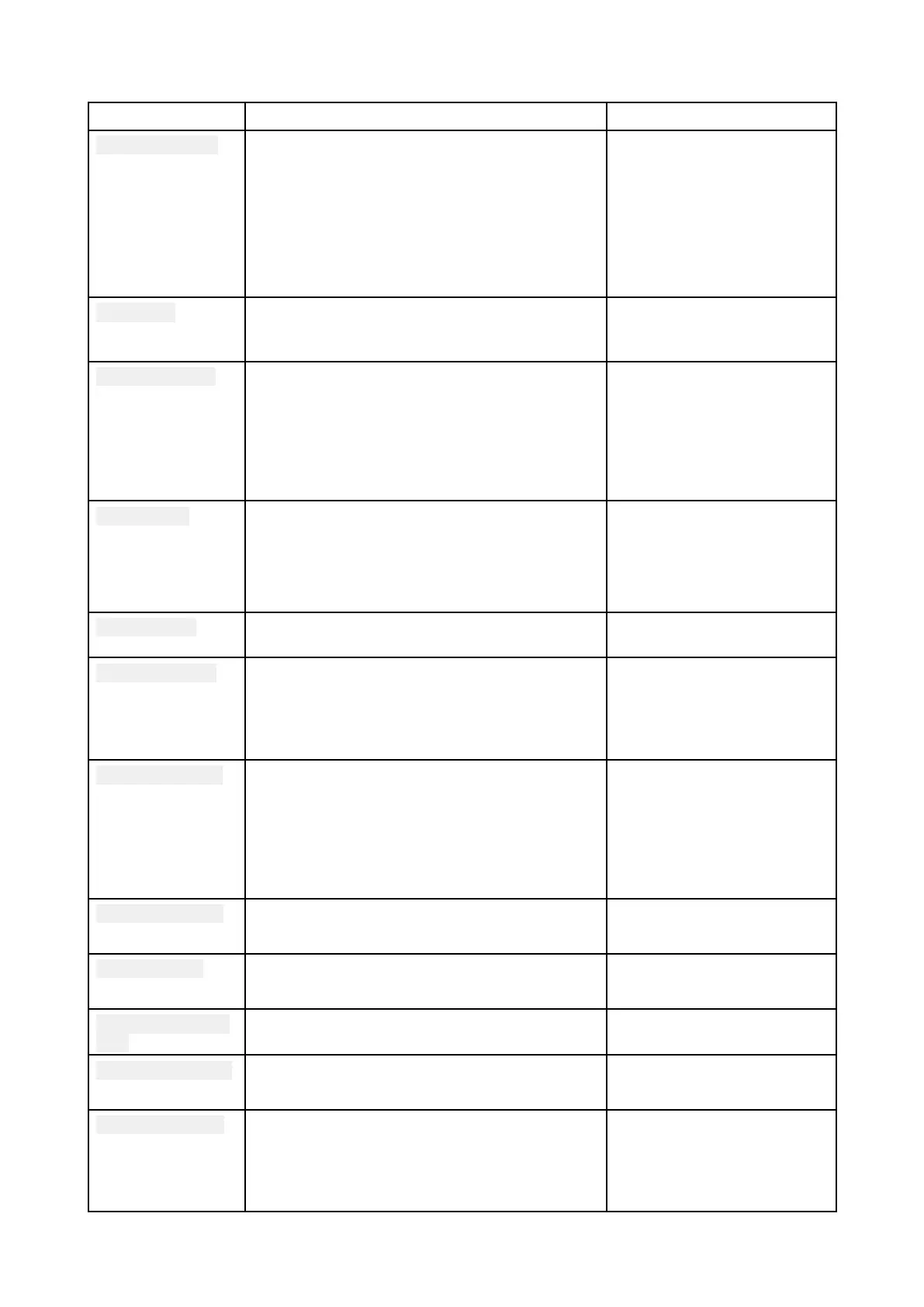5.2A
utopilotControl—Advancedsettings
MenuitemDescriptionOptions
V
esselhulltype
Selectingthehulltypethatistheclosestmatch
foryourvesselprovidesoptimumsteering
performance.
•Sail
•Sail(slowturn)
•SailCatamaran
•Power
•Power(slowturn)
•Power(fastturn)
Drivetype
Selectingthedrivetypethatmatchesyour
vessel’ sdrivewillprovideoptimumdrive
performance.
Listofdrivescompatiblewith
yourACU.
CompassoffsetAdjusttheCompassoffsetsothatyour
autopilot’ sheadingmatchestheship’s
compass.
Thedisplayofautopilotheadingdatarequires
asecondnetworkedMFDorpilotcontroller.
Compassoffsetwillbeadjustedautomatically
duringtheAligncompasstoGPSprocedure.
•-10°to+10°
•0°(default)
Speedinput
(1)
Selectsthesourceforspeeddata.
•A uto(default)
•Waterspeed(STW)
•SOG
•Defaultcruisespeed
Cruisespeed
(1)
SettheCruisespeedvaluetoyourvessel’ s
typicalcruisingspeed.
•4.0ktsto60.0kts
Calibrationlock
Thecalibrationlockisusedtolockoutspecific
calibrationsettingswhichifchangedmay
requirerecommissioningoftheautopilot
system.Ifyoursystemhasbeendealer
installedthenthelockmaybeturnedon.
•On
•Off
Dock sidewizard
Docksidecalibrationmustbecarriedout
beforeusingyourautopilotforthefirsttime.
TheDocksidewizardguidesyouthroughthe
docksidecalibrationprocess.
Thestepsincludedinthedocksidewizardare
dependentonwhetheryouhavearudder
referencetransducerfittedtoyourvessel.
•Drivetype
•Rudderlimit
•Alignrudder
•Hardovertime
•Rudderdrivecheck
R estartcompass
Selecttorestartthecompasslinearization
procedure.
•Start
•Cancel
CompasslockL ocksthecompasslinearizationsothatfurther
automaticlinearizationisnotperformed.
•On
•Off
Aligncompassto
GPS
(1)
Followtheonscreeninstructionstoalignyour
compasswithyourGPSheading.
Pilotfactoryreset
R esetsyourautopilot’ssettingstofactory
defaultvalues.
•Y es
•No
CCUdebuglevel
(1)
Setsadebugvaluefortroubleshooting
purposes.
Thedebuglevelshouldonlybesetwhen
requestedbyT
echnicalSupportaspartofa
troubleshootingprocess.
•0to63
54
