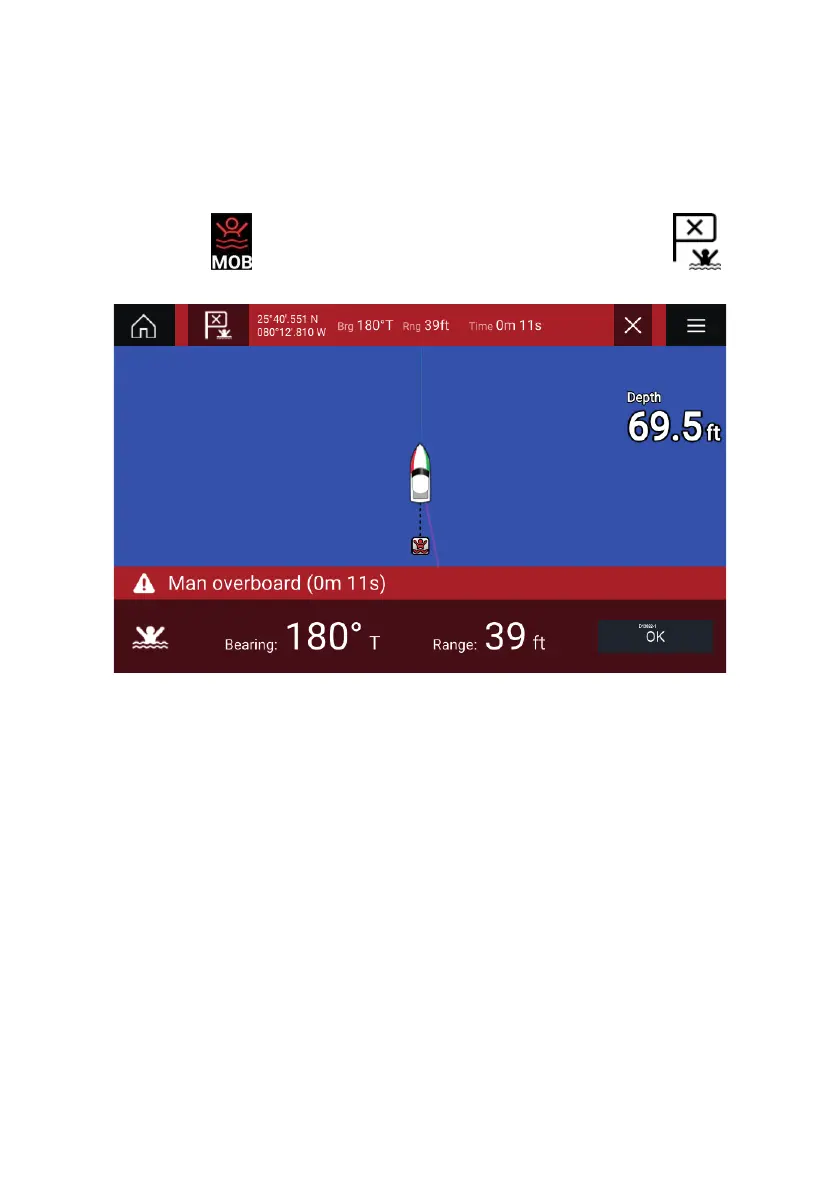28
3.
7ManOverboard(MOB)
Ifapersonorobjectfallsoverboard,youcanusetheManOverboard
(MOB)featuretomarkthepositionthatyourvesselwasatwhenthe
MOBalarmwasactivated.
TheMOBfeaturecanbeactivatedbypressingandholdingonthe
MOBicon:
ontheHomescreenorthewaypoint/MOBicon:
foundatthetopofallapps.
TheMOBfeaturerequiresyourvesseltohaveavalidpositionfixfrom
aGNSSreceiver .DeadreckoningmodealsorequiresHeadingand
Speeddata.
WhenyouactivatetheMOBalarm:
•anaudiblealarmissoundedwhichisrepeatedevery30seconds
untilthealarmiscancelled.
•aMOBDatabarprovidingBearingandrangefromMOB,and
elapsedtimesinceMOBwasinitiated,isplacedalongthetopofthe
screen.TheDatabarpersistsacrossappsandtheHomescreen,and
remainsuntiltheMOBalarmiscancelled.
•aMOBwarningisdisplayedinthebottomofthescreenwhich
requiresacknowledgement.
•theChartappisplacedinaspecialMOBmodetohelpyounavigate
backtothepointyourvesselwasatwhentheMOBwasinitiated.
