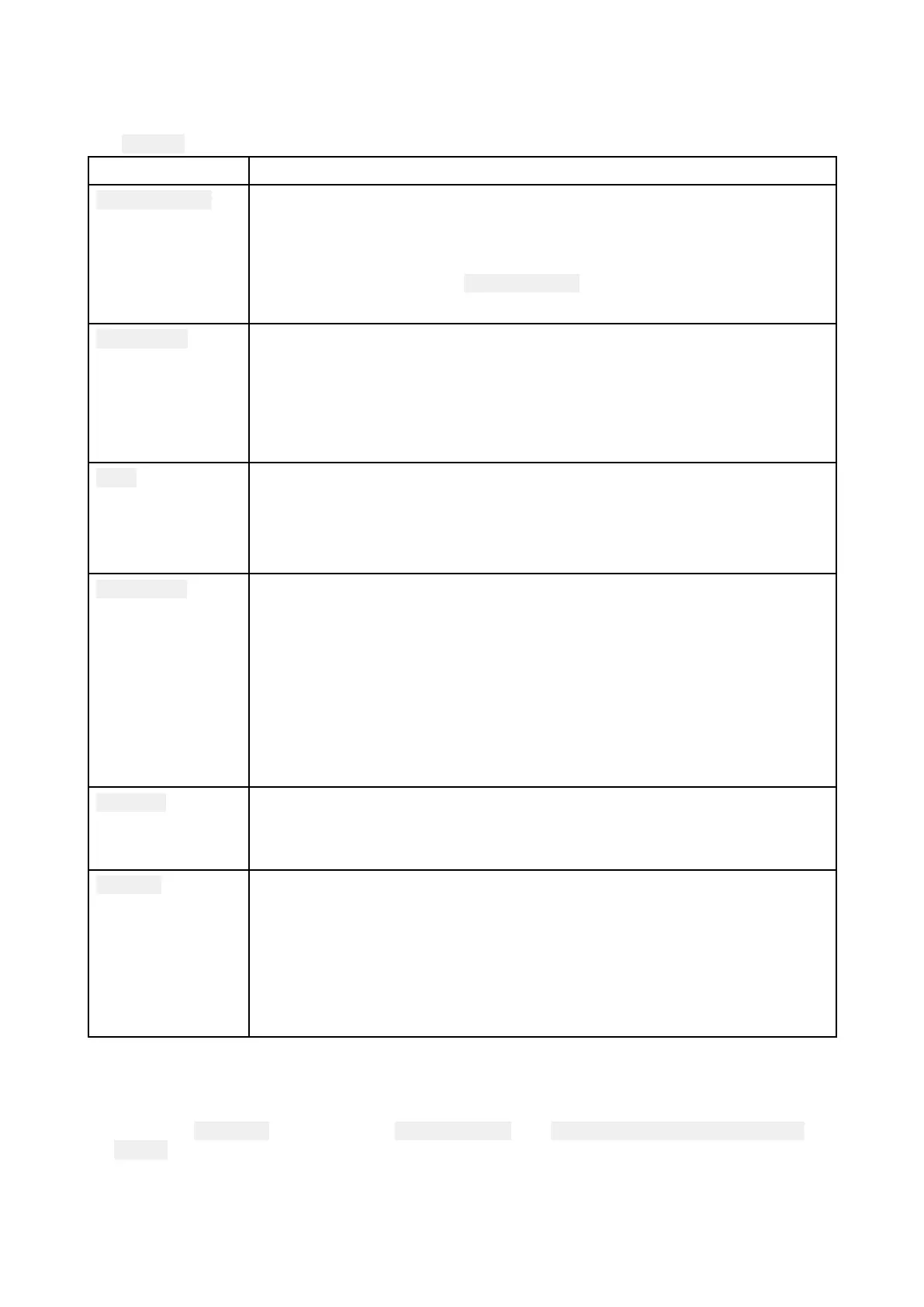4.6Settings
TheSettingsmenucontainsimportantinformationandsettingsforyourMFD
.
The
Settingsmenuissplitupintodifferenttabs,thesettingsavailableare:
T
abOptions
Gettingstarted
•ViewhardwareandsoftwareinformationaboutyourMFD
.
•Viewcartographydetailsforinsertedchartcards.
•UpdateMFDsoftware
•ViewtheLoUdisclaimer(
Gettingstartedtab).
•Changetheuserinterfacelanguage
Boatdetails
•Setboaticonandname .
•ConfigureMinimumsafedepth,heightandwidth.
•Configureengines.
•Configurebatteries.
•Configurefueltanks.
Units
•Configurepreferredunitsofmeasurement.
•ConfigureBearingmode
.
•Configurevariation.
•ConfigureGNSSsystemdatum.
Thisdisplay
•AssignaHomescreenpageorapptostartonpowerup .
•Selectsavelocationforscreenshots.
•ConfigureAxiomProuserprogrammablebutton.
•Pair/unpairwithaRMKexternalkeypads.
•Connecttoawirelessdisplay.
•Wi-FiSharing,pairwithawirelessQuantumRadarscanner,configureWi-Fi
settingsandsetmobileappaccess.
•PerformaSettingsorFactoryreset.
A utopilot
•Enable/DisableAutopilotcontrol.
•Setautopilotresponse.
•Accessadvancedautopilotsettings.
Network
•Viewlistofnetwork edMFDs.
•AssignaMFDDatamaster.
•ViewsoftwareandnetworkdetailsfortheMFDyouareusing.
•SaveorErasediagnosticslogstoexternalstorage.
•SetupNMEA0183optionsonanAxiomPro.
•Assignyourpreferreddatasources.
Selectingdisplaylanguage
Y oucanchoosewhichlanguageyouwanttheMFDtouse.
1.Selectthe
Languagebuttonfromthe Gettingstartedtab: Homescreen>Settings>Getting
started.
2.Selectyourdesiredlanguage.
Homescreen37
