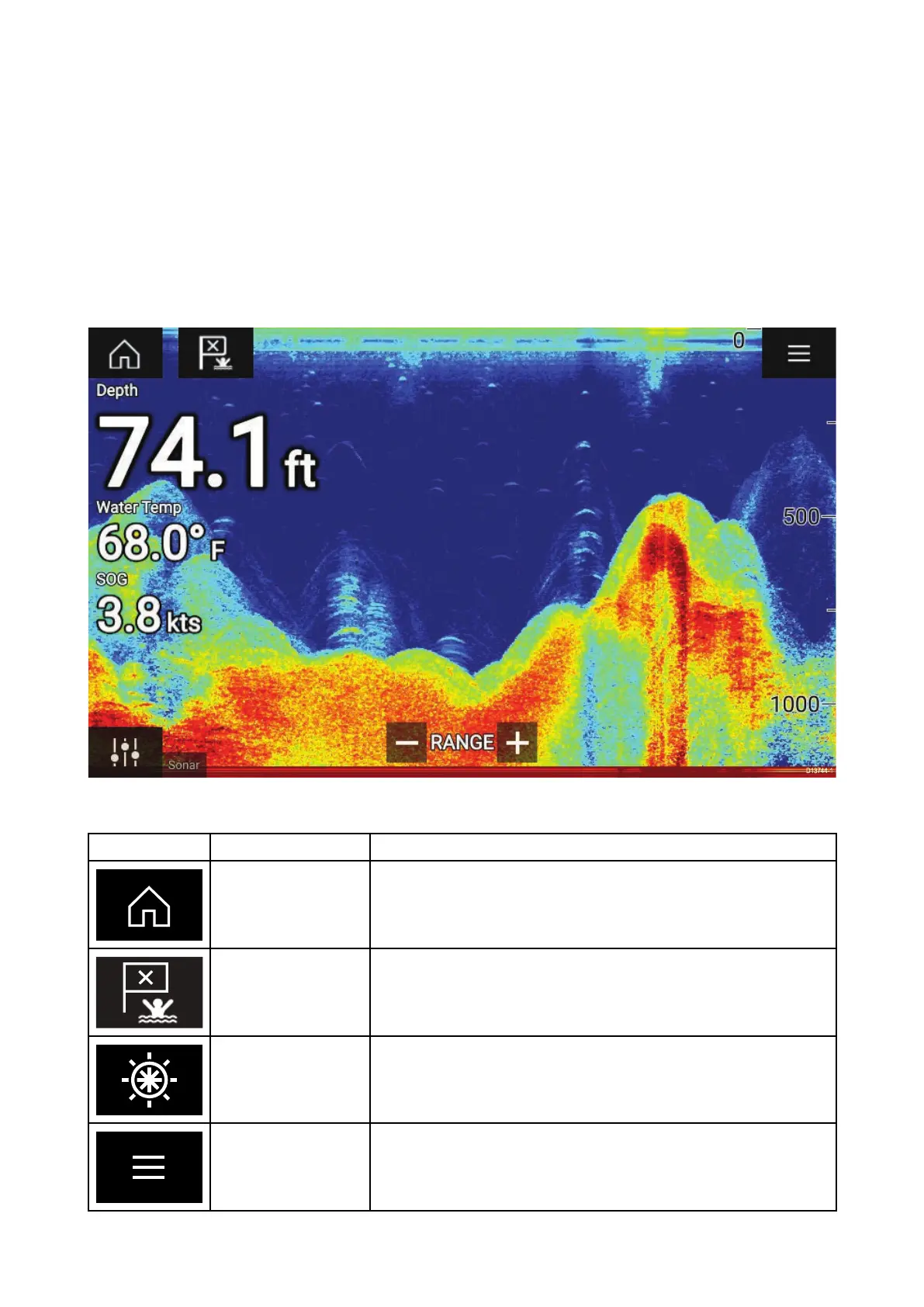9
.1Sonarappoverview
TheSonarappdisplaysavisualizationoftheechoesreceivedfromaSonarmoduleandtransducer.
TheSonarappiscompatiblewithTraditional,CHIRP,DownVision™,SideVision™andRealVision™3D
sonarmodulesandtransducers.TheSonarappbuildsanunderwaterviewofbottomstructureand
targetsinthewatercolumn.
MultipleSonarmodulescanbeconnectedatthesametime.Sonarmodulescanbeinternal(built-in
toyourMFD)orexternal(aseparateboxonyournetwork).
ForeachinstanceoftheSonarappyoucanselectwhichSonarmoduleandchannelthatyouwantto
use,theSonarmoduleandchannelselectionwillpersistoverapowercycle.
TheSonarappcanbedisplayedinbothFullscreenandsplitscreenapppages.Apppagesmay
consistofupto4instancesoftheSonarapp.
Sonarappcontrols
IconDescriptionAction
HomeiconTakesyoutotheHomescreen
Waypoint/MOBPlacewaypoint/activateManoverboard(MOB)alarm
Piloticon
OpensandclosesthePilotSidebar
Menuicon
Openstheappmenu
92
