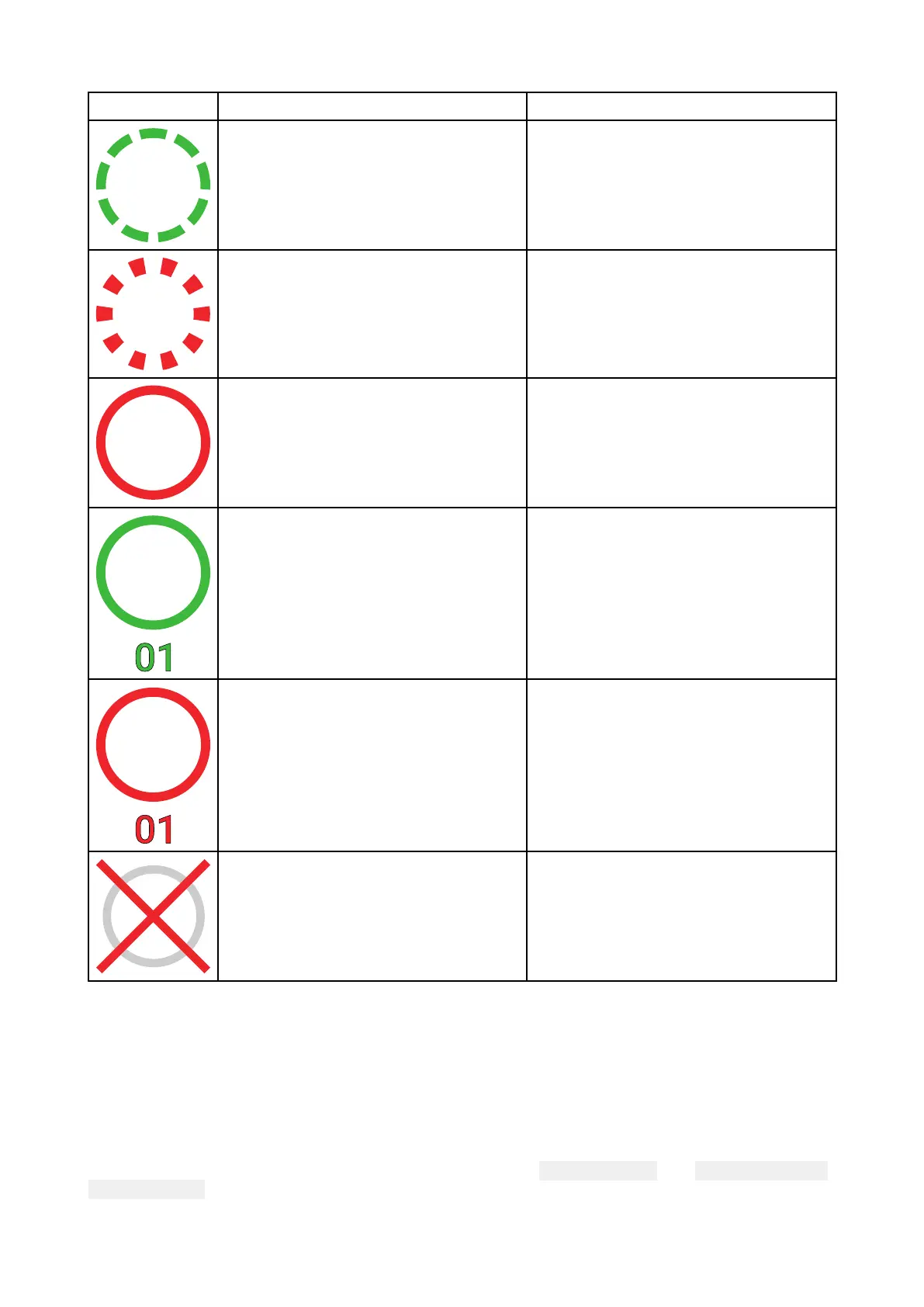R
adartargetsymbols
S
ymbolStatusDescription
Acquiringtarget—Manual
ThindashedGreencircle
Acquiringtarget—Auto
ThickdashedRedcircle,flashesuntil
acknowledged
Auto-acquiredtarget—
Unacknowledged
Redcircle,flashesuntilacknowledged
Acquiredtarget
GreencirclewithTargetID
Dangeroustarget
RedcirclewithTargetID,flashesuntil
acknowledged
Losttarget(Targetnotdetectedfor4
Radarscans)
GraycirclewithRedcrossthrough
Onceacquiredthetarget’ sCOG(CourseOverGround)andSOG(SpeedOverGround)canbe
displayedbelowthetargetID.
TheTargetinfoiscoloredBlueifCOGandSOGvaluesareTrueorOrangeifvaluesareRelative.
TargetinfowillturnRedifthetargetbecomesdangerous.
Targetvectorsandhistory
VectorvectorandlocationhistorygraphicscanbedisplayedforRadartargets.
Targetvectorandhistorysettingscanbeaccessedfromthe TargetSettingstab: Menu>Targets>
T argetsettings.
122
