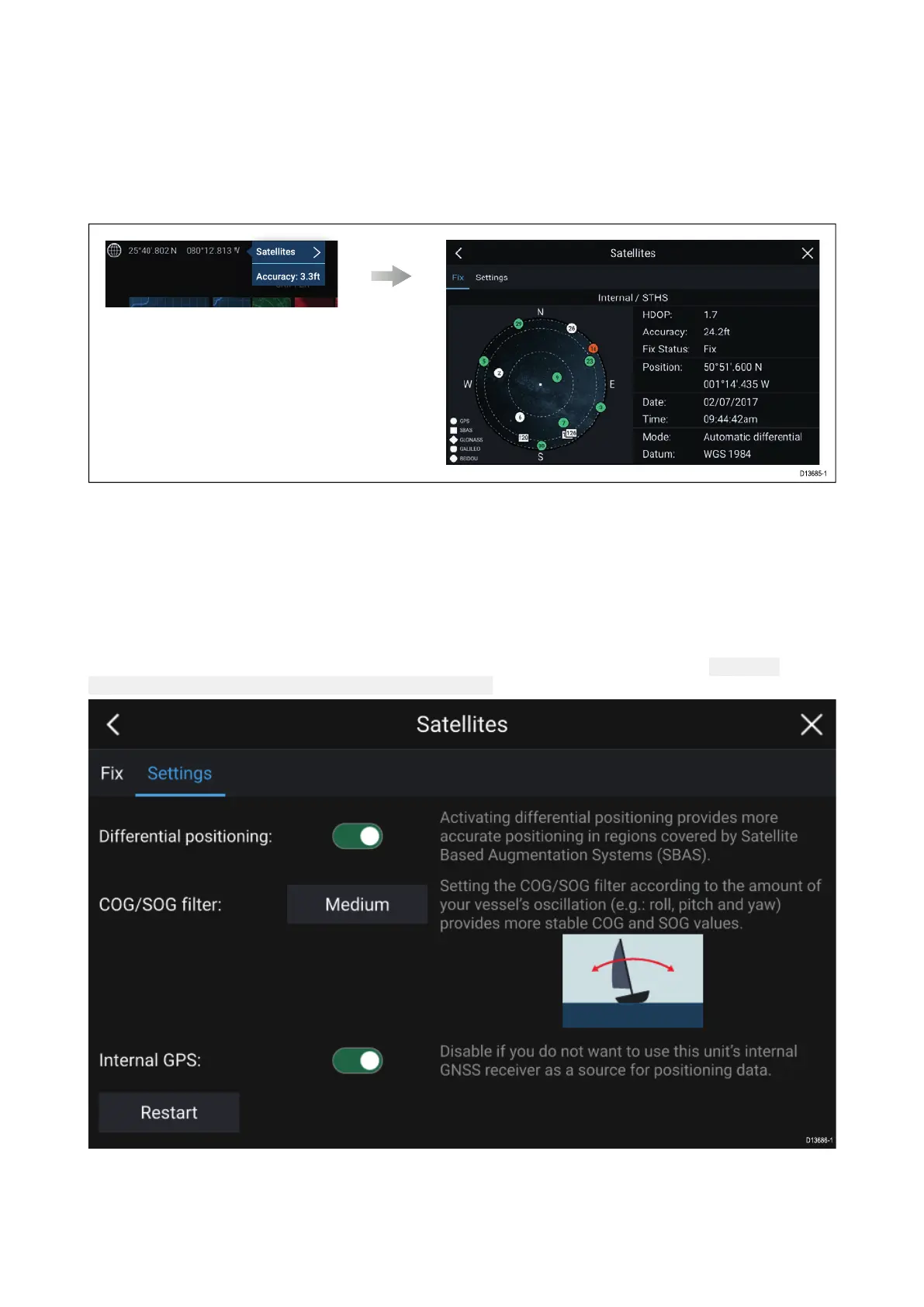4.9Satellitenavigation/positioning
GNSSS
tatus
Y ourvessel’sGNSSpositionisprovidedinthetopleftcorneroftheHomescreen.Youcanaccessfix
accuracyandsettingsbyselectingthearea.
IflatitudeandlongitudeisdisplayedontheHomescreenthenyouhaveavalidpositionfix.Ifthetext
turnsredthenyourfixaccuracyislow.
Theskyviewontheleftsideofthepageshowsthepositionofnavigationsatellitesandthe
constellationtheybelongto .Thecolorofthesatelliteidentifiesitsstatus:
•Grey=searchingforsatellite
•Green=satelliteinuse
•Orange=trackingsatellite
GNSSSettings
ThesettingsforyourGNSSreceiver(internalorexternal)canbeaccessedfromthe
Satellitesmenu:
Homescreen>GNSSpop-over>Satellites>Settings.
FromtheGNSSSettingstabyoucan:
•activateanddeactivateuseofDifferentialpositioning(SBA S)
•settheCOG/SOGfilteraccordingtoyourvessel’soscillation,whichprovidesmorestableCOG
andSOGreadings
Homescreen43
