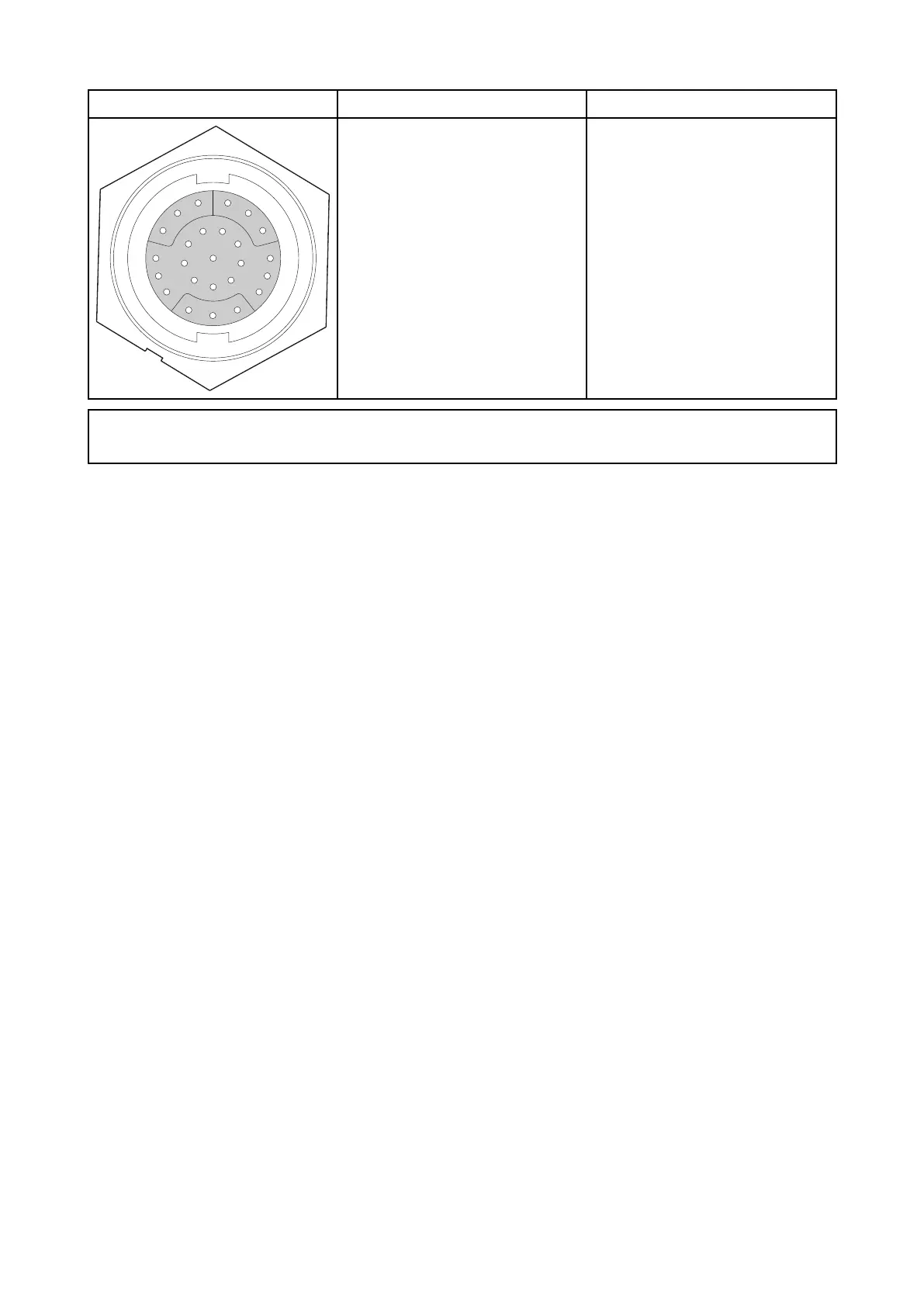AxiomProS—transducerconnectionoptions
ConnectorConnectsto:Suitablecables
CPT-Stransducersviaadaptor
cables.
•Adaptorcables
Note:
R efertoChapter9SparesandAccessoriesforavailablecables.
Connectingcables
Followthestepsbelowtoconnectthecable(s)toyourproduct.
1.Ensurethatthevessel'
spowersupplyisswitchedoff.
2.Ensurethatthedevicebeingconnectedhasbeeninstalledinaccordancewiththeinstallation
instructionssuppliedwiththatdevice.
3.Ensuringcorrectorientation,pushcableconnectorsfullyontothecorrespondingconnectors.
4.Ifapplicable,engageanylockingmechanismtoensureasecureconnection.
5.Ensureanybareendedwireconnectionsaresuitablyinsulatedtopreventcorrosiondueto
wateringress.
36
