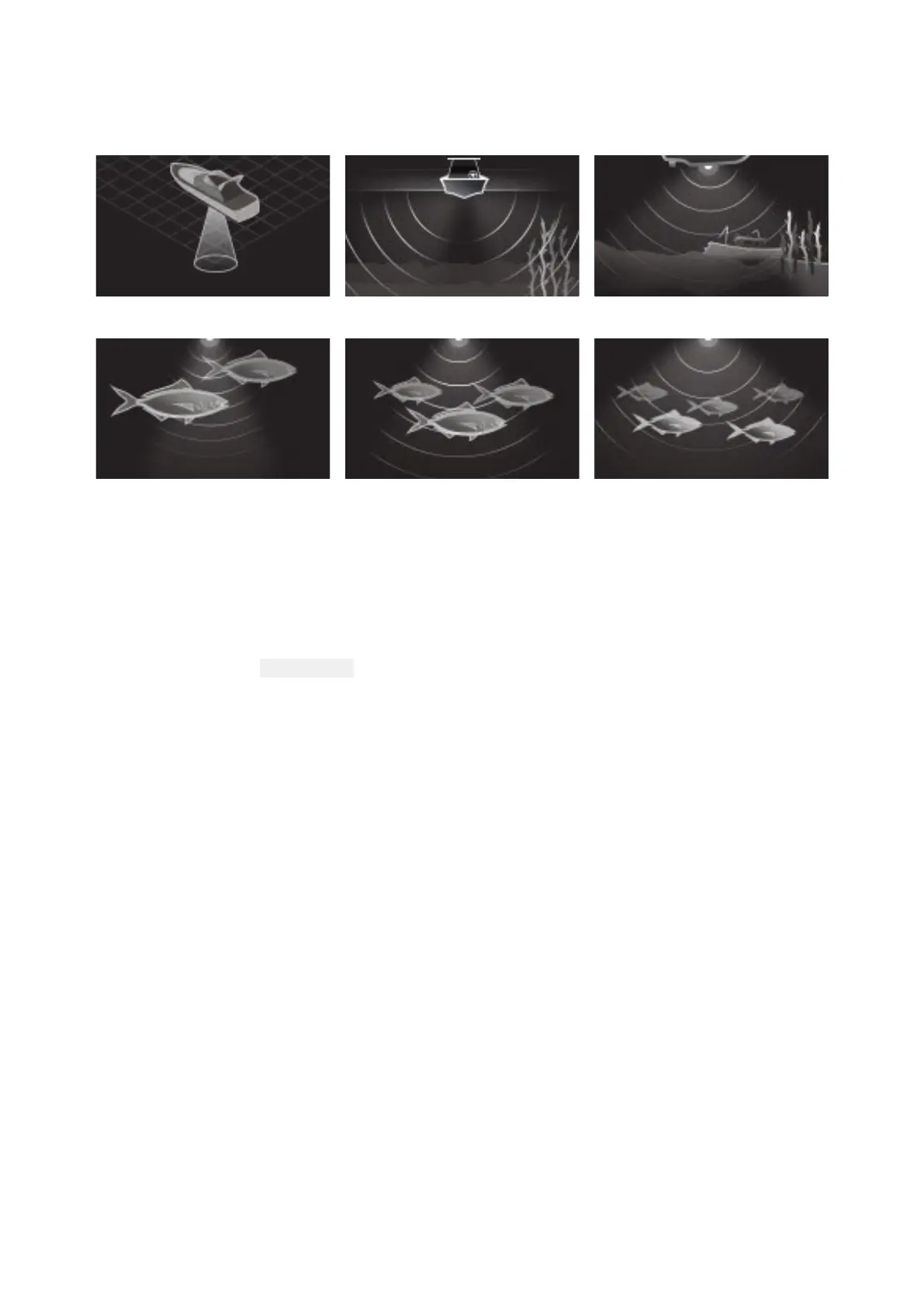9
.3Sonarchannels
TheSonarchannelsthatareavailabledependontheSonarmoduleandtransduceryouhave
connected.
R ealVision™3D SideVision™ DownVision™
HighCHIRP/HighFrequency MediumCHIRP/Medium
Frequency
LowCHIRP/LowFrequency
SelectingaSonarchannel
ThefirsttimeyouopenanewSonarapppageyouwillberequestedtoselectachannel,subsequently
youcanchangethesonarchannelbyselectingachanneliconfromtheSonarappmenu.
1.SelectarelevantchanneliconfromtheMenu.
2.Alternativelyselect
AllchannelsfromtheMenuandthenchooseyourdesiredsonarmodule
andchannel.
98
