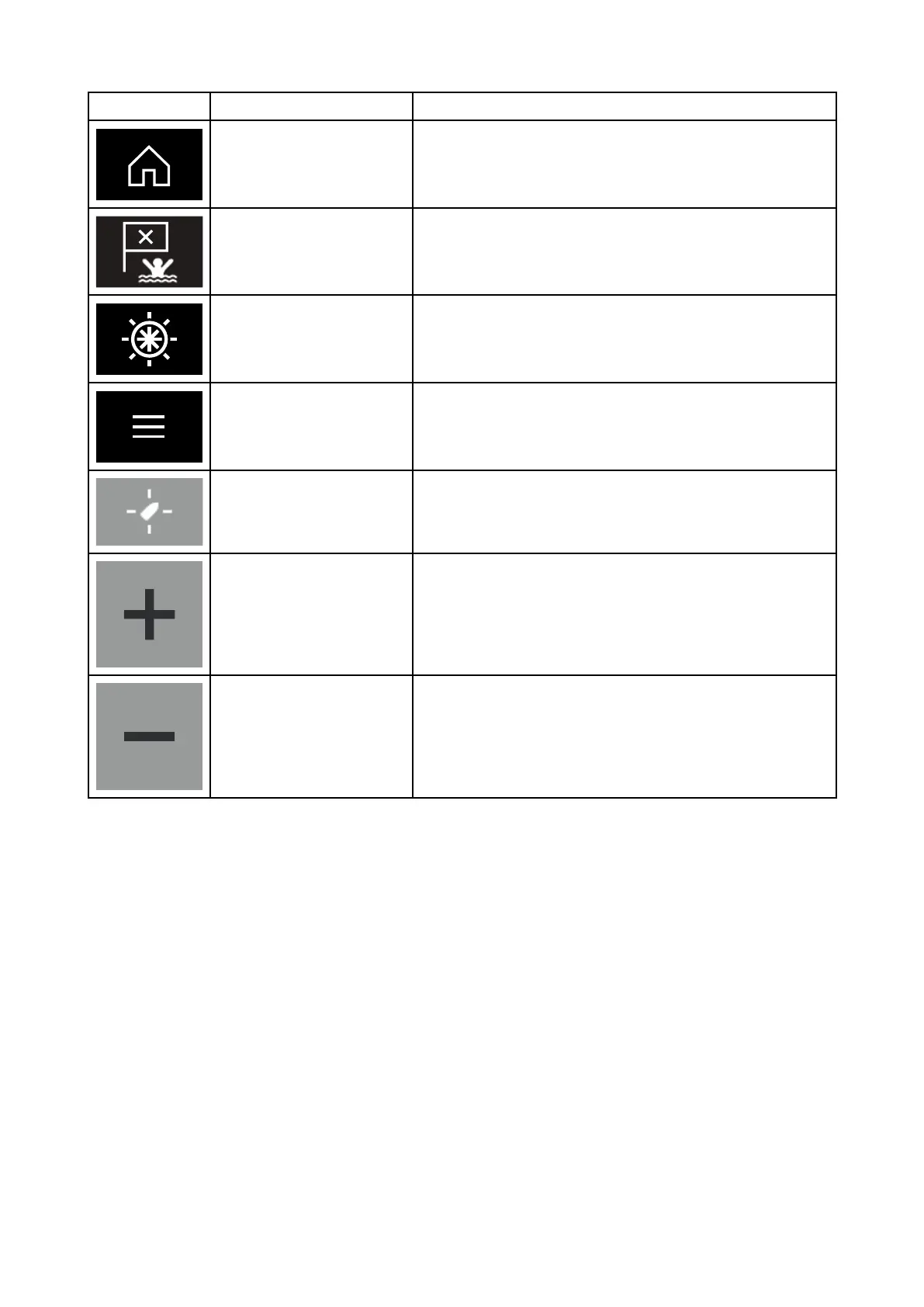Chartappcontrols
IconDescriptionAction
HomeiconT
akesyoutotheHomescreen
W
aypoint/MOBPlacewaypoint/holddowntoactivateManoverboard
(MOB)alarm
Piloticon
OpensandclosesthePilotSidebar
Menuicon
Openstheappmenu
Findvessel
Centersyourvesselonscreen.
RangeIn
Decreasestherange/distancedisplayedonscreen.
RangeOut
Increasestherange/distancedisplayedonscreen.
Chartrangingandpanning
Y oucanchangetherangedisplayedintheChartappusingtheonscreenRangecontrolsorby
usingthepinch-to-zoommulti-touchgesture.
Y oucanpanthechartareabyswipingyourfingeracrossthechart.
Chartappcontextmenu
Contextmenusprovidecontextsensitivemenuoptions.
Chartapp
75
