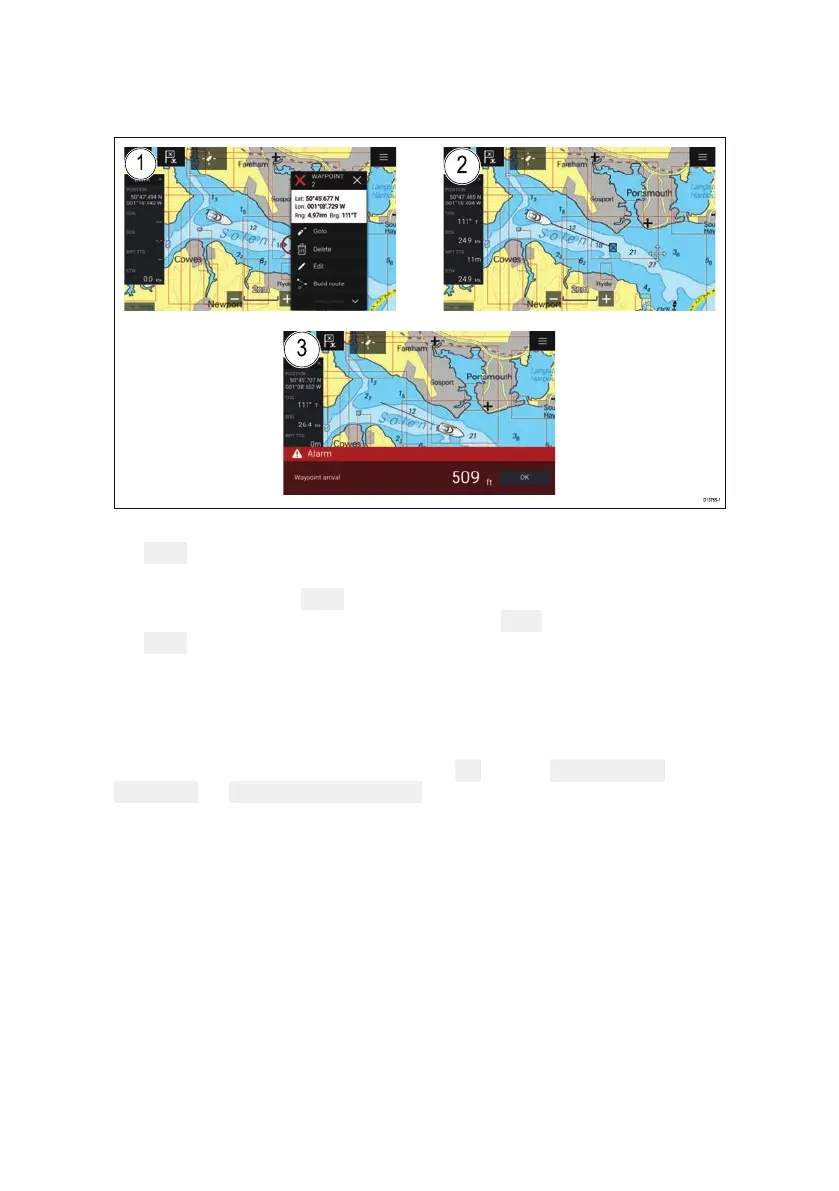45
Navigatingtoawaypointorpointofinterest
Y
oucanperforma“Goto”toaWaypointorspecificlocation.
1.Selectandholdonthewaypointorpointofinterestandselect
Gotofromthecontextmenu.
Y oucanstopthe Gotoatanytimebyselectingandholding
anywhereintheChartappandchoosing Stop,orselectinganother
Goto.
2.TheChartappwillbeginnavigation,ifrequiredphysicallyengage
yourautopilot.
3.Analarmwillsoundwhenyoureachthewaypoint.
Y oucanalsoperformaGotofromthe
Gomenu: Menu>Go>
W aypointor Menu>Go>Lat/long.
