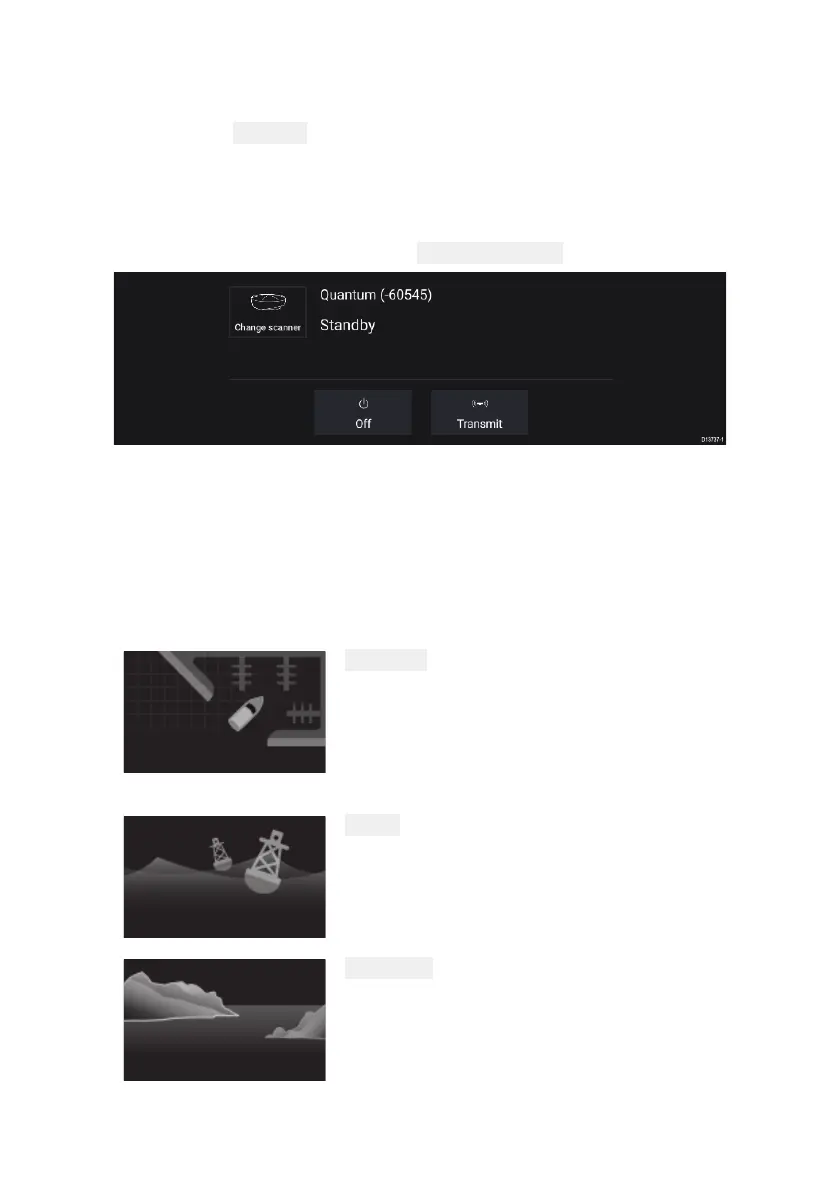62
3.SelecttheR
adarscannerthatyouwanttoassociatewiththe
currentinstanceoftheRadarapp.
4.Closethe
Settingspage
.
ThecurrentinstanceoftheRadarappwillchangetodisplaythe
selectedRadarscanner.Radarscannerselectionshallpersistover
apowercycle.
Alternatively,withtheRadarpoweredofforinStandby,youcanselect
switchRadarscannerbyselecting
Changescanner.
R adarmodes
TheRadarappprovidespresetmodesthatcanbeusedtoquickly
achievethebestpicturedependingonyourcurrentsituation.Only
RadarmodessupportedbyyourRadarscannerareshown.
TochangeRadarmodeselecttherequiredmodefromtheRadar
appmenu.
HARBOR
Harbormodetakesintoaccountland
clutterthatistypicallyencounteredin
aHarbor,sothatsmallertargetsare
stillvisible.Thismodeisusefulwhen
navigatinginaHarbor.
Radarscanners:All.
BUOY
Buoymodeenhancesthedetectionof
smallertargetssuchasmooringbuoys,
andisusefulatrangesupto3/4nm.
Radarscanners:SuperHD™OpenArray,
HDOpenArrayandHDRadome.
COASTAL
Coastalmodetakesintoaccountslightly
higherlevelsofSeaclutterthatare
encounteredoutofHarborareas.This
modeisusefulwheninopenwaterbut
keepingtocoastalareas.
Radarscanners:All.
