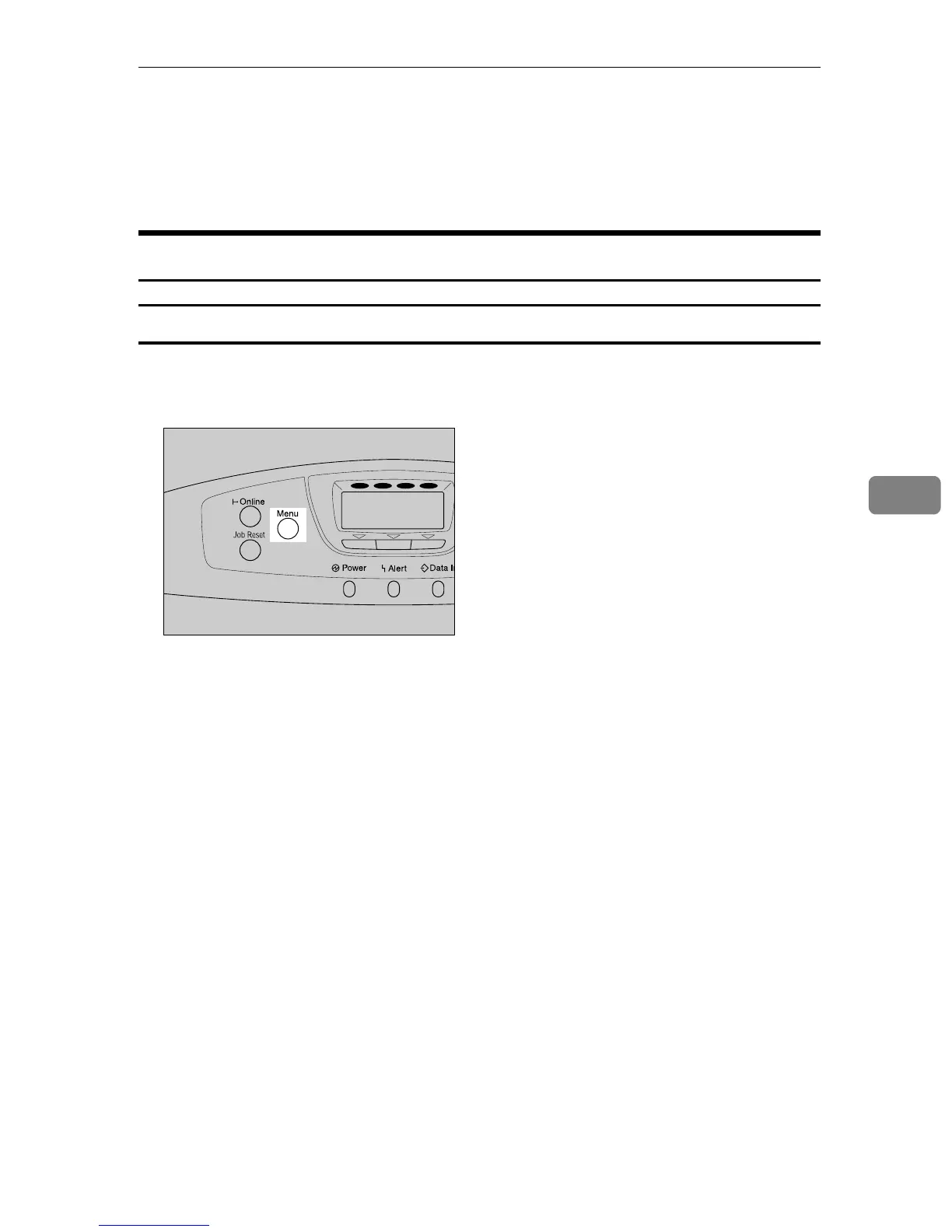Paper Input Menu
135
5
Paper Input Menu
This section explains about paper settings on the Paper Input menu such as pa-
per sizes and types on each tray.
Changing the Paper Input Menu
Auto Tray Select
Follow the procedure below to set [Auto Tray Select].
A Press the {Menu} key.
The menu screen appears.
B Press the {U} or {T} key to display [Paper Input], and then press the {OK} key.
C Press the {U} or {T} key to display [Auto Tray Select], and then press the
{OK} key.
D Press the {U} or {T} key to display the tray you do not want to select, and
then press the {OK} key.
E Press the {U} or {T} key to display [On], and then press the {OK} key.
Wait one second. The [Auto Tray Select] screen appears.
F Press the {Menu} key.
The initial screen appears.
AQC001S
YMCK
