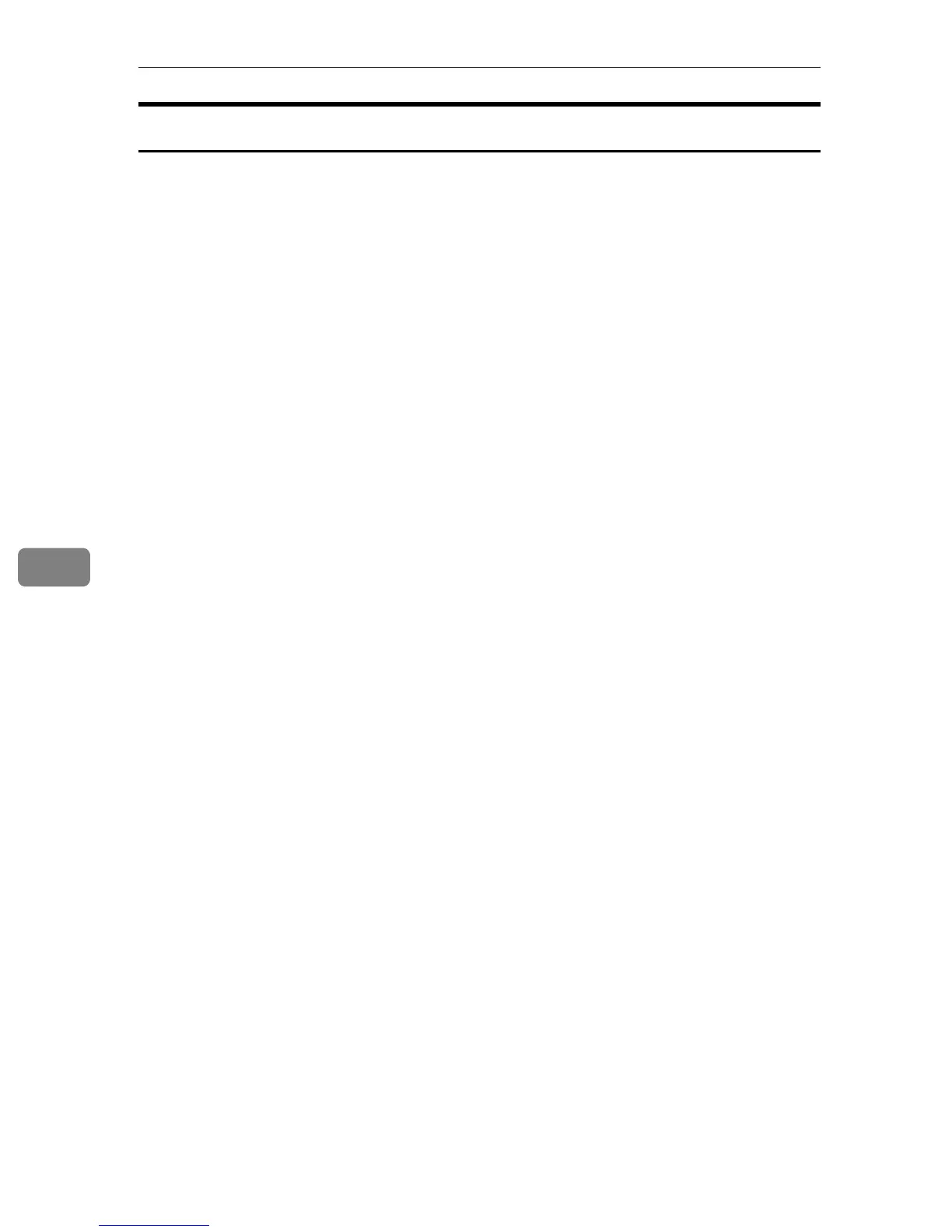Monitoring and Configuring the Printer
200
6
access
Use the “access” command to view and configure access control. You can also
specify two or more access ranges.
❖ View settings
msh> access
❖ IPv4 Configuration
msh> access [×] range “start-address end-address”
•[×] represents a target number between 1 and 5. (Up to five access ranges
can be registered and selected.)
Example: to specify accessible IPv4 addresses between 192.168.0.10 and
192.168.0.20:
msh> access 1 range6 192.168.0.10 192.168.0.20
❖ IPv4 Configuration
msh> access [×] range “start-address end-address”
•[×] represents a target number between 1 and 5. (Up to five access ranges
can be registered and selected.)
Example: to specify accessible IPv4 addresses between 192.168.0.10 and
192.168.0.20:
msh> access 1 range6
❖ IPv6 Configuration
msh> access [×] range6 “start-address end-address”
•[×] represents a target number between 1 and 5. (Up to five access ranges
can be registered and selected.)
Example: to specify accessible IPv6 addresses between 2001:DB8::100 and
2001:DB8::200.
msh> access 1 range6 2001:DB8::100 2001:DB8::200
❖ IPv6 access mask Configuration
msh> access [×] mask6 “base-address prefixlen”
•[×] represents a target number between 1 and 5. (Up to five access ranges
can be registered and selected.)
Example: to specify accessible IPv6 addresses to 2001:DB8::/32
msh> access 1 mask6 2001:DB8:: 32
❖ Access control initialization
msh> access flush
• Use the “flush” command to restore the default settings so that all access
ranges become “0.0.0.0” for IPv4, and “::” for IPv6.
