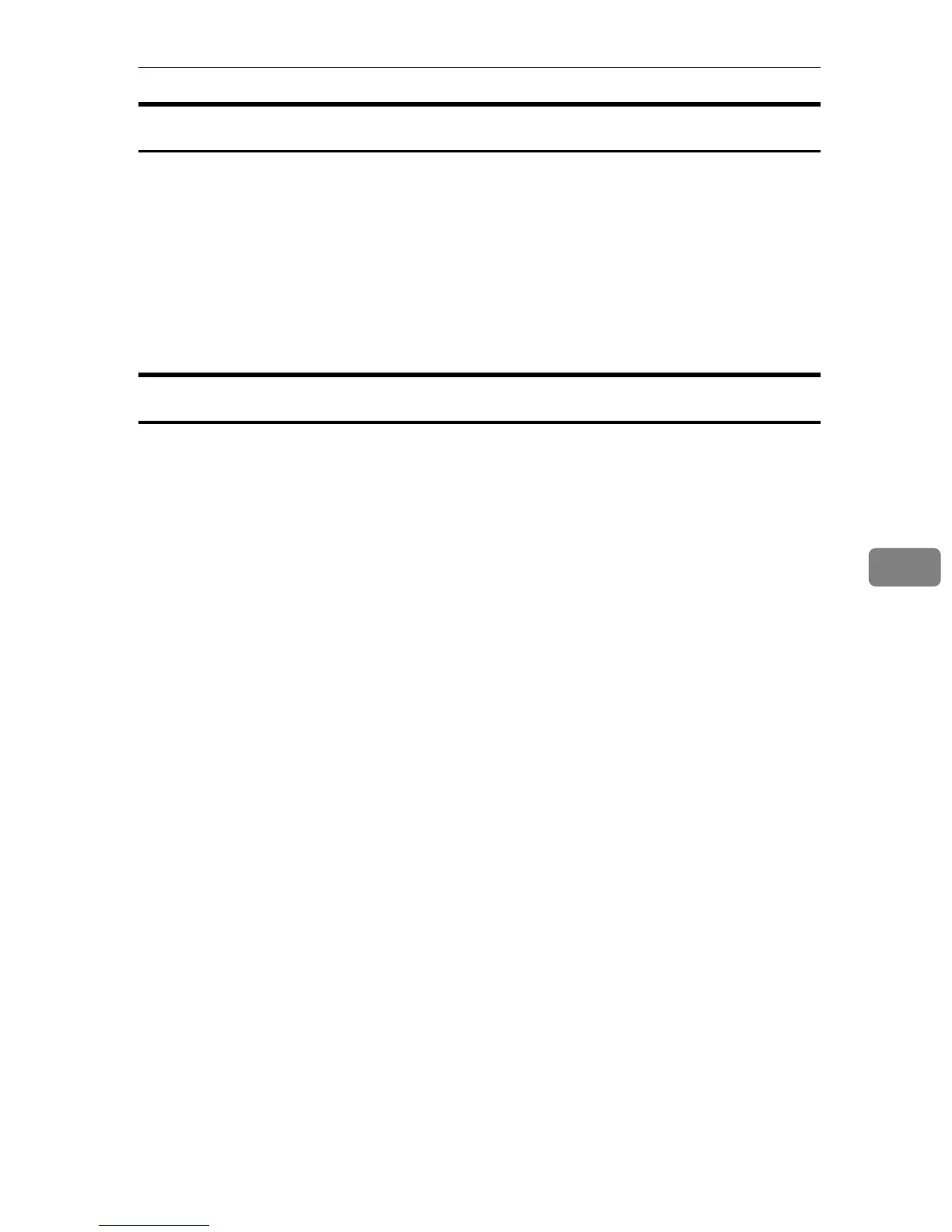Remote Maintenance by telnet
225
6
upnp
Use the “upnp” command to display and configure the universal plug and play.
❖ Public URL display
msh> upnp url
❖ Public URL configuration
msh< upnp url “string”
• Enter the URL string in the character string.
web
Use the “web” command to display and configure parameters on Web Image
Monitor.
❖ View Settings
msh> web
❖ URL Configuration
You can set URLs linked by clicking [URL] on Web Image Monitor.
Specify “1” or “2” for x as the number corresponding to the URL. Up to two
URLs can be registered and specified.
msh> web url http://”The URL or IP address you want to
register”/
❖ Deleting URLs registered as link destinations
msh> web x clear url
Specify “1” or “2” for x as the corresponding number to the URL.
❖ Link name configuration
You can enter the name for [URL] that appears on Web Image Monitor.
Specify “1” or “2” for x as the corresponding number to the link name.
msh> web name “Name you want to display”
❖ Resetting URL names registered as link destinations
msh> web x clear name
Specify “1” or “2” for x as the number corresponding to the link name.
❖ Help URL Configuration
You can set URLs linked by clicking [Help] or [?] on Web Image Monitor.
msh> web help http://“Help URL or IP address”/help/
❖ Deleting Help URL
msh> web clear help