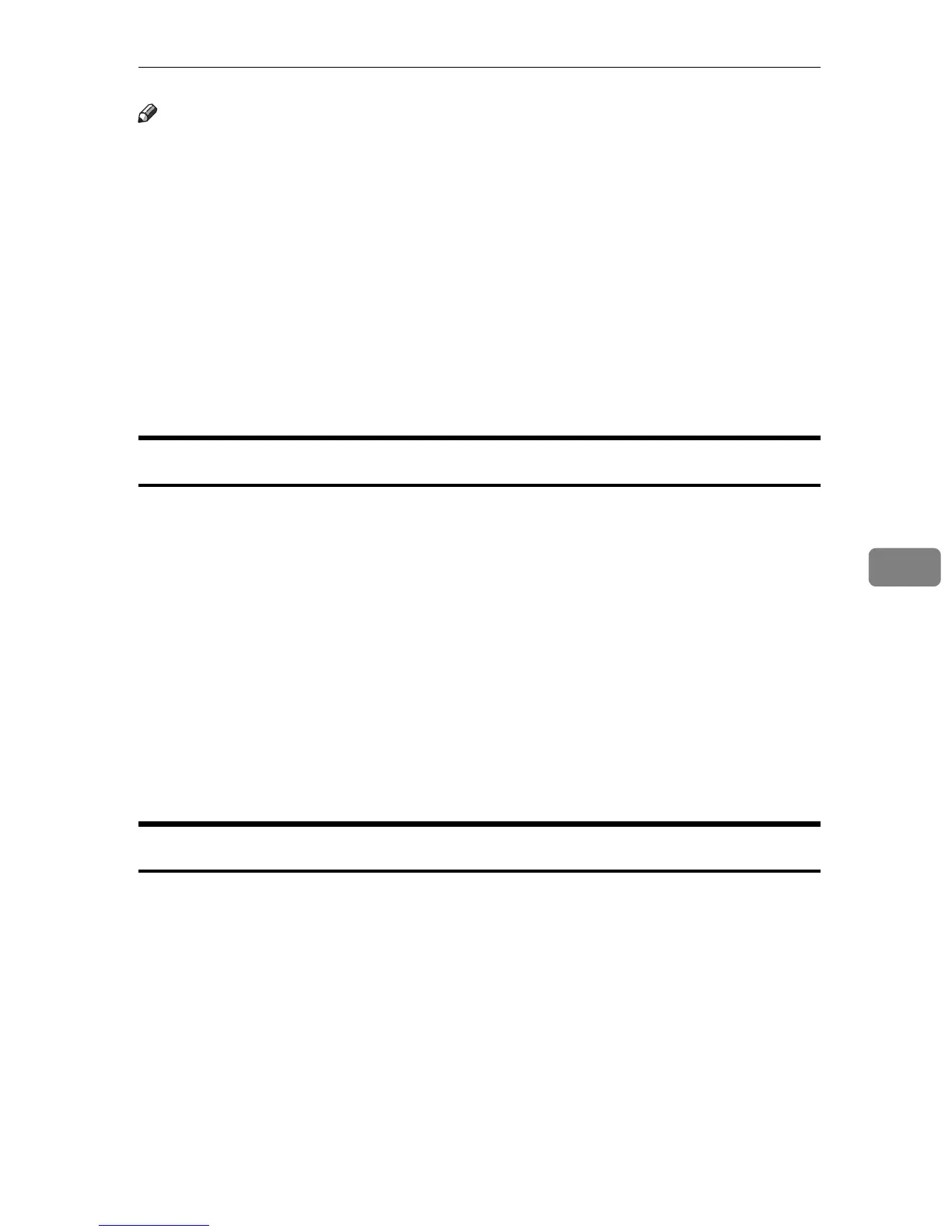Remote Maintenance by telnet
201
6
Note
❒ The access range restricts computers from use of the machine by IP address.
If you do not need to restrict printing, make the setting “0.0.0.0” for IPv4, and
“::” for IPv6.
❒ Valid ranges must be from lower (start address) to higher (end address).
❒
If you are running IPv4 or IPv6, up to five access ranges can be registered and selected.
❒ IPv6 can register and select the range and the mask for each access ranges.
❒ IPv6 mask ranges between 1 - 128 can be selected.
❒ Up to five access ranges can be specified. The entry is invalid if the target
number is omitted.
❒ You cannot send print jobs, or access Web Image Monitor and diprint from a
restricted IP address.
appletalk
Use the “appletalk” command to view and configure Appletalk parameters.
❖ View settings
msh> appletalk
• [2] means “active” and [0] means “inactive”.
• The default is [2].
❖ Changing PAP timeout configuration
msh> appletalk ptimeout value > 0
• Timeout value becomes effective.
msh> appletalk ptimeout value = 0
• Timeout value becomes ineffective.
autonet
Use the “autonet” command to view and configure AutoNet parameters.
❖ View settings
The following command displays the current AutoNet settings:
msh> autonet
❖ Configuration
You can configure AutoNet settings.
msh> autonet {on|off}
• {on} means “active” and {off} means “inactive”.
❖ Current interface priority configuration display
msh> autonet priority