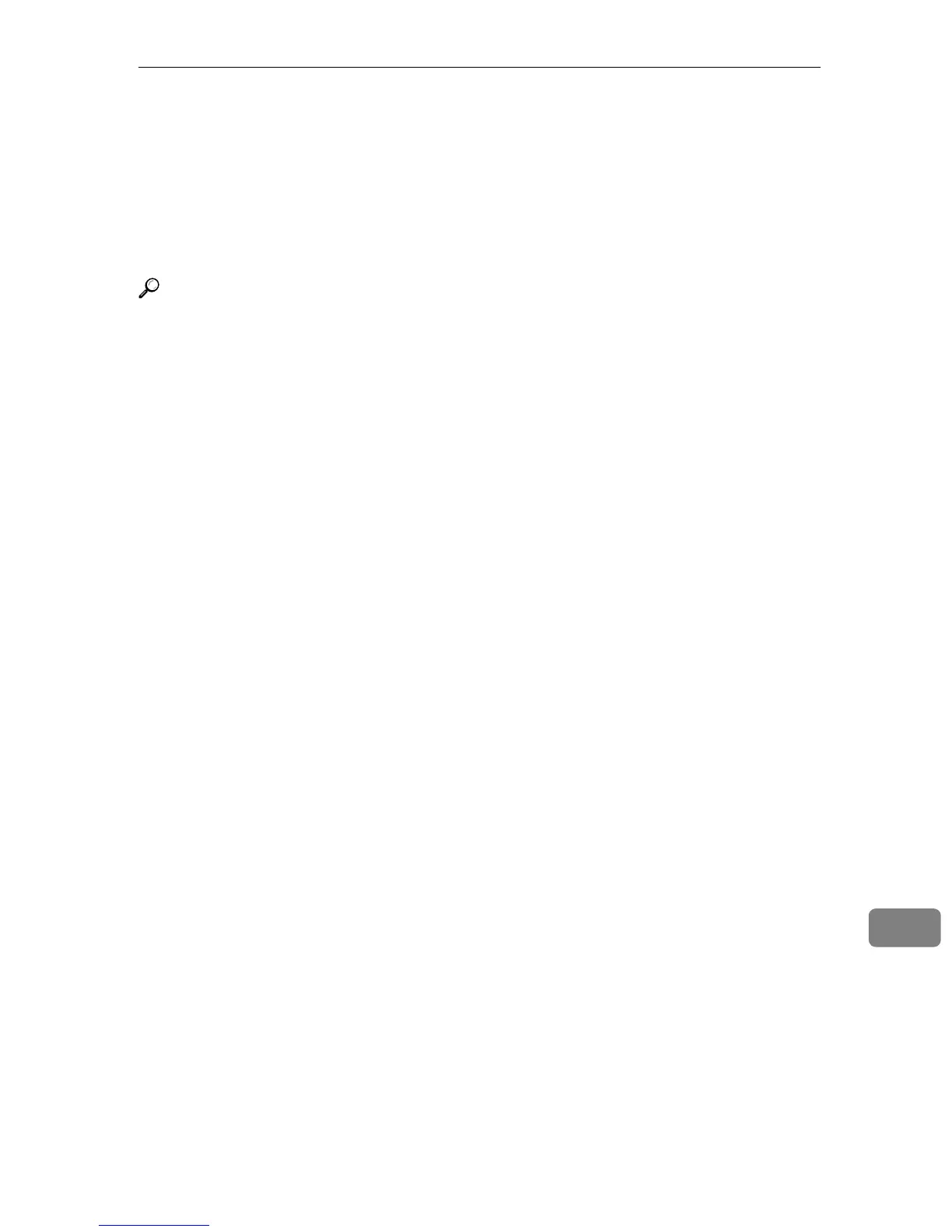Cautions When Using Bluetooth Interface Unit
331
11
Cautions When Using Bluetooth Interface Unit
The optional Bluetooth interface unit operation mode is set to [Public] as default.
If the setting is changed to [Private], only registered computers can use this print-
er via the Bluetooth interface unit.
Check the operation mode settings using Web Image Monitor or telnet.
Reference
For details about using Web Image Monitor, see p.173 “Using Web Image
Monitor”. For details about setting items, see Web Image Monitor Help.
For details about making operation mode settings using telnet, see p.203 “bt-
config”.
