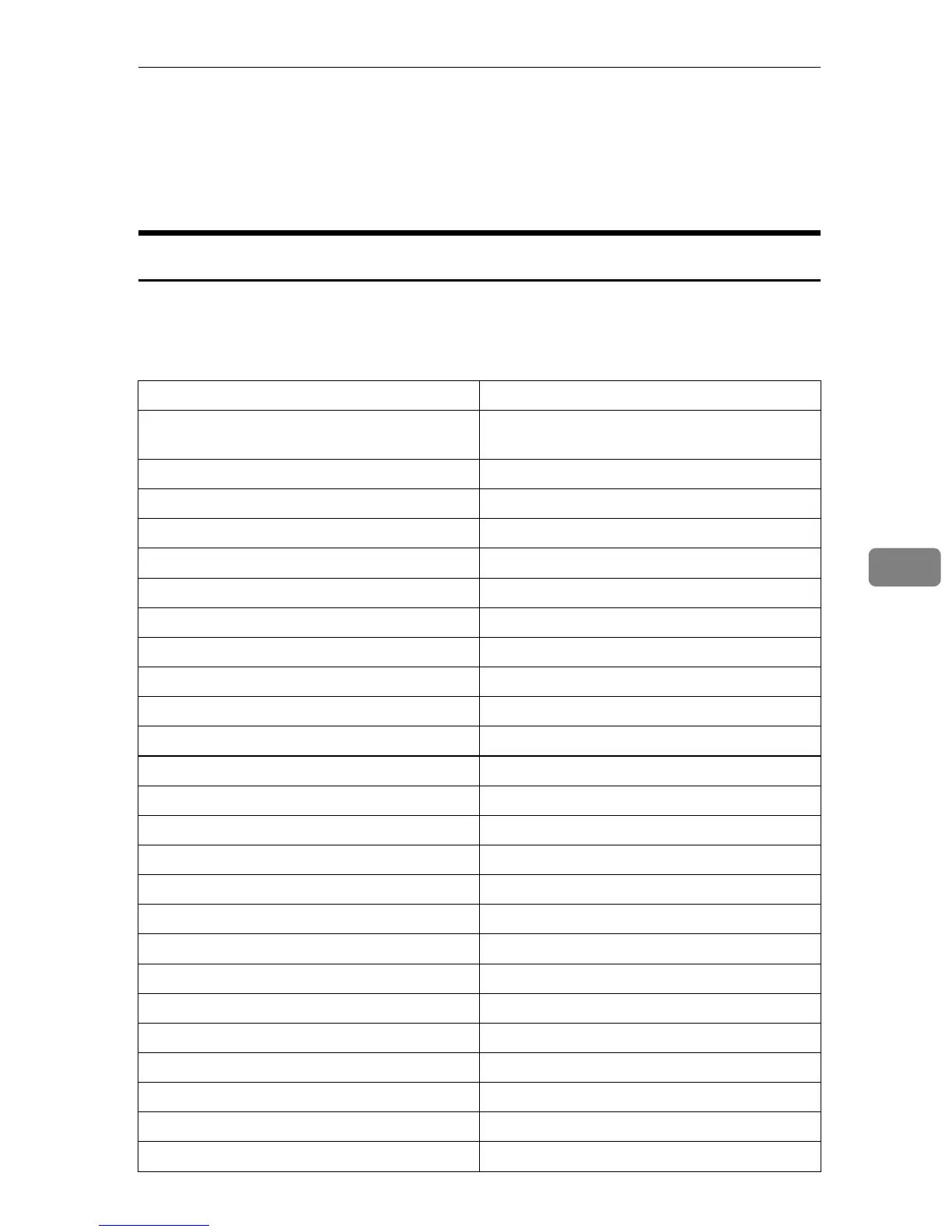Getting Printer Information over the Network
231
6
Getting Printer Information over the Network
This section explains details of each item displayed in the printer status and in-
formation.
Current Printer Status
The printer status can be checked using the following commands:
• UNIX: Use the “lpq” command and “rsh”, “rcp”, “ftp” and “sftp” parameters.
• mshell: Use the “status” command.
Messages Description
Access Restricted The job was canceled because user have no au-
thority.
Add staples (Booklet: Back) The staple of booklet finisher (back) is exhausted.
Add staples (Booklet: Both) The staple of booklet finisher is exhausted.
Add staples (Booklet: Front) The staple of booklet finisher (front) is exhausted.
Adjusting... The printer is initializing or calibrating.
Call Service Center There is a malfunction in the printer.
Canceled The job is reset.
Canceling Job... The job is being reset.
Key Card/Counter not inserted The printer is waiting for prepaid card or key.
Coin or amount not inserted The printer is waiting for coin to be inserted.
Coin/Key Counter not inserted The printer is waiting for coin or key counter.
Configuring... Setting is being changed.
Paper Misfeed: ADF The document feeder is open.
Cover Open: Duplex Unit The cover of the duplex unit is open.
Cover Open: Finisher The cover of Finisher is open.
Cover Open: Front The front cover is open.
Cover Open: Front/Left The front cover or left cover is open.
Cover Open: Top The top cover is open.
Data Size Error The data size error occurred.
Empty: Black Toner The black toner cartridge is almost empty.
Empty: Cyan Toner The cyan toner cartridge is almost empty.
Empty: Magenta Toner The magenta toner cartridge is almost empty.
Empty: Yellow Toner The yellow toner cartridge is almost empty.
Energy Saver Mode The printer is in Energy Saver Mode.
Error An error has occurred.
