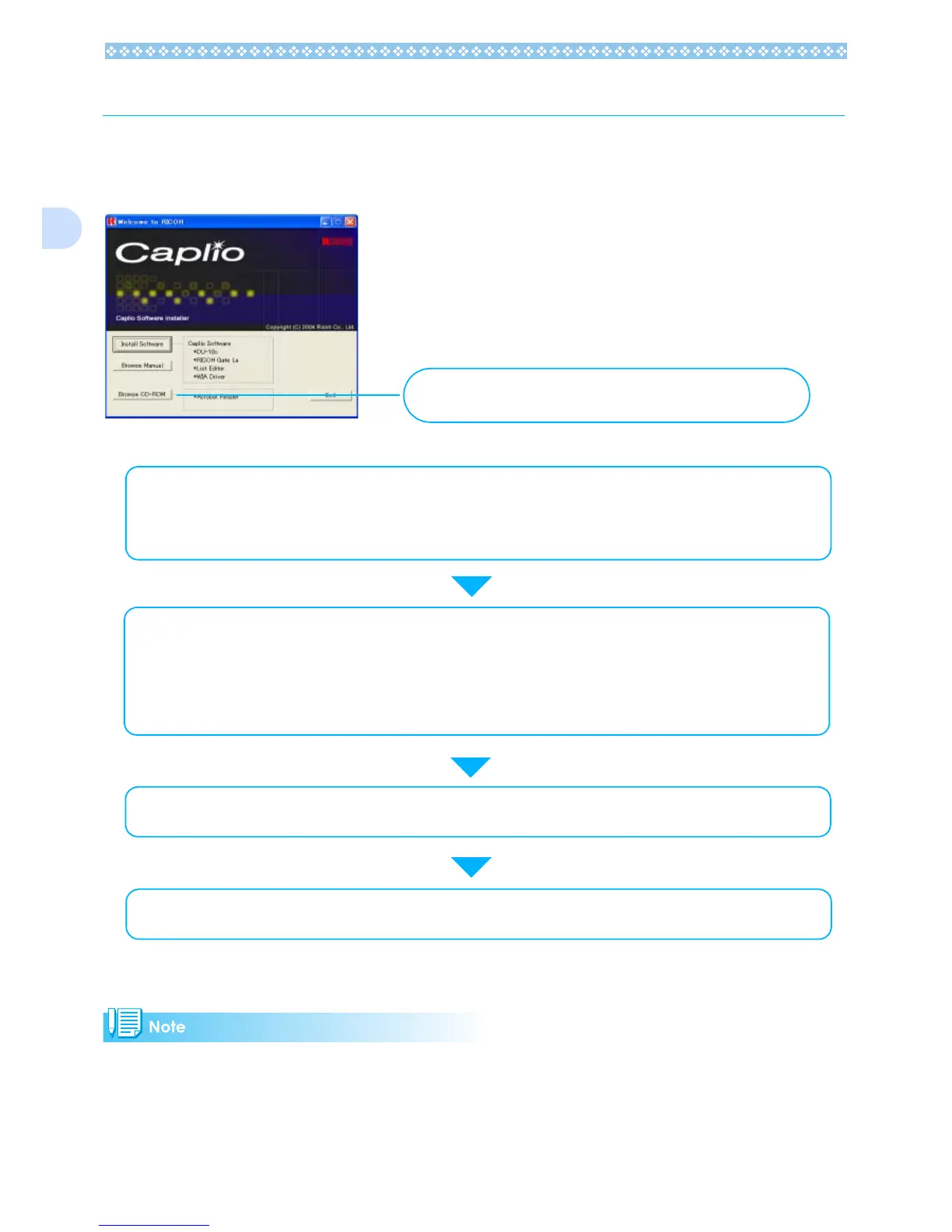126
1
Preparing to Download Images to Your Computer
This section shows how to download images to your computer by using the Caplio CD-ROM
included with the camera.
• To uninstall the software, see P.128 (or P.130 for Windows XP).
• To load images from an SD memory card directly into the computer, see P.140.
You can browse the manual on the CD-ROM by
clicking this button.
Insert the included CD-ROM into the CD-ROM drive
of your computer and the screen shown on the left
appears.
The screen shown here is from Windows XP.
Install the software.
To download your images to the com-
puter, install Caplio Software first.
Windows 98/98SE/Me/2000/XP see P.127
Windows XPsee P.129
Install the following software
products, if necessary:
• Acrobat Reader
• DirectX
Acrobat Reader see P.131
DirectX see P.131
see P.134
Download images to the computer.
see P.136
1
2
3
4
Connect the camera to your computer.
