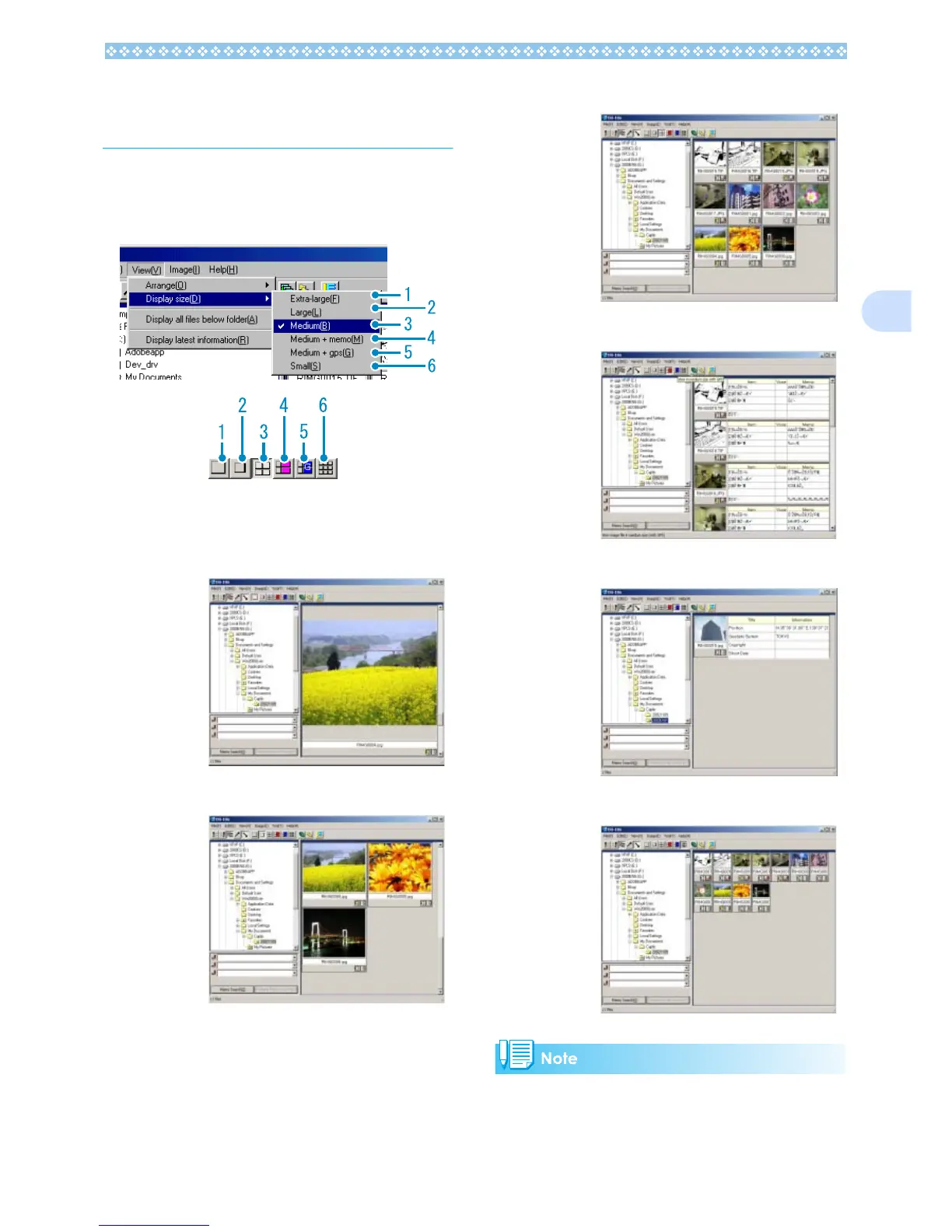145
3
Changing the Display
Size
To change the display size, use either the
tool bar or [Display size] from the [View]
menu.
You can change the display size to one of
five sizes available.
1. Extra-large
2. Large
3. Medium
4. Medium+memo
5. Medium+GPS
6. Small
Medium+GPS is used for a Ricoh camera
other than this model. Normally, they are dis-
abled.
