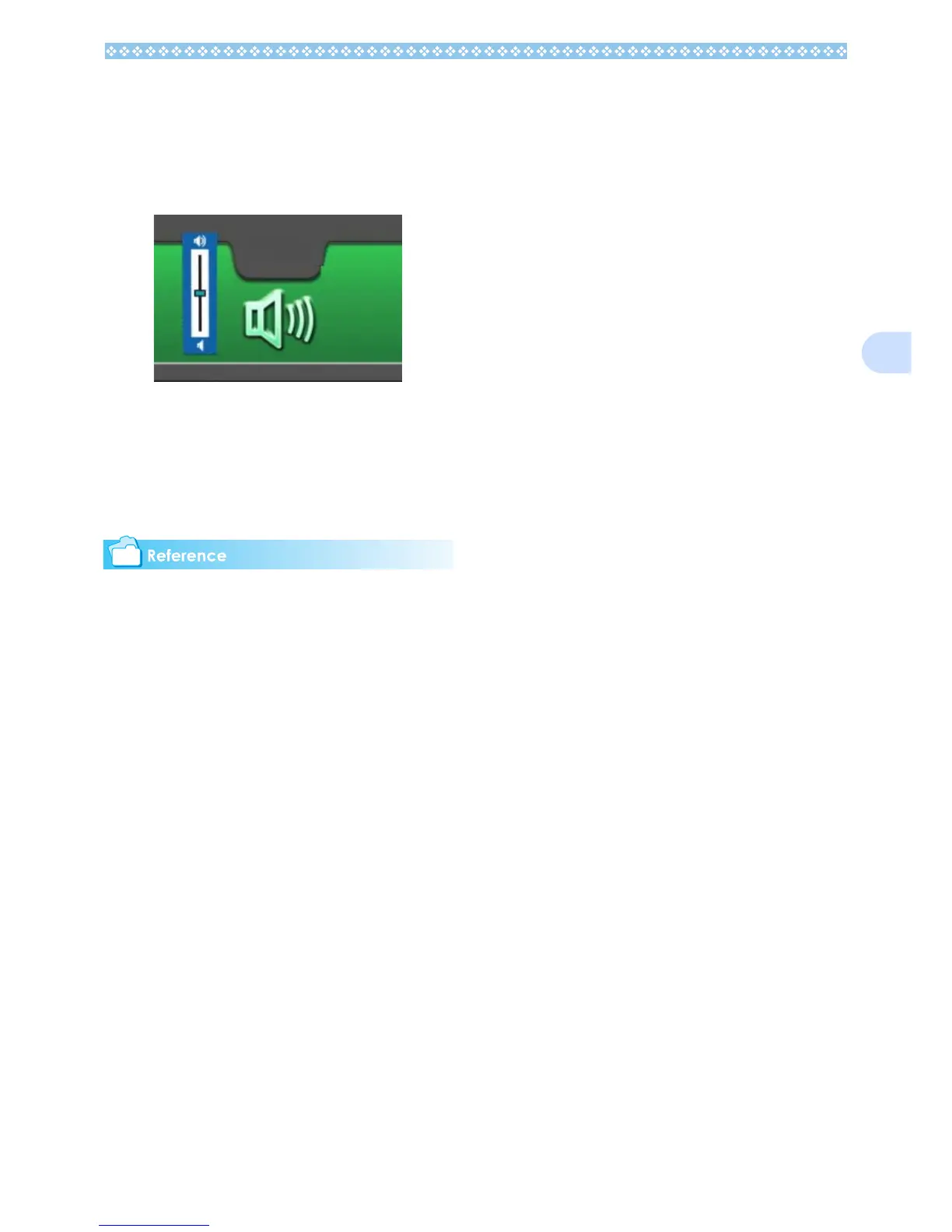89
4
Adjusting the Volume
To adjust the volume, follow the steps below.
1. Press the !"
!"!"
!" buttons.
The volume adjustment bar appears.
2. Press the !"
!"!"
!" buttons to adjust
the volume.
The volume can be set to nine levels.
The setting will be used until you change
it.
• For how to record sound, see P.50.
• For how to shoot a still image with sound,
see P.58.
