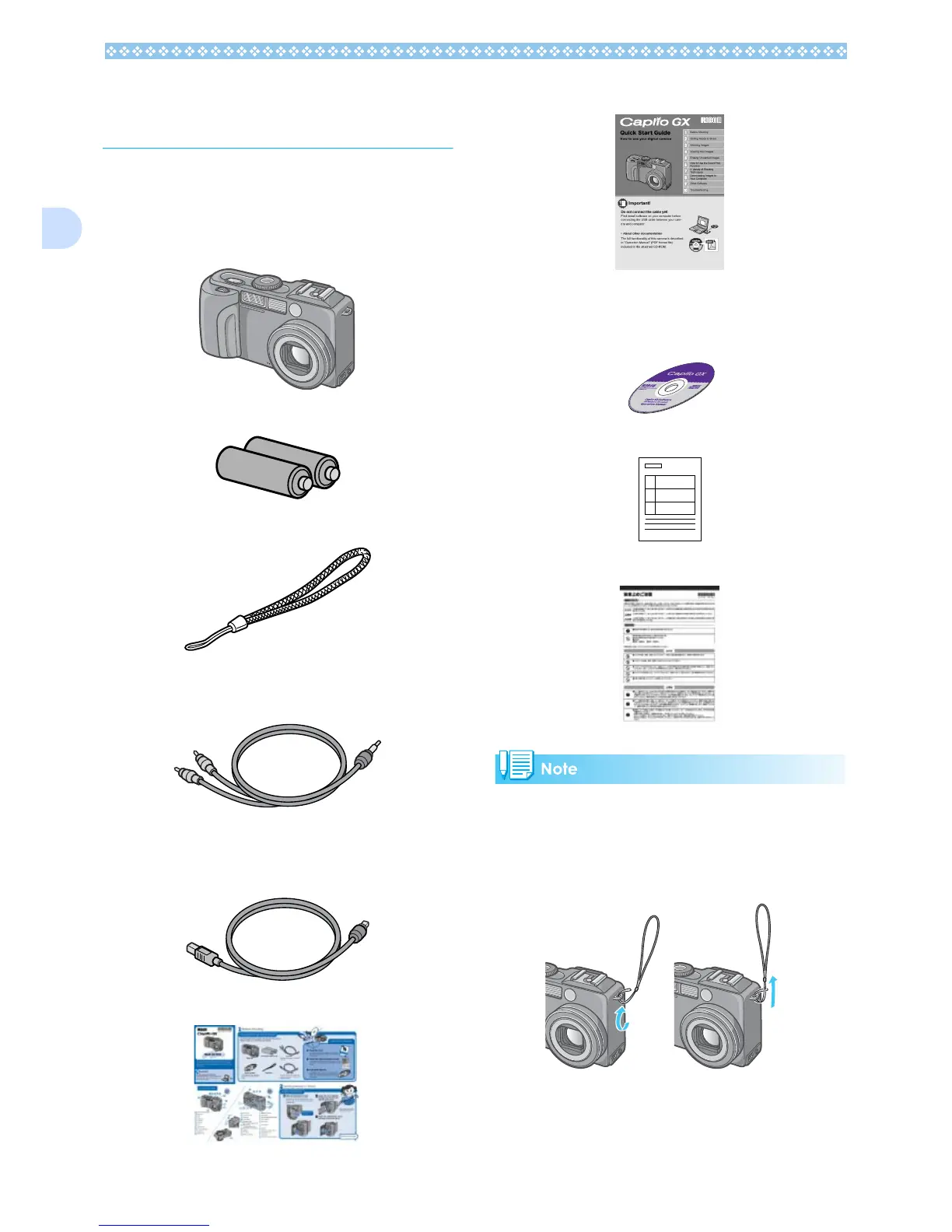8
1
Checking that Every-
thing is Packed
The following items should be included with
the camera. Please make sure everything
was packed.
Caplio GX
AA Alkaline Batteries (LR6) (2)
Handstrap
AV Cable
Used when viewing your images on a TV unit.
USB Cable
Used to connect the camera to a personal
computer or Direct Print supported printer.
Read Me First
Quick Start Guide
Caplio CD-ROM
The software and the operation manual are
included on this CD-ROM.
Warranty Card
Safety Precautions
Attaching the hand strap to the cam-
era
Thread the tips of the strap through the cam-
era's strap eyelet and loop them as shown.
