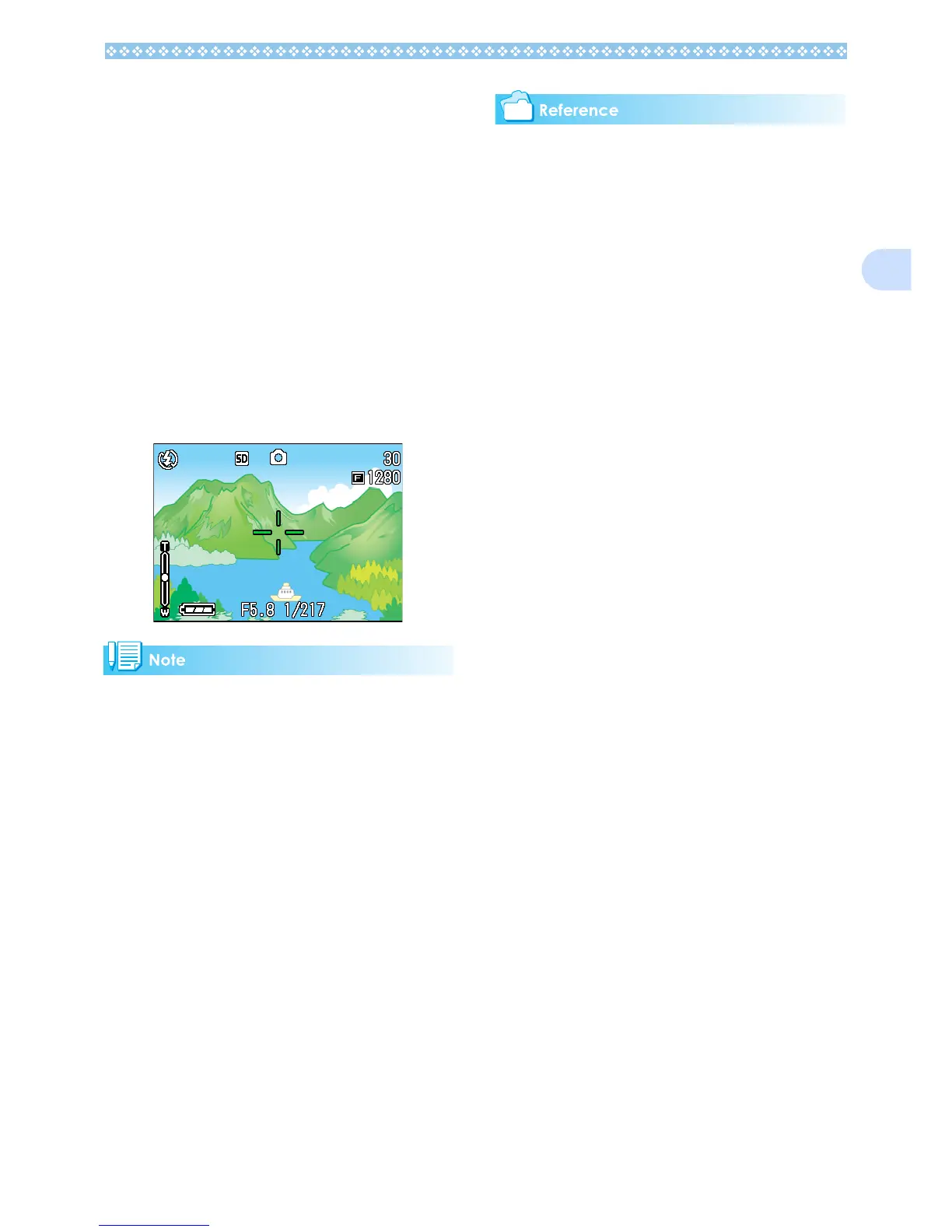39
2
Capturing the Moment Shooting
(Full-press)
1. Turn the mode dial to 5
55
5 (Shoot-
ing Mode) or A/M (Aperture Pri-
ority/Manual Exposure Mode).
2. Compose your shot either by
looking through the Viewfinder
or at the LCD Monitor.
3. Put the subject of your photo
right in the center and press the
shutter button all the way.
After the camera focuses automatically,
the still image is taken and recorded.
Certain subjects are hard to bring into
focus:
It may be impossible to bring the following
subjects into focus.
• Subjects lacking contrast (the sky, a white
wall, the hood of a car, etc.)
• Flat two-dimensional objects with only hori-
zontal lines and no significant protrusions.
• Quickly moving objects.
• Things in poorly lit places.
• Areas with strong backlighting, or reflections.
• Things that flicker, such as fluorescent lights.
When you want to shoot subjects like this,
first focus on an object the same distance as
your subject and then shoot. (see P.40)
If you find it difficult to focus the camera, it is
recommended to half press the shutter
release button before shooting. Depending
on the circumstances, also use the flash and
focus lock.
If it is difficult to focus the camera, see P.36.
