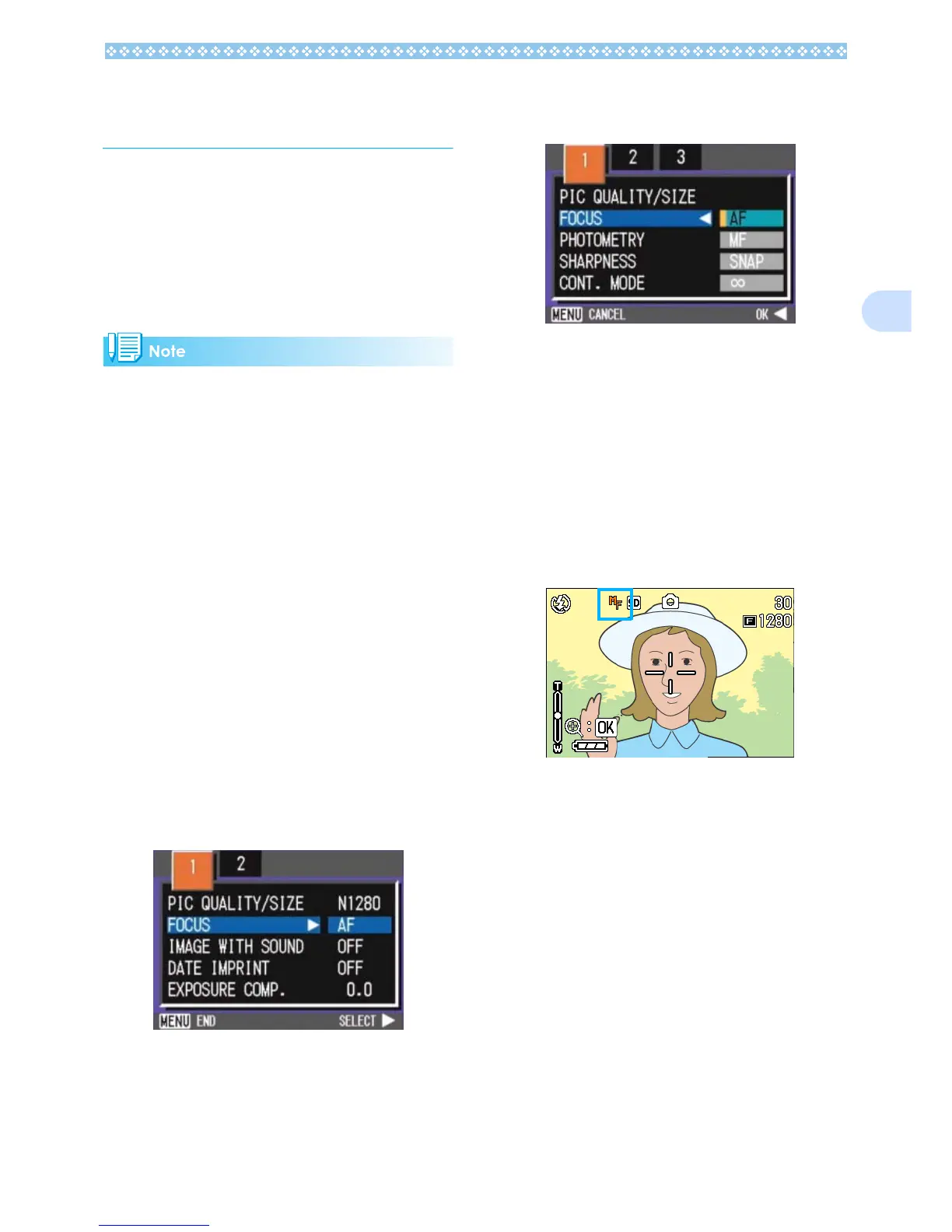73
3
Manual Focus Shooting
(FOCUS)
When Auto-Focus does not focus as desired,
you can focus manually (Manual Focus). You
can be united also with the subject in the
macro distance.
You can also shoot with a fixed shooting dis-
tance. When using a fixed shooting distance,
it can be set to either Snapshot or Infinity (
∝).
• By default, your camera is set to AF (Auto-
Focus).
• Manual focus cannot be used in Scene
Mode.
• Macro shooting (P.48) is not available in
the Manual Focus Mode.
Manual Focus Shooting
For Manual Focus Shooting, follow the steps
below.
1. Turn the mode dial to 5
55
5 (Shoot-
ing Mode), A/M (Aperture Prior-
ity/Manual Exposure Mode), or
3
33
3 (Movie Mode).
2. Press the M
MM
M button.
The Shooting menu appears.
3. Select [FOCUS] and press the
O
OO
O or $
$$
$ button.
4. Press the !"
!"!"
!" buttons to select
[MF].
5. Press the O
OO
O or #
##
# button.
Focus settings are complete.
6. If you pressed the #
##
# button,
press also the M
MM
M button.
The Shooting Menu closes and "MF" is
displayed on the upper part of the
screen.
You can display the enlarged view by
pressing the O button.
7. Press the !"
!"!"
!" buttons to focus
the camera.
If you press the ! button, the focus
moves closer.
If you press the " button, the focus
moves further away.
Manual Focus is used for shooting until
you change the settings.
