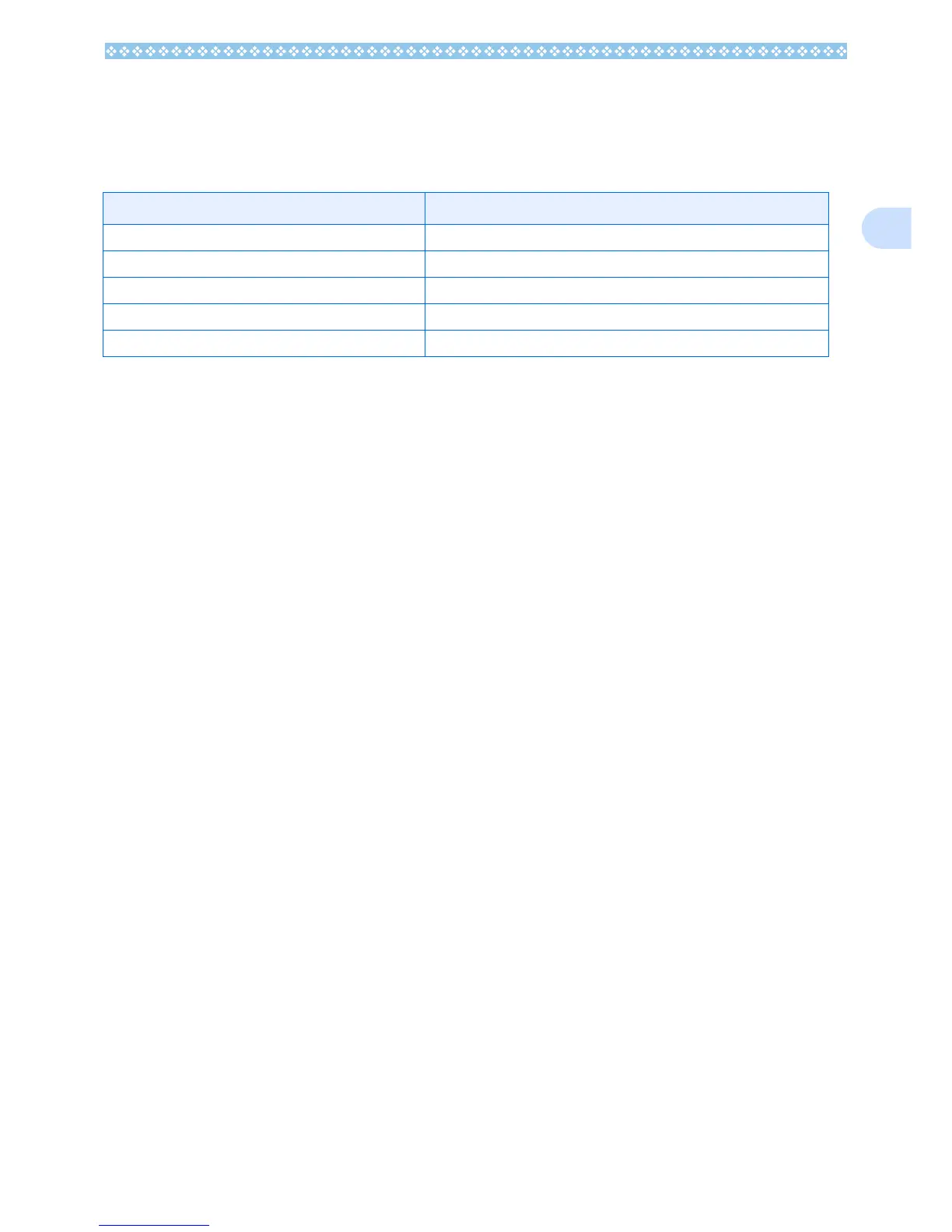161
1
Uninstalling the Software (For Mac OS 8.6 to 9.2.2)
To remove (uninstall) the software from your Macintosh, drag and drop the installed file into the
Trash.
Uninstalling the Software (For Mac OS X 10.1.2 to 10.3)
When you want to remove the software, follow the steps below.
1. Start [Caplio Mounter] in [Application] folder.
2. Select [Uninstall] in [File] menu.
The software is uninstalled.
Please remove the following files from their respective folders.
File Name Folder Name
RICOH Gate La System Folder: Control Panels
RICOH Gate La Prefs System Folder: Preferences
Caplio Mounter System Folder: Extension
Caplio Mounter Prefs System Folder: Preferences
Caplio USB Driver System Folder: Extensions
