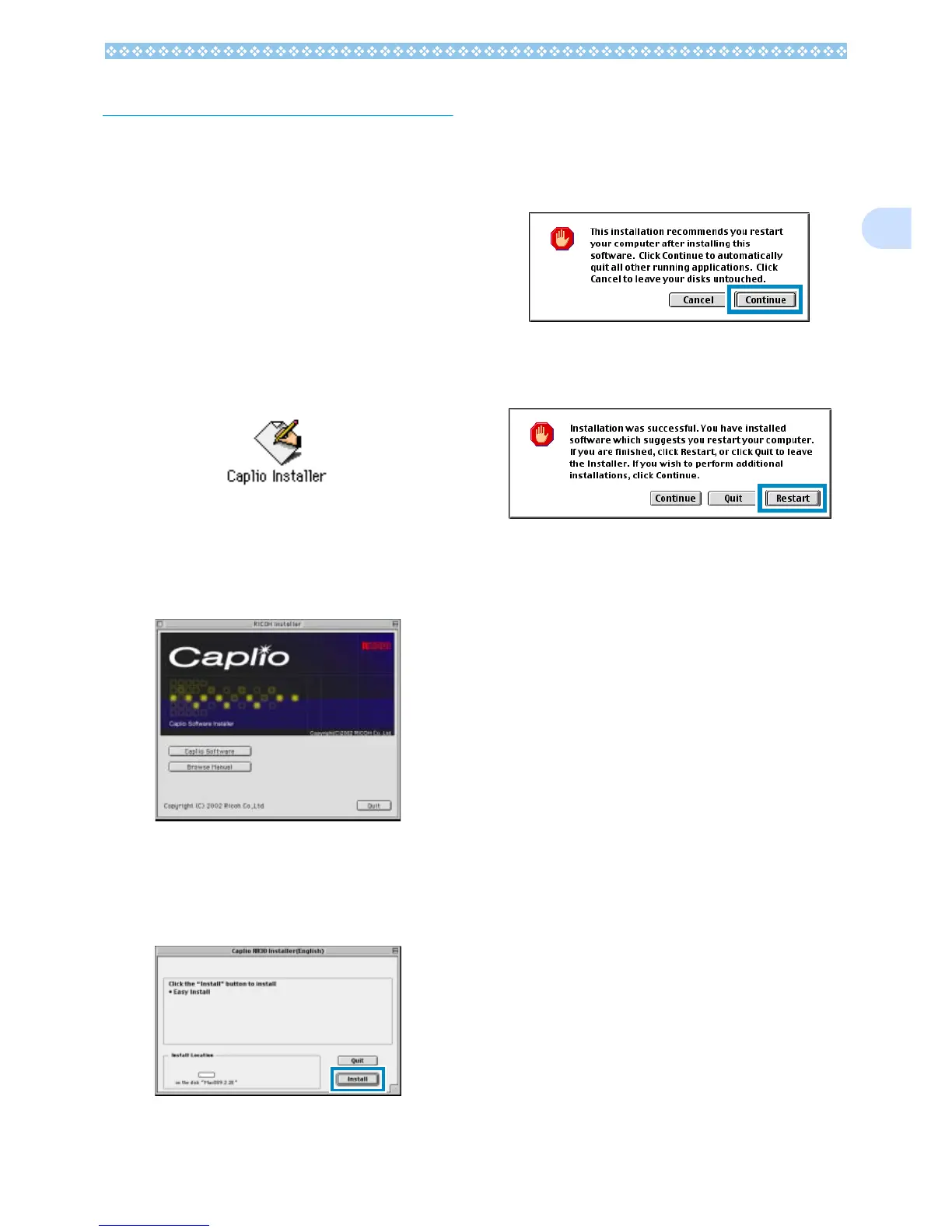159
1
Installation
For Mac OS 8.6 to 9.2.2
1. Turn on your Macintosh.
2. Insert the attached CD-ROM in
the CD-ROM drive.
The CD-ROM icon is displayed on the
desktop.
3. Double-click the CD-ROM icon,
and open the [MacOS9] folder.
The [Caplio Installer] icon appears.
4. Double-click the Installer [Caplio
Installer] icon.
The Installer starts up and the Start
screen appears.
5. Click [Install Software].
6. Click the [OK] button.
The Installation screen appears.
7. Click [Install].
8. Click [Continue].
The software is installed and then the
Installation Complete message appears.
9. Click the [Restart] button.
Your Macintosh restarts.
