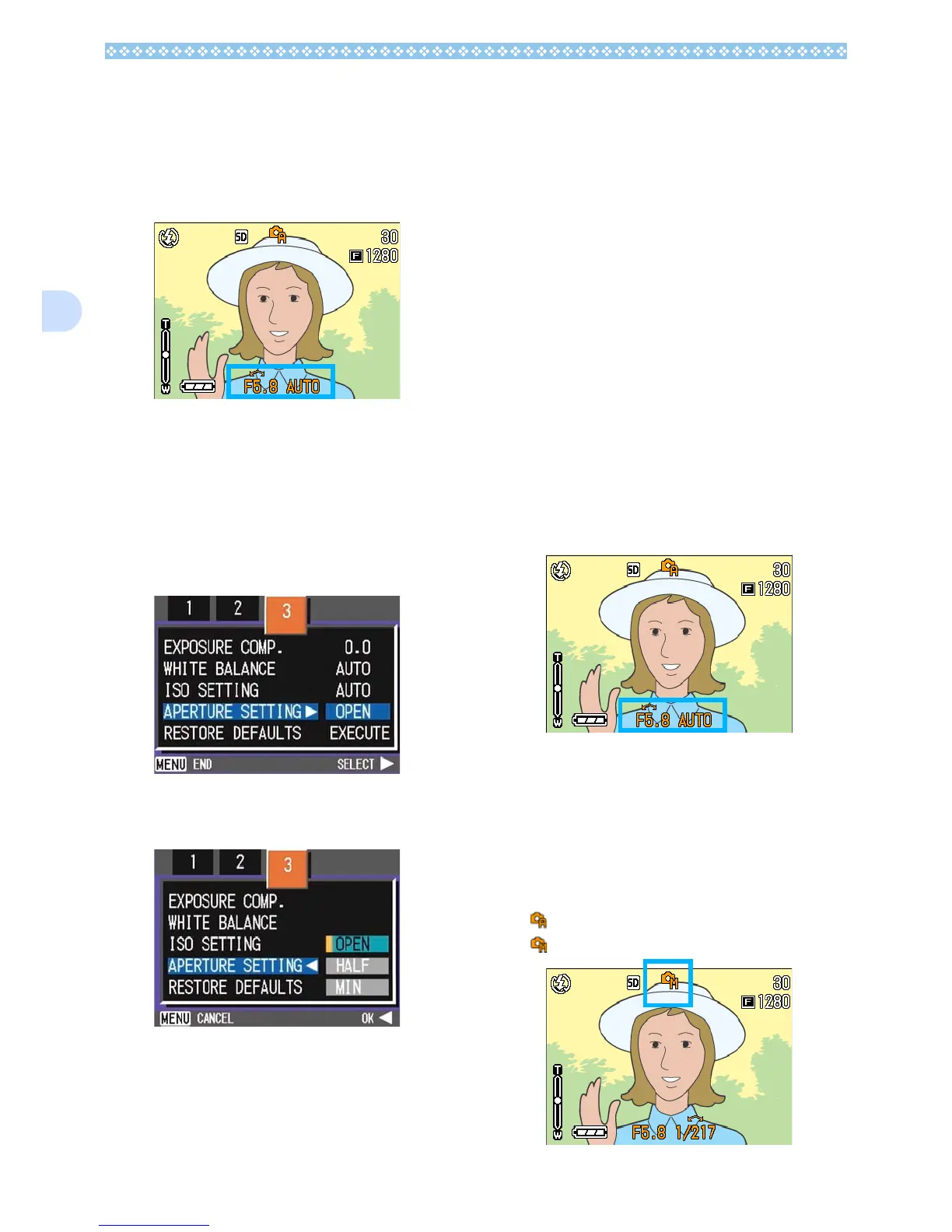56
3
Using the shooting menu
1.
Turn the Mode Dial to A/M (Aperture
Priority/Manual Exposure Mode).
The current f-number and shutter speed (AUTO)
appear in the bottom part on the screen.
2. Press the M
MM
M button.
The Shooting menu appears.
3. Press the #$
#$#$
#$ buttons to change
the screen as required.
4. Select [APERTURE SETTING]
and press the O
OO
O or $
$$
$ button.
5. Press the !"
!"!"
!" buttons to select
an aperture.
6. Press the O
OO
O or #
##
# button.
This completes the aperture setting.
7. If you pressed the #
##
# button, also
press the M
MM
M button.
8. Half-press the shutter release
button.
The shutter speed is determined and dis-
played in the bottom part on the screen.
9. Gently press the shutter button
all the way.
You can also take a photo without half-
pressing. (P.39)
Shooting at Set Shutter Speed
(Manual Exposure Mode)
To shoot at a set shutter speed, follow the
steps below.
Using the up/down dial
1.
Turn the Mode Dial to A/M (Aperture
Priority/Manual Exposure Mode).
The current f-number and shutter speed (AUTO)
appear in the bottom part on the screen.
2. Turn the up/down dial to change
the f-number as required.
While pressing the
!
button, turn the up/
down dial to change the shutter speed.
3. The mark at the upper part on
the screen changes from
(Aperture Priority Mode) to
(Manual Exposure Mode).
