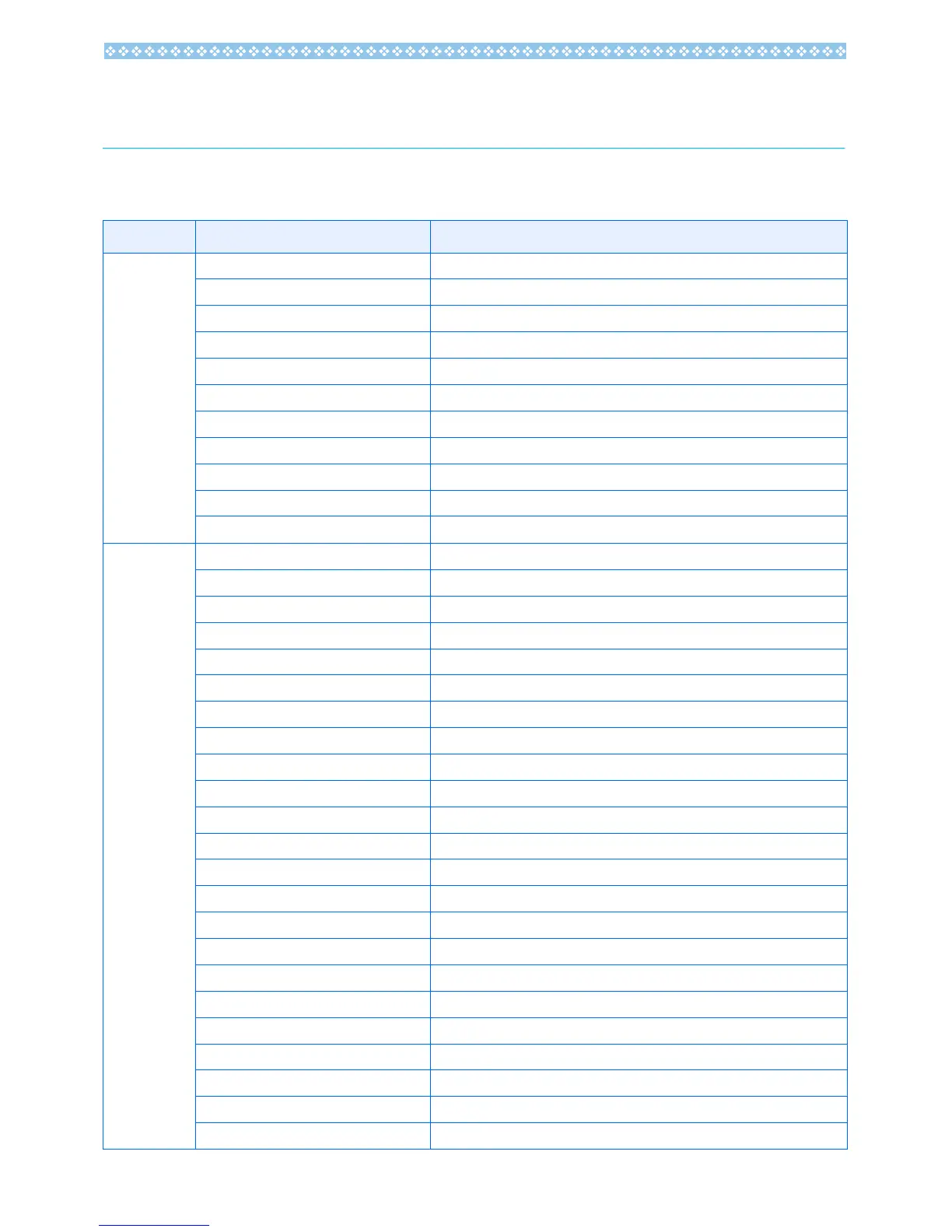174
C. Functions Whose Defaults will be Restored upon
Power-off
Power-off may reset some function settings to their defaults. The table below indicates whether
or not the function will be reset to its defaults upon power-off.
Mode Function The current setting is kept:O, Restored:X
SETUP LCD BRIGHTNESS O
ADJ. BUTT. SET. O
BEEP SOUND O
LCD CONFIRM. O
AUTO POWER OFF O
SEQUENTIAL NO. O
POWER SAVE O
DATE SETTINGS O
LANGUAGE O
VIDEO OUT MODE O
STEP ZOOM
O
Shoot PIC QUALITY/SIZE O
MOVIE SIZE (Movie Mode) O
SIZE (Text Mode) O
DENSITY (Text Mode) O
FOCUS O
PHOTOMETRY O
SHARPNESS O
CONT. MODE O
AUTO BRACKET X
TIME EXPOSURE O
MANUAL EXPOSURE O
INTERVAL X
IMAGE WITH SOUND X
DATE IMPRINT O
EXPOSURE COMP. O
WHITE BALANCE O
ISO SETTING O
APERTURE SETTING O
Self-timer X
Flash O
Macro shooting X
LCD screen display Other than Synchro-Monitor Mode:O, Synchro-Monitor Mode:X
SCENE Mode O
