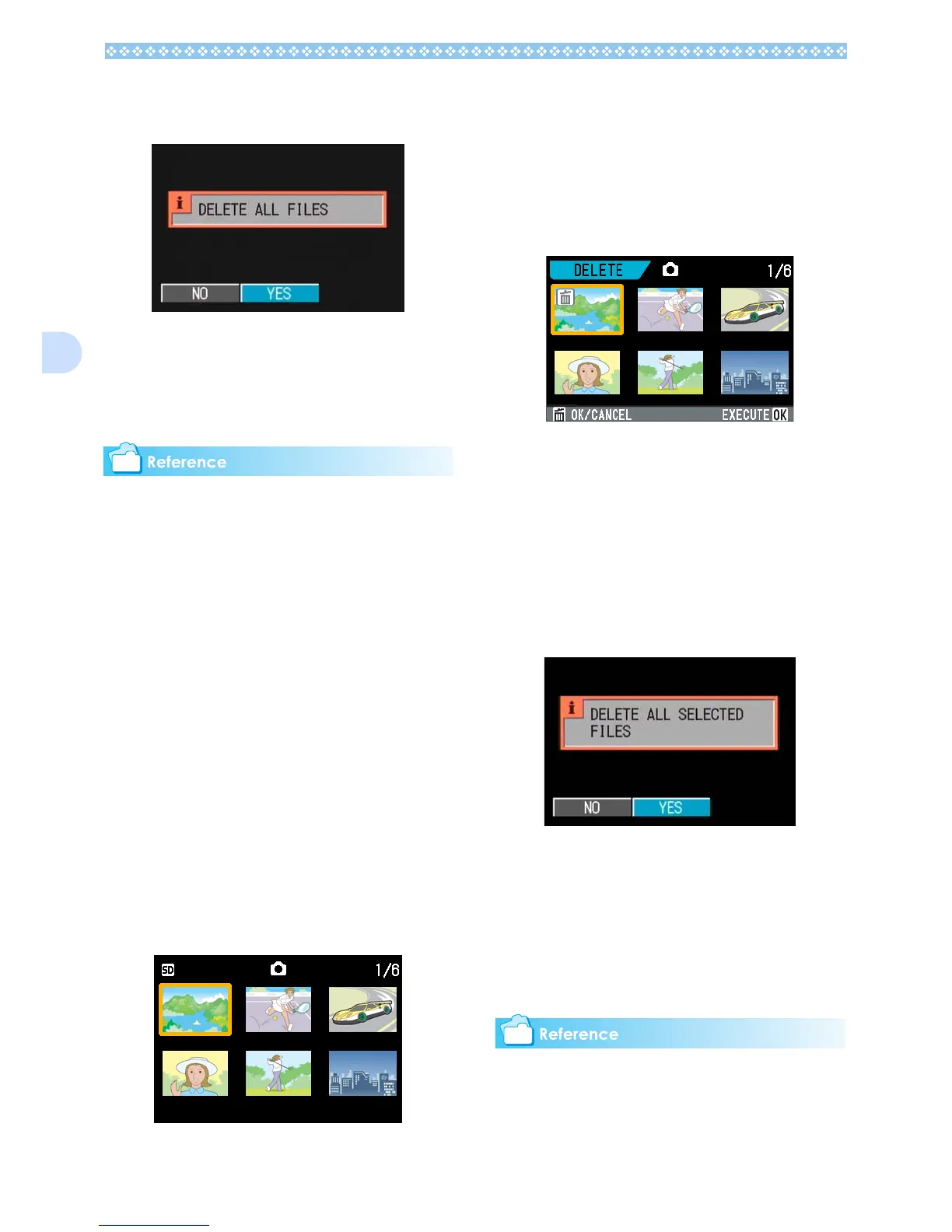96
4
4.
Press the $
$$
$ button to select
[YES].
5. Press the O
OO
O button.
The display indicates deletion is in pro-
cess; once finished, the playback screen
returns.
• For how to display still images (or movies),
see P.86.
• For how to playback sounds, see P.88
• For how to protect still images (or movies),
see P.104.
Deleting Multiple Frames at Once
To delete selected still images, movies, or
sounds all at once, follow the steps below.
1. Turn the Mode Dial to 6
66
6 (Play-
back Mode).
The last still image taken is displayed.
2. Press the 9
99
9 (Thumbnail Dis-
play) button.
The screen is split into six sections. Still
images, movies (the first frame), and
sounds (2) are displayed in a reduced
size.
3. Press the!"
!"!"
!"#$
#$#$
#$ buttons to
select the still images, movies,
or sounds you want to delete.
4. Press the D
DD
D (Delete) button.
The trash symbol appears in the upper
left of the still image, movie, or sound.j
5. Repeat Steps 3 and 4 to select
all the still images, movies, and
sounds you wish to delete.
If you selected an image by mistake, you
can deselect it by selecting the image
and pressing the D(Delete) button again.
6. Press the O
OO
O button.
A screen appears to confirm the deletion.
7. Press the $
$$
$ button to select
[YES].
8. Press the O
OO
O button.
The display indicates deletion is in
progress; once finished, the Thumbnail
Display screen returns.
For details on thumbnail display, see P.90.
