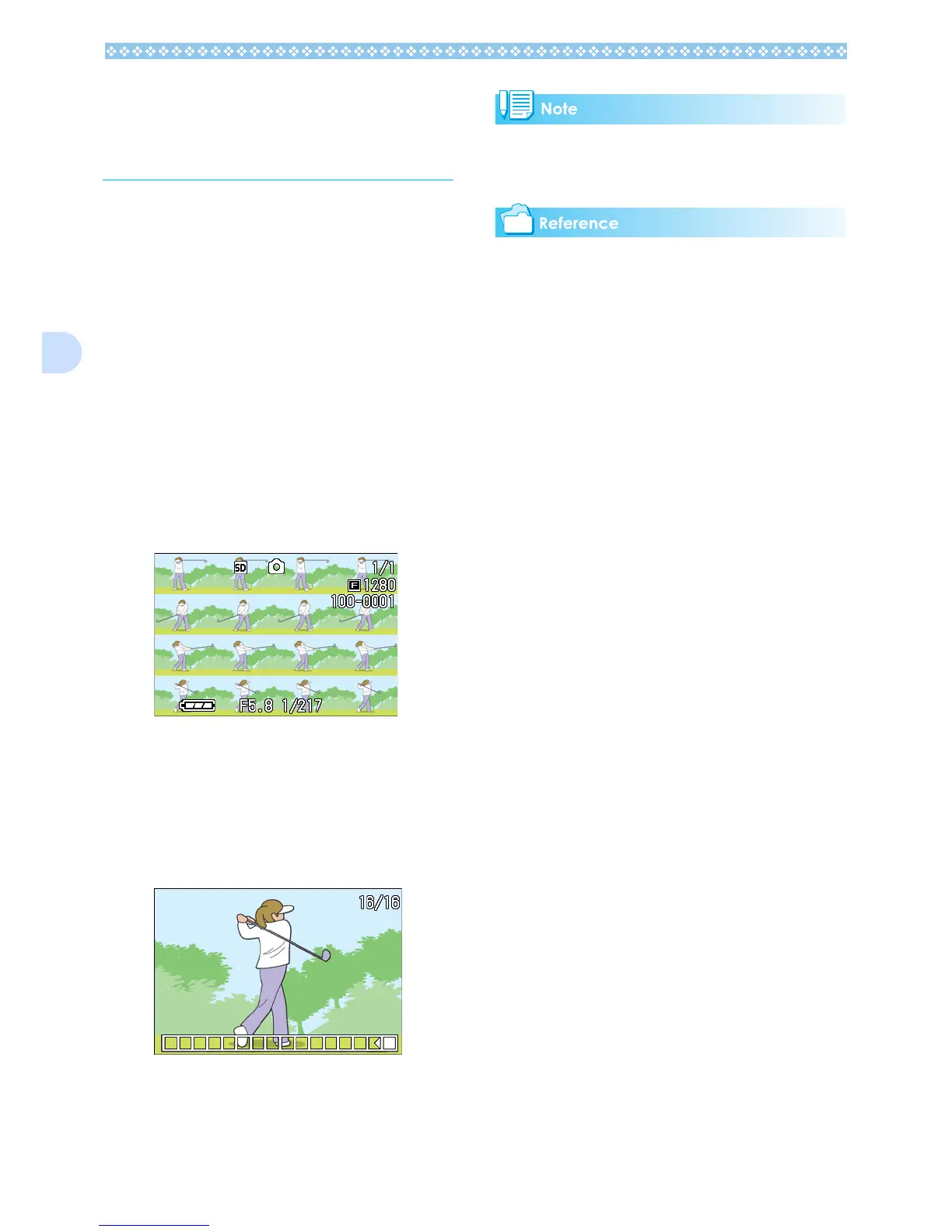92
4
Viewing an S Multi-Shot or
M Multi-Shot Still Image in
Enlarged Display Mode
When S Multi-Shot or M Multi-Shot still
images (16 images in a file) are displayed,
one (shot) of the 16 images can be displayed
in Enlarged Display Mode. After enlarged dis-
play, the display can be fed one shot at a
time.
To view a shot from S Multi-Shot or M Multi-
Shot still images in Enlarged Display Mode,
follow the steps below.
1. Turn the Mode Dial to 6
66
6 (Play-
back Mode).
The last still image is displayed.
2. Display an S Multi-Shot or M
Multi-Shot still image.
3. Press the 8
88
8 (Enlarged Display)
button.
The first step of consecutive images is
displayed in Enlarged Display Mode. The
shot position bar appears at the lower
part of the LCD monitor.
Press the #$ buttons to feed the shot.
To return to the 16-shot display, press
the O button.
Press the DISP. button to turn on or off the
bar display at the lower part of the LCD mon-
itor.
For how to shoot images in S Multi-Shot or
M Multi-Shot mode, see P.43.
