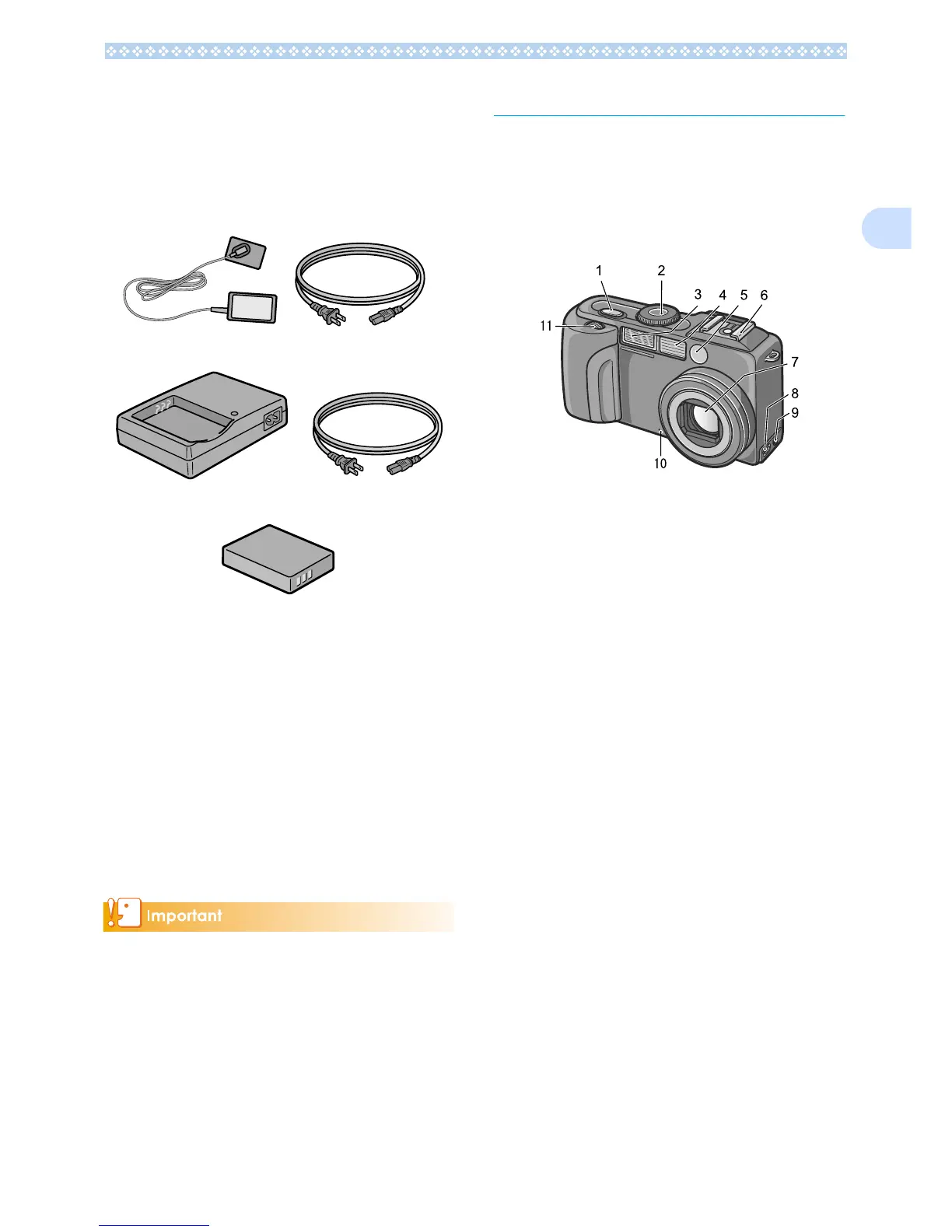9
1
Optional Accessories
AC Adapter (AC-4a)
Used for power supply from a home outlet to
the camera. Connect this adapter for long-
time play or image transfer to a personal
computer.
Battery Charger (BJ-2)
Rechargeable Battery (DB-43)
Other products sold separately:
• Battery Charger (BJ-2)
• PC Card Adapter (FM-SD53)
• Rechargeable Battery Set (BS-3)
Includes the Rechargeable Battery (DB-43)
and Battery Charger (BJ-2).
• Hood and Adapter (HA-1)
• Wide conversion Lens (DW-4)
• SD Memory Card (available in stores)
• In the unlikely event that something is
missing or damaged, please contact the
store where you purchased the camera.
• After checking the contents of the warranty
card, please keep it in a safe place.
Names of Parts
It is necessary to know these in order to
understand the explanations in this manual.
Check the following.
Camera
Front View
1. Shutter Release Button (see P.36)
2. Mode Dial (see P.11)
3. Flash
4. AF Window
5. Viewfinder
6. Hot Shoe (see P.10, P.53)
7. Lens
8. USB Terminal (see P.136, P.164)
9. AV Output Terminal (see P.94)
10.Microphone (see P.50)
11.Up/down Dial (see P.11)
